https://www.statusin.org/uploads/images2018/aero.jpg : Inland Revenue
Service Name : Check Your Balance Online
Country: New Zealand
Website : https://www.ird.govt.nz/
CRO Check Your Balance Online
Account information/Look at Account Information service
(To use this service you need to be registered for myIR Secure Online Services)
Related / Similar Service : IRD Apply/ Renew Certificate of Exemption New Zealand
About this service:
You can use this service at any time to view accounts, earnings information and due dates in real time. You must register for myIR Secure Online Services before you can use this service.
When to use this service:
Families and individuals can use Account information to:
** view their balances and transactions
** get their earnings information
** communicate with us via secure email.

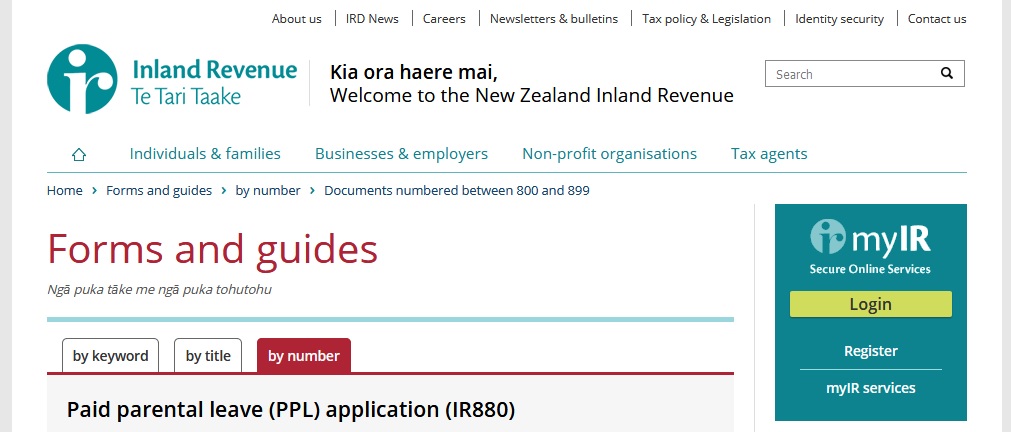
Businesses and employers can use Look at account information to:
** use ir-File to file their employer monthly schedules (EMS)
** file a portfolio investment entity return
** manage their staff’s access to online services using Manage account access (MAA).
Tax agents can use Look at account information to:
** view their clients’ balances and transactions
** get their clients’ earnings information
** use ir-File to file an employer monthly schedule (EMS) for themselves and their clients.
If you are registering to use this service, you may be given access to other secure services at the same time.
What you will need:
To use this service you need a user ID and password. To get a user ID and password you need to register for a myIR Secure Online Services account.
If you have not yet registered and you are a tax agent, please contact your Agent Account Manager.
If you are not a tax agent and you want to register now, please follow the Register link above.
If you have registered, and have activated your account, please use the Login link above.
What you will need to register:
You will need the IRD number you are registering for. If you do not have this, please contact us.
After you finish:
You will need to contact us to activate your account.
This service may require you to send confidential information to Inland Revenue so it is located on a secure part of our website to prevent unauthorised interception. If you are unable to access this service, your browser and/or firewall settings may need updating.
Inland Revenue takes online security very seriously. We have systems in place to protect the information you provide us, and regularly update our standards and technology to provide protection for your personal information.
You play an important role in protecting your information by taking basic precautions to protect your computer and data. You should keep your computer secure, only deal online with people and organisations you know and trust, and check that your personal information travels across the internet on secure connections.
There are many resources about computer security (such as websites, books and magazines) that can help guide you on what security precautions are appropriate for your situation.