Organisation : First Bankcard
Type of Facility : Online Credit Card Payment
State : Nebraska
Country : United States of America
Website : https://www.firstbankcard.com/site/personal/online_services/credit_card_payments.fhtml
First Bankcard Online Credit Card Payment
** Making your credit card payments online is easy! Letting AutoPay do it for you is even easier.
** Whichever way you choose, it’s simple and convenient — and the services are FREE!
Related : First Bankcard Register For Mobile Banking United States of America : www.statusin.org/23490.html
One-time Online Credit Card Payment :
** Pay your credit card bill on our secure website up to the same day it’s due.*
** Log in or enroll in online banking
** Use the ‘Make A Payment’ feature located on the account dashboard right after you log in

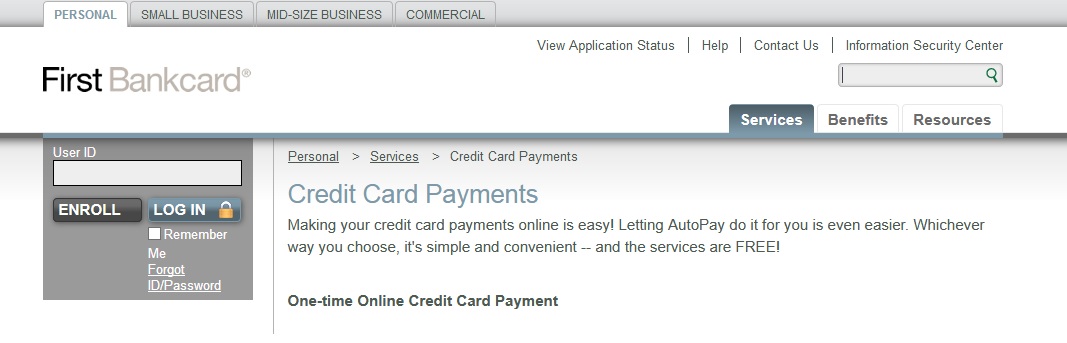
AutoPay :
** Schedule each payment to be automatically deducted from your checking or savings account on the due date.
** Log in or enroll in online banking
** Click on the ‘Payments & Transfers’ tab
** Click on the ‘Enroll’ button next to the account you wish to enroll under the ‘AutoPay’ section
** *Credit card payments are posted to your account on the same day if they’re submitted before 5:00 p.m. CT.
** If your payment is submitted after 5:00 p.m. CT., it will be posted the next day.
** If payment is made on a weekend or holiday, the available balance will not be updated until the next business day.
Activate Credit Card :
** You’re just moments away from having your new credit card activated, right here online.
The following simple steps are all that’s required :
Not enrolled in Online Banking :
** Enroll
** You will be prompted to activate your card in the end of enrollment wizard
Already enrolled in Online Banking :
** Login to your account
** Select ‘Activate Your Card’ from the ‘Action Items’ box or from the ‘Account Services’ link on the left side of the page.
** If your cards have already been activated you will not see this option
FAQ :
Can I change the name on my credit card?
** You will find instructions on how to complete your request for a name change by selecting Replace a Credit Card from the left navigation menu on the Service Requests tab.
** Requests to correct a misspelling on your card can be made online.
** However, if the change is due to marriage, divorce, or other reasons, an online form must be completed and returned to our credit department accompanied by legal documentation showing the name change.
Can I allow another family member to use my credit card?
** The family member must first be added to your account as an authorized user.
** Requests to add a family member or other persons to your account as an authorized user can be requested online by selecting Update Authorized Users from the Account Services link on the left navigation menu on the Accounts tab.
** All requests for additional cards will be reviewed for approval by our credit department. **
What Credit Card Account Services can I do online?
** Transfer your higher rate balances to your credit card *
** Add or remove a cardmember
** Sign up to receive your credit card statement online
** Request a credit limit increase
** Order a replacement card
** Request a PIN (Personal Identification Number) *
** Add Email Alerts to your credit card account
** Design you credit card with your personal picture *
** These Credit Card Account Services and many more can be found by logging in to the secure website.
*Please note : This feature is not available on some credit card accounts.