Name of the Organization : NBT Bank
Type of Facility : Regsiter for Mobile Banking
State : New York
Country : United States of America
Website : nbtbank.com
Download Guide Line : https://www.statusin.org/uploads/24988-MobileBanking.pdf
NBT Register for Mobile Banking
** On the go…again In today’s world, having access to your bank accounts anytime anywhere can save you time and make life a little easier to manage.
Related : Qishloq Qurilish Bank Application for Getting Payment Card of Qishloq : www.statusin.org/8931.html
** That’s why, with your convenience in mind, we offer NBT Bank Mobile Banking with Mobile Deposit.
Get Started :
** For detailed step-by-step instructions on how to enroll in and use Mobile Banking, see our How To Guide.
Business Customers :
** To enjoy the convenience of NBT Bank Mobile Banking for Business, you must first be enrolled in NBT Online Banker and you must be an authorized user.

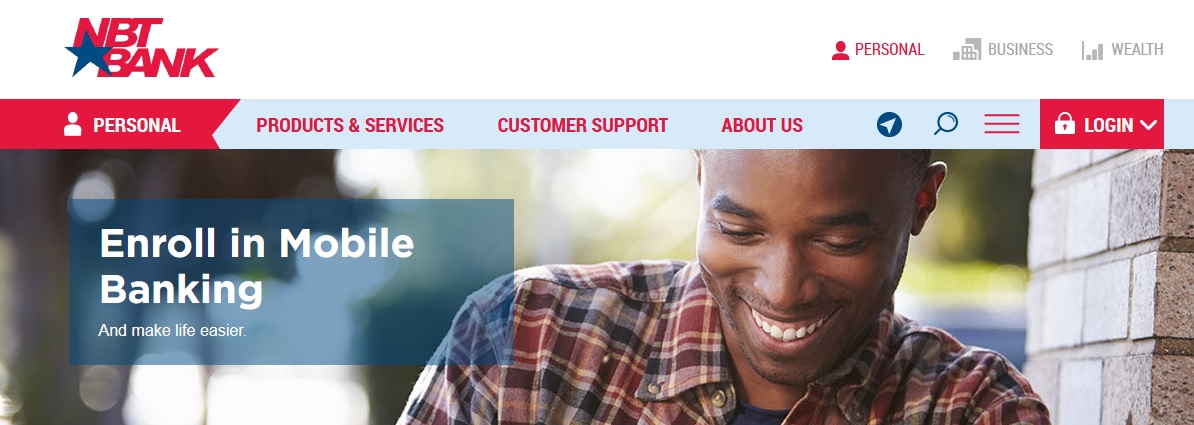
Download the NBT Bank Mobile Banking App :
** To Download the NBT Bank Mobile Banking App for Apple® iOS Devices or AndroidTM Devices.
** Visit the Apple App store on your Apple device or visit the Google Play® store on your Android device.
** Search for NBT Bank.
** Select the NBT Bank Mobile Banking application.
** Follow the device’s instruction to download and install the NBT Bank Mobile Banking application.
** To log in to the Mobile Banking feature of the app, follow the same steps outlined under “Web Browser” in the How To Guide.
Mobile Banking Features :
Account Details :
** Easily view the balances, recent transactions and other relevant details for each of the accounts you have linked to your NBT Bank Online Banker login.
Bill Pay :
** Quickly schedule payments to any payee you previously set up within NBT Online Banker.
Transfers :
** Instantly transfer funds between your NBT Bank accounts linked to your NBT Online Banker.
Mobile Deposit :
** Deposit a check from your Mobile Device.
Approvals :
** NBT Bank Mobile Banking for Business customers may easily review the details of pending ACH/Payroll/Wire Transactions.
** Select Approve to process the transaction(s) or Reject to decline them
Manage Account Settings :
** Manage your personal Mobile Banking preferences in real time.
** You may change your Mobile Password and select whether you would like to remain logged in between Mobile Banking sessions.
Make A Loan Payment :
** Easily schedule or make an NBT Bank loan payment.
Open An Account :
** Open a new account with NBT Bank to support your personal banking needs.**
Locations :
** Using the search feature on your mobile device’s GEO Locater, quickly and easily find the NBT Bank ATM of branch location that’s most convenient for you.
** You can even access directions to your preferred NBT Bank location.
Contact Us :
** Contact NBT Bank Customer Service by calling the phone number that is automatically provided: 1-800-628-2265 or by sending an E-mail to customerservice AT nbtbank.com.
How To Enroll :
There are a few things you’ll need to get started :
1. You must be enrolled in NBT Online Banker.
Non-Online Banker Customers :
** Enrolling in NBT Online Banker is easy and is a great way to make your banking flexible and convenient.
Get started by visiting:
Personal Banking Customers : nbtbank.com/home/personal-banking/online-banking.html
Business Banking Customers : nbtbank.com/home/business-main/business-banking/online-banking-and-bill-pay.html
** Once you are enrolled in NBT Online Banker you’re on your way to the convenience of Mobile Banking.
Existing NBT Online Banker Customers :
Log in to NBT Online Banker :
A) Under the “Other Services” tab, select “Mobile Banking.”
B) Carefully read the disclaimer and check the “I accept the disclaimer” box.
** Then click the “Submit” button
2.
** Select your preferred and valid mobile phone and number for your Mobile Banking account.
** While you’ll be able to access NBT Bank Mobile Banking from multiple mobile devices, only one mobile phone number can be registered per NBT Online Banker user.
** This mobile phone must have SMS text messaging and/or Internet access enabled through a web browser.
** The same mobile phone number can be associated with both unique personal and business User IDs, but will only support SMS texting on the first enrolled service.
** If you plan to use your mobile device for business and are already enrolled in Mobile Banking for personal use, you will need to un-enroll from both personal and business and enroll again with the first Mobile Banking service you wish to have SMS texting with.
** Keep this mobile phone nearby to help you complete the NBT Bank Mobile Banking Enrollment process.
3.
** Complete the Mobile Banking Enrollment form by selecting your user credentials.
** Select a Mobile Login (user name) that is 2 to 32 characters long and includes numbers and/or letters.
** For security purposes, we strongly recommend that you select a Mobile Login that is not the same as your Online Banker Login ID.
** Your personal and business Mobile Banking usernames cannot be the same.
** Provide your mobile phone number.
** Begin with your area code and don’t use hyphens.
** Create a password that’s 4-12 characters in length.
** You can use numbers or a combination of numbers and letters.
** Confirm your password.
4. Click “Submit” to enroll.
5. Three text messages will be sent immediately to the mobile device associated with the mobile phone number you provide to validate your phone number.
1st Text Message :
** This message is to confirm that you wish to enroll in NBT Bank Mobile Banking.
** Respond to the text message with “YES” to complete the Mobile Banking enrollment process.
2nd Text Message :
** This message is to welcome you to NBT Bank Mobile Banking and will provide you with the following web address to get you started using your mobile Internet browser m.nbtbank.com.
3rd Text Message :
** This message will confirm that your phone has been enabled for Mobile Banking through SMS text messages.