Organisation : Home Harbor
Type of Facility : Wage Allocation Bank Allotment
Country : Philippines
Website : http://203.167.92.237/WageAllocationUI/WageAllocationCheck.aspx
Home Harbor Wage Allocation Bank Allotment
1. Do you have a Magsaysay ID Number?
** This is located in the Magsaysay ID given to you.
** Please approach your Fleet Manager if you have not given the Magsaysay ID yet.
Related / Similar Service :
home-harbor.com View Payslip
2. Do you have either SSS ID, Pag-ibig ID, Philhealth ID or make sure you know your complete Birthdate and Complete Name.
3. Do you have the instruction slip on how to update the Allottee Bank Information in Home Harbor?
** Instruction slip is available in your Fleet but you can follow instructions below.

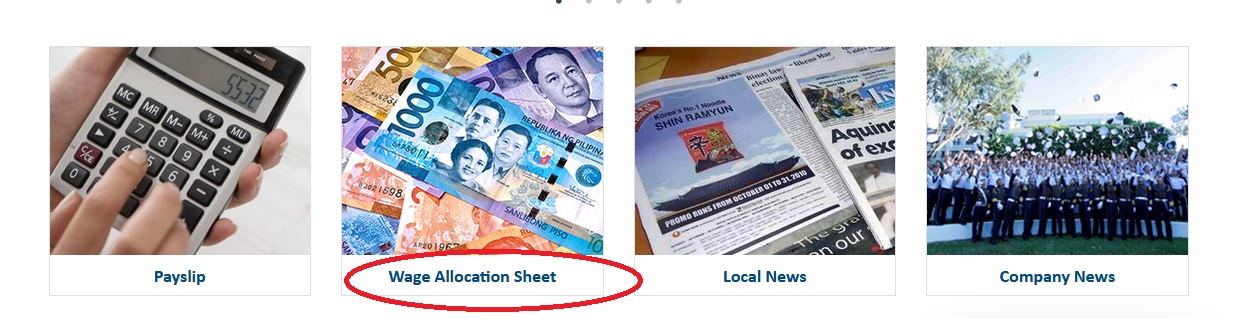
Note : Once your answer is “YES” in all the 3 questions above, you may now proceed filling up your allottees bank information.
II. how to complete the wage allocation – bank allotment INFO.
1. Open Internet Explorer (or Mozilla) and type in the Address bar home-harbor.com
2. In the website, you can find in the right corner the Wage Allocation Allottee bank information.
3. Click the box to open the the Wage Allocation Allottee Bank Information.
4. In the Wage Allocation Allottee Bank Information, please enter your Magsaysay ID.
5. Then for validation purposes, you will be asked to provide any of the following:
** SSS ID Number (10 digits)
** Pag-ibig ID Number (9 digits)
** Philhealth ID Number (12 digits)
** Birth date
** Complete Name
6. Once completed and verified, you can already start completing the Bank Allottee Information.

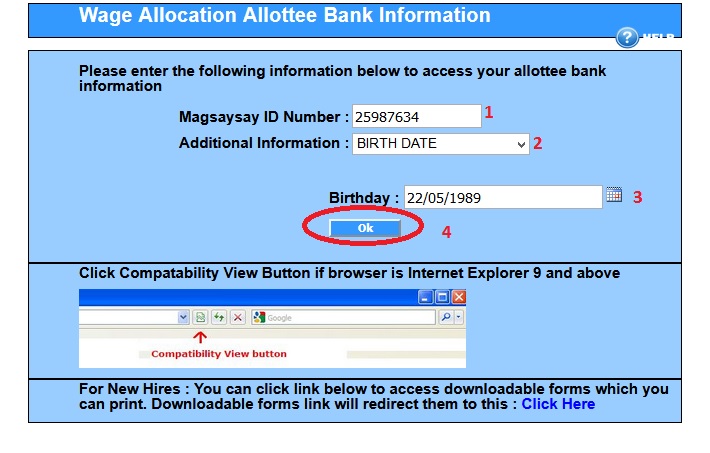
Note:
** You can have maximum of three (3) allottees
** Allottee A should contain the SELF-ALLOTTEE details
** Allotee B and C is for non-self allottee
** When opening the screen, all the data of the previous allottees will be reflected as a default. If you have changes, then you have to edit the details. This is same with your personal information.
** List of previous allottee is also provided in the allottee portion if you want to change allottees. You can freely add new allottee as well.
7. Please make sure that all the details inputted in the system are correct. Allottee information contains the following:
** Complete name of the allottee
** Contact Details (address, contact numbers, email if available)
** Your relationship with your allottee
** Bank Details
** Account name (make sure the account name inputted is the ones registered in the bank
** Account number (make sure the account is still active)
** Bank and the Branch (choose from the drop down menu)
** Save the changes by clicking the Update button found in the left upper and left lower side of the screen.
For New Hires : You can click link below to access downloadable forms which you can print. Downloadable forms link will redirect them to this
Benefits of Wage Allocation Bank Allotment System
Here are some of the benefits of using the Home Harbor Wage Allocation Bank Allotment system:
** Employees can view their bank account information easily and quickly.
** Employees can update their bank account information easily.
** Employees can be sure that their bank account information is accurate.
** Employees can avoid delays in their wage payments.
** Employees can avoid the hassle of having to provide their bank account information to Home Harbor multiple times.
View Comments (2)
How can I fill up the form? Please help me.