Name of the Organization : MCB
Type of Facility : Account Balance Check Via Internet Banking
Country : Pakistan
Website : https://www.mcb.com.pk/
What is MCB Internet Banking?
MCB Internet Banking offers you the convenience to manage and control your bank account and finances; whenever and wherever you want!
Related : MCB Account Statement Check Via Email Pakistan : www.statusin.org/2866.html
MCB Internet Banking is :
** Simple
** Secure
** Free of Cost

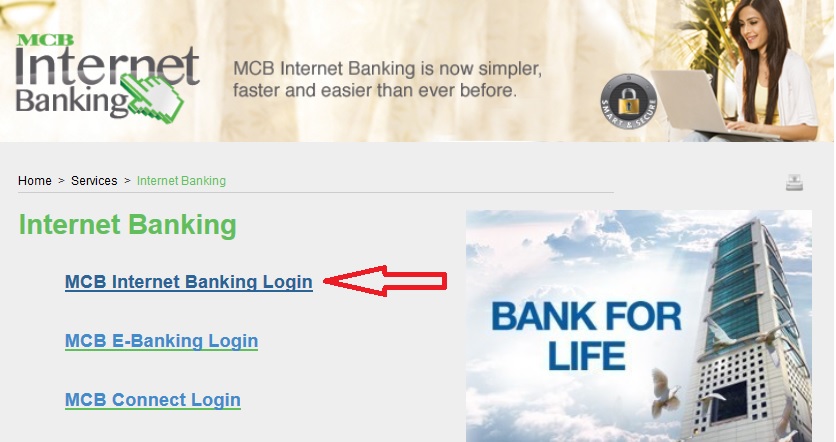
What we Offer
MCB Internet banking is available to Islamic, Retail and Corporate* customers and it offers the following services :
** Account summary of all your listed accounts
** Mini-statements (last 10 transactions) of each of your listed accounts
** Statement-by-period of each of your listed accounts, based on the period specified
** Ability to customize your homepage according to your needs and requirements
** Mobile browser compatibility so you can carry out transactions on the go
** Enhanced security by dual security mechanism that authenticates you at different levels
** Immediate or scheduled transfer of funds between your own accounts, as well as to third-party accounts within MCB Bank
** Scheduling of one-time as well as recurring payments. Option for full or partial payment based on the payment conditions
** Maintain beneficiaries of frequent payees
** Cheque book request for any of your listed accounts (online branches only)
** Exchange Rate Inquiry
** Mail box to request for Linking, De-linking of Account & Credit Card
** Alerts on Login, Account status, Funds transfer & Bill payments on your Mobile and Email.
Note :
*Corporate Customer will be assigned with view only rights.
Credit Card
** Payment for your registered card
** Check your credit card statement
** Check your credit card unbilled transactions
** Payment for any other MCB Credit Card
SMS Banking :
** Check your account balance
** Check your account mini statement
** Reset your SMS Banking PIN
Who Can Apply For MCB Internet Banking?
** Any MCB account holder with an active Visa Debit Card at any MCB online branch in Pakistan can apply for Internet Banking through “Self Registration”.
** Further Abroad customer can choose “Abroad” from drop down menu.
** A corporate customer needs to contact parent branch to accord this service.
How To Apply For MCB Internet Banking?
Customers who fulfil the above criteria needs to visit official website , Select “MCB Internet Banking” from Digital Services & Click on the “Registration” button and follow below steps.
** Fill out the online form
** Provide you Visa Debit Card number
a) CVV number
b) Visa Debit Pin
** Select your user ID and submit
** You will receive a temporary password in your email
** Give that temporary password at the login page
** System will forcefully ask you to change your password
View Comments (10)
My Account no. is 0663396551002294 & 0794-Tench Bhata Branch Rawalpindi. I need information about my account and balance.
How can I check my account?
How can I check my account?
How can I check my account balance because am out of country? I need to send some money in my account after check my balance.
How can I check my account balance because I am out of country? I need to send some money in my account after checking my balance.
How can I check my account balance because am out of country. I need to send some money in my account after check my balance.
I am from outside country. How can I check my balance in account and my mobile number not working in host country? Now how can I check my balance?
I need a current account in your mcb
How can we check account?