Organization : Barclays Bank
Facility : Internet Banking
Country : Botswana
Website : http://www.barclays.co.bw/personal/internet-banking.html
Barclays Internet Banking
Convenient and no-hassle banking at your fingertips.
With Barclays Internet Banking you can :
** Find out your account balances
Related : BancABC African Banking Corporation Botswana Internet banking : www.statusin.org/28927.html
** View and print statements
** Request e-statements
** Transfer money to current and savings accounts and to other Barclays accounts
** Transfer money to other banks, in Botswana and internationally

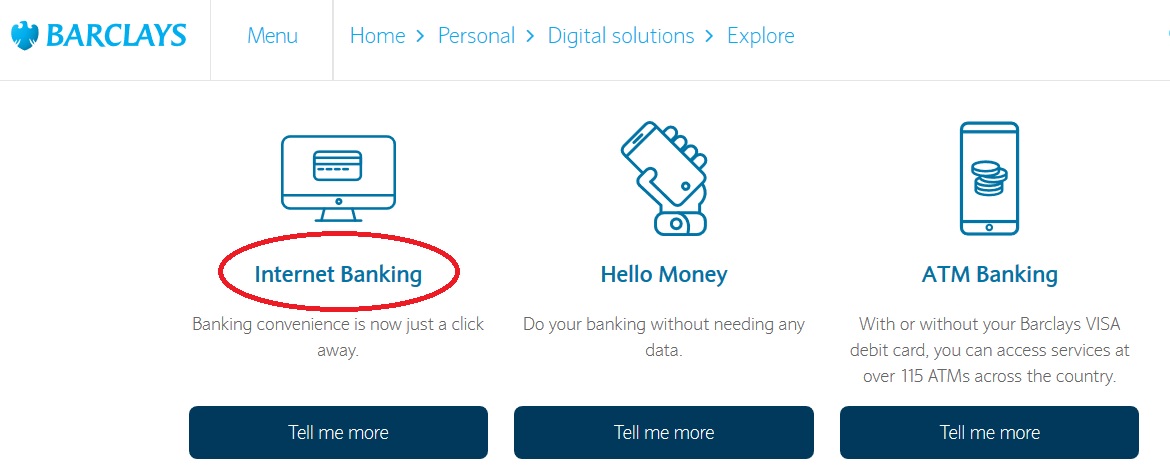
** Purchase bank drafts
** Set up payment beneficiaries, we even check their details online for you so you don’t send money to the wrong person
** Pay utilities and other bills
** Request paper statements (there is a charge for this)
How do I Register?
** Visit your nearest Barclays branch to complete Internet Banking forms
** Is it secure? Yes, and here’s why
** You will be given a username and password

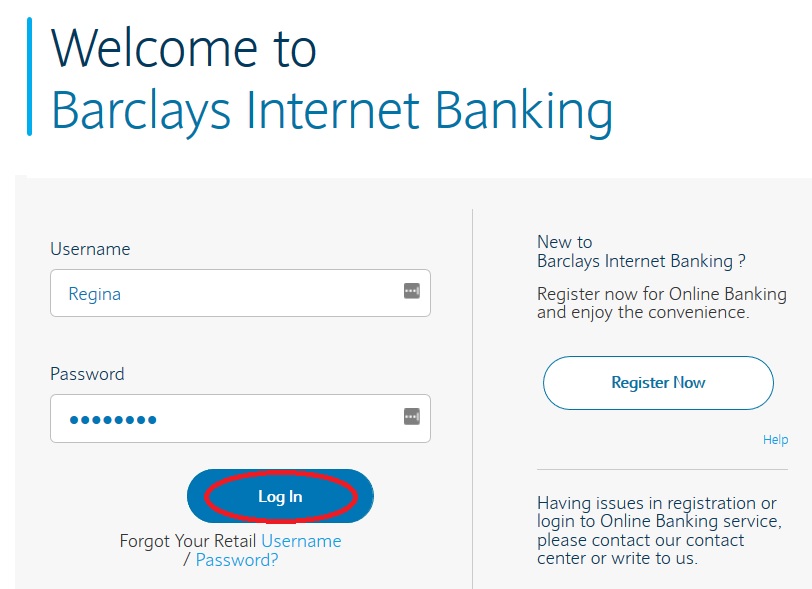
** Every time you log in or want to complete a transaction we send you a one-time password to your cell phone. This way no-one can track your log-in details.
How do I register for Barclays Internet Banking?
Register yourself online or visit your nearest Barclays branch to register (you’ll need you ID document with you)
Is it secure?
Yes, and here’s why
** You will create your own username and password
** Every time you log in or want to complete a transaction a one-time password (OTP) will be sent to your cell phone
** This means no-one can track your log-in details
You can help make Internet banking more secure by following these tips :
** Keep your username and password confidential at all times
** Never store your password in your phone
** Always log off from Barclays Internet Banking before you visit another website or if you are going to leave your computer unattended
** Check your last login and notify us if there are any suspicious logins
** Check your account balance and transaction history regularly.
Smartphone Banking
** Smart banking on your Smartphone
** Access your accounts on your mobile phone browser whenever and wherever you like.
** It’s free and just as secure as Barclays Internet Banking.
You can :
** Check balances
** Transfer money between accounts
** Make payments
** View mini statements
** Find your nearest branch or ATM
To register all you need is to :
** Have a Barclays current account
** Be registered for Internet Banking
** Have a web-enabled mobile phone
** Download the app by clicking here
** When it’s downloaded all you have to do is log in using the same details you use for Barclays Internet Banking.
** *At present this app is for iPhones only.
Hello Money :
** Access your money through your mobile phone
** Barclays has made banking in Botswana easier and more convenient.
** With Hello Money you can do your banking wherever there’s a mobile network.
** And you can do it when it suits you.
If you have an active Barclays Current or Savings account and a valid Mascom or Orange SIM card you can use Hello Money to :
** Pay your utility bills
** Transfer funds
** Check your account balances and view statements
** Buy airtime for any Mascom number
** Order a cheque book for your current account
** Order a statement
Here are some other facts about Hello Money :
** It’s secure, with PIN protection and data encryption
** It’s simple to use, with easy to follow menus
** You can use it in English or Setswana
** It’s compatible with all phone brands and can be used on GSM, GPRS, EDGE, WAP and 3G networks
How to get Hello Money :
** Visit your nearest branch and register, it’s free
** When Hello Money has been activated, just dial *161*234 # to access the menu and follow instructions. This will give you control of your banking