Name of the Organization : Chinese University of Hong Kong
Type of Facility : Chinese University Student Information System (CUSIS)
Location : Hong Kong
Country : China
Website : http://www.cuhk.edu.hk/cusis/index.htm
What is Chinese University Student Information System?
The Chinese University Student Information System (CUSIS) and the new MyCUHK successfully went live on 5 July 2010., and Release 2 was successfully implemented on 22 October 2010 subsequently. Please login MyCUHK to access CUSIS services
Related : CUHK Hong Kong Jockey Club Scholarship Scheme : www.statusin.org/3523.html
CUSIS Student Functions
** Online Registration for New Students
** View My Academics and Manage Personal Information
** Browse Course Catalog and Program Information
** Course Enrollment for Undergraduate/PGDE students


** Course Enrollment for Postgraduate students
** Credit Transfer
** Make Online Payments
** View Grades and Unofficial Transcript
** Program Change
** Review Academic Advisement Report
How To Do New Student Registration?
exclude PGDE/PGDP whose offers issued in July 2010 and thereafter

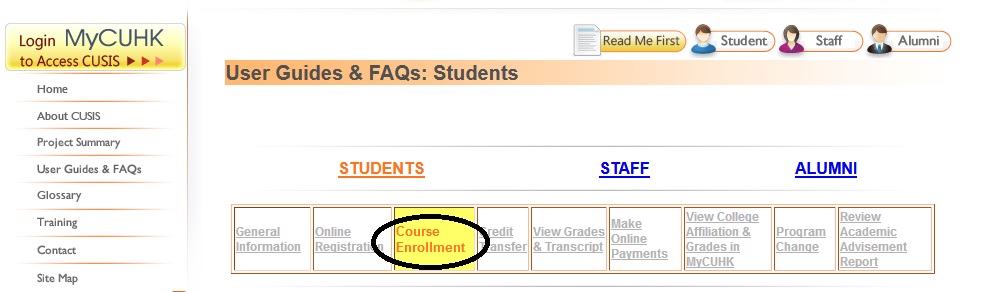
Course Enrollment :
** Each student MUST attempt to enroll within the SAME tab/ window for course enrollment and suggested to make a SINGLE access to MyCUHK
** Check quota and vacancy of all related subjects through “Teaching Timetable by Subject/Department” and validate your selected classes (in shopping cart) before Course Enrollment Day.
** In each enrollment attempt, avoid enrolling >1 section of the same course and minimize the no. of classes.
** For undergraduates, each student can ONLY enroll 2 University GE & 1 PE courses in each term, with a total of 2 PE courses for the whole curriculum.
** Please note the restrictions on the number of courses to be submitted in each enrollment attempt.
** Please note that CUSIS will timeout after it has been idled for 20 minutes.
Credit Transfer :
You can only pay by Credit Card for online credit transfer application. However, if you submit the application in person, you can make payment at Hang Seng Bank or pay by EPS at the concerned offices.
How To View Grades & Transcript?
Apply For Official Transcript :
For undergraduate students (except students of Faculty of Medicine) may apply for transcript (both official copy and student copy) at the homepage of Registration & Examinations Section. Students of the Faculty of Medicine, the Graduate School and IASP may submit applications to the Faculty of Medicine, the Graduate School and Office of Academic Links respectively.
Postgraduate students who wish to apply for an official transcript may submit 1) an online application by going to the GSO homepage > Students > Request Official Documents > Transcript, Certifying Letter etc. or 2) hardcopy application in person at the Graduate School or 3) hardcopy application by post.
Apply For Grade Appeal :
If you wish to lodge an appeal on your grade in a particular course, you should directly approach the teacher concerned within two weeks from the date of release of the academic result.
Postgraduate students who wish to lodge an appeal on the grade of a particular course should approach the teacher concerned within two weeks from the date of release of the grade in question. No late application is accepted
Make Online Payment :
You can pay the following fees online through the “Make a Payment” page in CUSIS :
By PPS :
** Tuition fee o Hostel fee
** Student Union Fee
** Late payment Penalties
** Orientation Camp Fee
Note :
Besides, for Credit Transfer application, you can pay by Credit Card through the Credit Transfer/Exemption application form.
View College Affiliation & Grades in MyCUHK :
Follow these steps to check your college affiliation :
1. After successful login to MyCUHK, click on the CUSIS and MyStudy tab.
2. At the CUSIS and MyStudy tab, click on the left hand side menu.
3. Check your college affiliation on the right hand side menu
Follow these steps to view your grade :
Method 1 :
1. Select MyStudy/CUSIS Tab
2. Select Report Type and click view report
3. Click “View Report”
Method 2 :
1. Use view my grade
2. Select a term, then click “continue”