Organization : Department of Home Affairs
Facility : Create Your ImmiAccount
Country : Australia
Website : https://immi.homeaffairs.gov.au/help-support/applying-online-or-on-paper/online
Home Affairs Applying online in ImmiAccount
You can apply online for most visas and pathways to citizenship. Use this guide to create and manage your ImmiAccount and your applications.

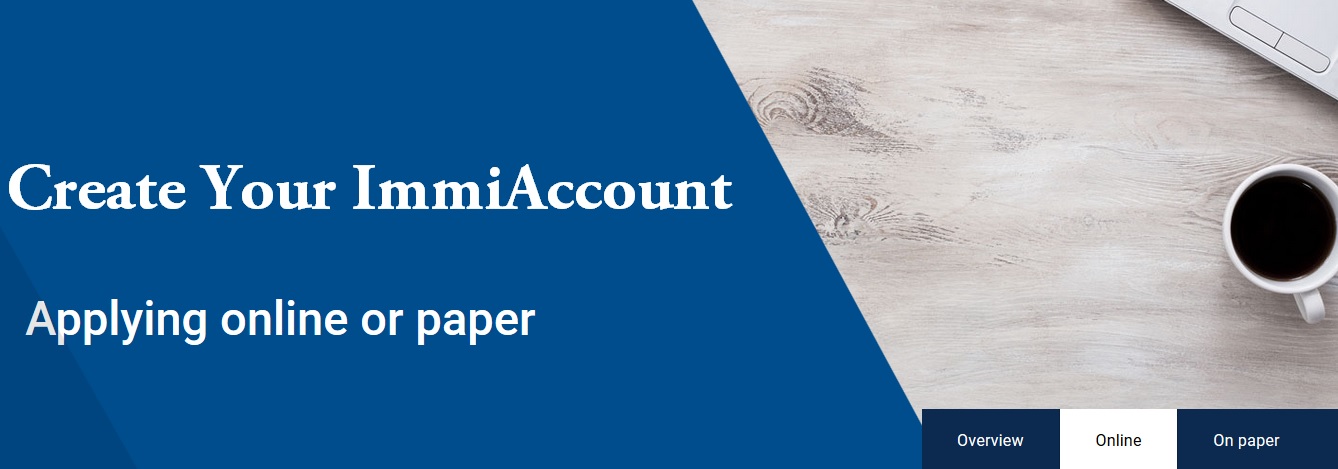
Create your ImmiAccount
There are two types of access to ImmiAccount.
Individual :
You can create an individual ImmiAccount if you are –
** an individual applicant
** a family member acting on behalf of an applicant
** a friend helping with the application process
Organisation :
You can create an organisation ImmiAccount if you are
** from an organisation
** a registered migration agent
** from a sponsoring company
Individual ImmiAccount
To create an individual ImmiAccount select ‘Create an ImmiAccount’.
Step 1 : Enter your user details
1. Select ‘Individual’.
2. Enter your
** family name
** given name (optional)
** telephone number
** mobile telephone number (optional)
** email address (twice to confirm)
3. Select ‘Continue’.
Step 2 : Enter your account details
** enter your username or keep it as your email address
** enter your password
** choose your secret questions from the list
** enter your answers to the secret questions
** remember your exact answers, they are also case sensitive
** set your security alerts
i. Select and read the ‘ImmiAccount terms and conditions’. Select the check box to accept.
ii. Select the check box for ‘I am not a robot’. Select ‘Submit’.
iii. The ‘Login successful’ page will show. Select ‘Continue’.
iv. We will send you an email. Select the link in the email to confirm your email address.
v. After you create your account you can straight away
** make an application
** request access to organisation services
** access LEGENDcom (requires the purchase/join of an annual subscription)
Organisation ImmiAccount
To create an organisation ImmiAccount select ‘Create an ImmiAccount’.
Step 1: Enter your user details
i. Select ‘Organisation’.
ii. Select the check box for the services you need
** Online Lodgement (Apply for a visa or citizenship including sponsorship and nomination)
** Organisation Account Administration (to administer access for people in your organisation)
** Visa Entitlement Verification Online (VEVO) for organisations
** LEGENDcom (requires the purchase/join of an annual subscription)
iii. Enter your
** title from the list
** family name
** given name (optional)
** telephone number
** mobile telephone number (optional)
** email address (twice to confirm)
** address
** country from the list
** business registration number (Australian Business Number if you are in Australia)
** organisation name
** registered office or primary address (if different from the address you entered above)
iv. If you selected ‘Visa Entitlement Verification Online (VEVO) for organisations’
** select the check box next to the access you need
** enter your industry type from the list
** answer ‘How did you hear about VEVO?’ from the list
** enter your valid Migration Agent Registration Number (MARN) (only if shown)
** enter your valid Commonwealth Register of Institutions and Courses for Overseas Students (CRICOS) registration number (only if shown)
** enter your reason for requesting access
v. If you selected ‘Organisation Account Administration’
** select the check box for ‘Organisation Account Administration’
** enter your reason requesting for access
vi. If you selected ‘Online Lodgement (Apply for a visa or citizenship including sponsorship and nomination)’
** select the check box for either ‘Registered Migration Agent’ or ‘Other Organisation User’
** enter your reason for requesting access
vii. Select ‘Continue’.
Step 2 : Enter your account details
** enter your username or keep it as your email address
** enter your password
** choose your secret questions from the list
** enter your answers to the secret questions
** remember your exact answers, they are also case sensitive
** set your security alerts
i. Select and read the ‘ImmiAccount terms and conditions’. Select the check box to accept.
ii. Select the check box for ‘I am not a robot’. Select ‘Submit’.
iii. The ‘Login successful’ page will show. Select ‘Continue’.
Approval :
You do not get an organisation ImmiAccount until an Organisation Account Administrator (OAA) or we approve it.
An OAA approves your organisation ImmiAccount first when
** your organisation has an OAA
** you selected ‘Online Lodgement’ only
We send a reminder email to the OAA after 7 working days.
We approve your organisation ImmiAccount :
** after an OAA approves your account, or
** when your organisation is not already in ImmiAccount, or
** when you selected ‘Visa Entitlement Verification Online (VEVO)’
We usually approve an organisation ImmiAccount in 4 working days. Your account will remain an ‘Individual’ account until we approve your access request.
Change Your Account Type
If you create an individual account instead of an organisation account, you can request a change to your account.
To request a change to your account
** login to ImmiAccount
** select ‘Manage Account’
** select ‘Request access’
** go to ‘Request additional services’
** select the organisation online services you need
** enter your organisation details
** select ‘Submit’
Ask for the ‘online lodgement’ service if you have applications in your account. If you do not ask for this service, you will lose your access to the applications when your account type changes.