Organization : Hong Leong Bank
Facility/ Service Name : HLB New Connect App
Country : Malaysia
Website : https://www.hlb.com.my/en/personal-banking/hong-leong-connect/mobile-banking/hlb-connect-app.html?icp=hlb-en-home-ovbanner-img-newconnectapp
HLB New Connect App
An enhanced experience with the all-new HLB CONNECT APP. The old Connect App will be replaced on 8 August 2020


Features
1. Quick Pay :
Pay or transfer funds to recent recipients in fewer steps. Just enter amount and send.
2. Track Smarter :
Easy access to your transaction history and e-statements.
3. Track Real-time :
Instant updates of your last 15 Debit and Credit Card transactions from the last 7 days.
Easy Access Menu
The day-to-day services you’ll need.
Transfer :
Transfer money instantly using recipient account / mobile numbers with DuitNow.

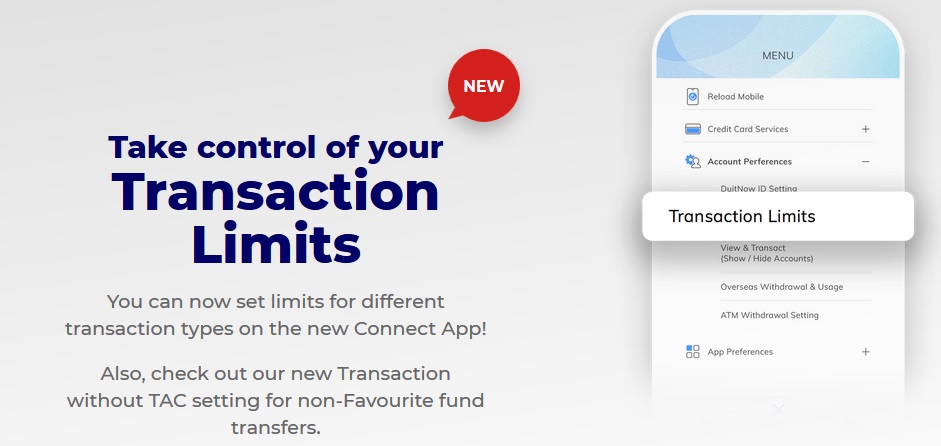
Transfer using DuitNow (previously Instant Transfer) or Interbank GIRO in 3 simple steps.
** Select account to transfer from.
** Key in transfer details.
** Check details, tap transfer and you’re done.
Pay Bill :
Pay up to five Favourite billers in a single transaction.
** Select your Favourite bill or pay via JomPAY.
** Complete biller(s) & payment(s) details.
** Check all the details, enter TAC and ready to transfer!
Tip: You can pay up to 5 Favourite billers at once!
Fixed Deposit :
Click on ‘Fixed Deposit’ to manage your account.
For Placement :
** Select the Fixed Deposit account type and tenure.
** Complete the placement details.
** Check all details, complete transaction from funding bank and submit.
For Withdrawal :
** Select the Fixed Deposit account & receipt number.
** Complete the withdrawal details.
** Check all details, enter TAC and submit.
Credit Card Services :
** Create / Change Card PIN
** Instant Approval for Temporary Increase in Credit Limit
** Notify Overseas Travel
** Report & Block Lost / Stolen Card
** Update Contact Info
FAQs
1. What is the minimum device requirement to access the new Connect App?
Your smartphone must be running on iOS 8 and above or Android 4.1.2 and above to be able to access the new Connect App and if you’re using a jailbroken or rooted smart phone, you won’t be able to access the new app.
2. Will all the features on the existing app be available on the new Connect App?
While most features from the existing app, and even some new ones, are available on the new Connect App, there are a few that haven’t been added just yet for example Connect ATM Withdrawal.
These features will be available on the new app soon. On the other hand, features like Pay Mobile and Request Mobile will not be added to the new Connect App.
3. How long will I be able to use both apps?
Both versions of the Connect App will be available for you to use until further notice
3. If this is my first time downloading the Connect App, which one should I download?
You should definitely download the new Connect App! It has been enhanced to provide you an improved mobile banking experience and it has a lot of exciting features to offer. You can even customize it to your liking with the awesome day and night theme.
4. Can I use the new Connect App on a tablet?
You can use the new Connect App on an Apple iPad, but not an Android tablet.
5. How do I check my account overview like I used to on the existing Connect App?
It’s easy, once you login to the new Connect App, you can swipe left and right to view all your account details, for example Credit Card, Fixed Deposit, Loan, and other accounts that you have. You can also use the toggle button to hide or show your account balances.