Organization : Government of Dominica
Facility/ Service Name : Dominica ePayment Portal Registration
Country : Dominica
Website : https://epayment.dominica.gov.dm/
Dominica ePayment Portal
The e-Payment Portal is a service provided by the Government of the Commonwealth of Dominica to the Public to conveniently pay online for Government fees and serviceas.

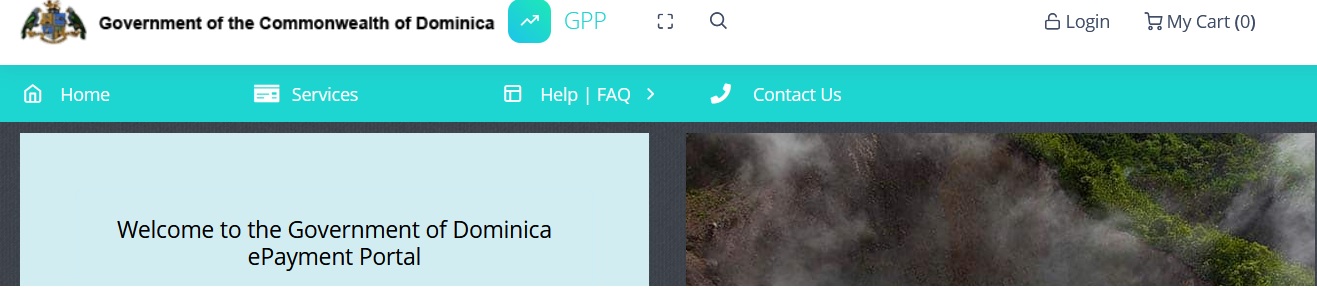
How to Register?
Steps :
Step 1 : Access the Government of the Commonwealth of Dominica ePayment Portal under epayment.dominica.gov.dm
Step 2 : Click on the Log In link on the top right corner of the main page

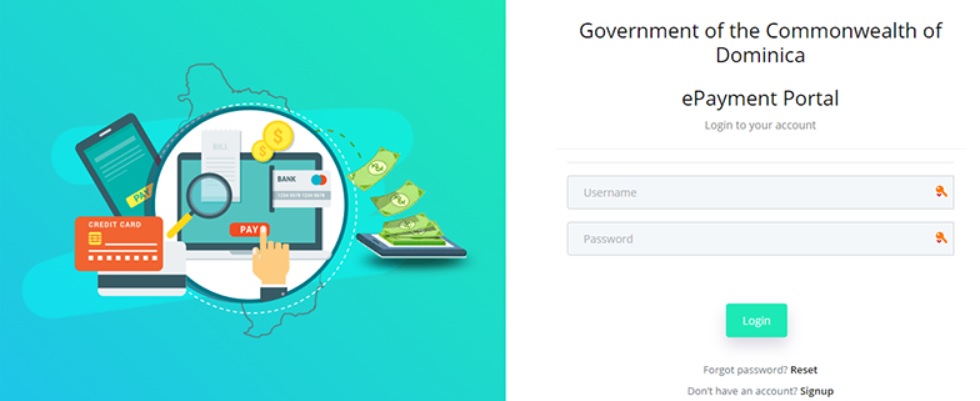
Step 3 : On the right side click the Sign Up link.
Step 4 : Enter your personal data (mandatory fields are marked with a red asterisk) and choose a password (6 or more digits alphanumeric).
Step 5 : Agree with the Terms & Conditions.
Step 6 : Confirm your registration with Submit.
Benefits
** No Long Lines
** Immediate Payments
** Official Government Receipt
FAQs
1. What are the Payment Types acceptable on ePayment?
Currently ePayment accepts VISA Credit Card Payment and MASTERCARD Credit Card Payment
2. How do I pay using a VISA card or MasterCard?
Please see “Payment Types/Credit | Debit Card” Section for details.
3. How is the Payment processed?
Electronic payment (Credit/Debit Card) are processed and confirmed in real time. The system acknowledges a successful payment on-screen and proceeds to confirm your order.
If the payment is rejected by the payment provider, you are also notified and directed back to your cart to try again or choose a different payment type.
4. Can I PAY with Cash or Cheque?
Payments with Cash or Cheque is not available as yet.
5. What services can I pay for on the Government of the Commonwealth of Dominica ePayment Website?
The ePayment Portal offers payment for Government Services and Forms/Documents that can be downloaded after payment has been made successfully.
You can browse for Services by directly selecting the required service type from the dropdown menu.
6. Do I get any Notification when the Payment is completed?
Yes. As soon as payment for your order is confirmed, you are notified on the screen.
7. How do I check the Status of my Order?
When logged in go to “My Account”. In the “Account Dashboard” you find a comprehensive list with all your recent orders and the order status associated with each order. Using the “View Order” button to the right of each order you can review order details of each order.
8. Which browsers can be used to use to access ePayment?
The ePayment Portal is optimized for all standard browsers such as Google Chrome, Internet Explorer, Opera or Safari.
9. What do I do if I lose internet connectivity in the middle of a transaction?
If your internet connection breaks ePayment will store the latest state and you can resume where you ended up. For instance, if you placed two products in your cart already you will still find them in your cart when reconnecting or logging back in.
If you were in the middle of checking out and did not make a successful payment, you have to start the checkout process again by accessing your cart.
View Comments (1)
Hi I payed the $100 fee for the pcr test on arrived to Dominica I also sent a copy of my vaccination card which am fully vaccinated and also sent a copy of my pcr test results and I was denied enty to Dominica.I want to know since I have already pay for the pcr test to Dominica do I have to pay for that again since they have not done it for me am traveling on friday the 30/12/21 and the test was payed for on the 21/12/21.