Name of the Organization : Absa Bank
Type of Facility : Register For Internet Banking
Country: South Africa
Website : http://www.absa.co.za/Absacoza/Individual/Ways-to-Bank/Anytime%2C-Anywhere/Absa-Online
ABSA Register For Internet Banking
Why settle for internet banking when you can be empowered with complete financial control?
Related : Absa Bank Retirement Planning South Africa : www.statusin.org/6272.html
Absa Online is an entirely new banking platform that will instantly transform your computer into a 24/7/365 personal financial centre. It goes far beyond a purely transactional online service to a comprehensive suite of transactional, non-transactional and personal financial management tools.
Of course you can still pay accounts, transfer funds, open a savings account, apply for a personal loan, invest in unit trusts, buy prepaid airtime and send money using CashSend or Western Union.
But beyond that, you can pay multiple beneficiaries from a single view and at the same time. A statement of assets and liabilities can be pre-populated with your Absa account information and you can subsequently capture any other assets and liabilities not held with Absa to create a comprehensive balance sheet for your personal use.

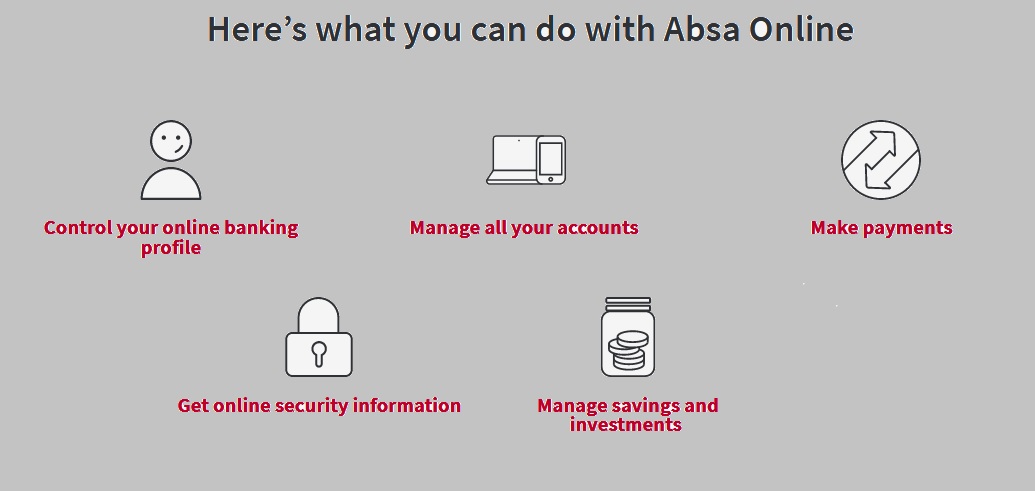
Absa Online also allows you to set your own savings goals on a specific existing savings or investment account. The system will even track this goal with the balance in the specific account and indicate the progress on a graph.
To ensure that no stone is left unturned, the secure messaging system allows you to communicate with Absa in a secure environment, creating a virtual branch at your fingertips.
Like this option? Register for Internet Banking to access Absa Online.
ABSA Online Registration
New user registration :
Step 1 : Enter Account number
Step 2 : Enter RSA ID number/ Passport number
Step 3 : Enter Cellphone number
Step 4 : Enter code in the box below
Step 5 : Click on Next button.
Registration notices :
** You are about to be registered on Absa Online. Online registration will only be allowed for individuals and Sole Proprietor.
** You can register a business for Absa Online for Business by visiting your branch. The Business Internet Application form is available for download here.
** The Absa Online service is available in both English and Afrikaans. Your preferred language can be changed any time after a successful sign-on
** Individual users that have a home loan, asset finance, personal loan account or insurance policy only, will be able to register for the service online, making use of their home loan, asset finance, personal loan account or insurance policy number.
** Sole Proprietor customers that do not have the ATM Combi card number and ATM PIN will not be able to register Online and must visit the Absa branch.
** To fully utilize the Online Service, it is important that we already have your current cellphone number on our records when registering.
** You might need a smartphone device to approve some transactions.
Logon Details
Step 1 : Enter your access account number . An access account number is the bank account number you choose when you registered for the Absa Online service. It could can be your current, savings, or credit card account number.
Step 2 : Enter your PIN
Step 3 : Enter your user number
It is your responsibility to ensure the secrecy of your PIN number.
Step 4 : Click on Next Button.
Absa Online is the right choice if you:
** Need secure access to your bank accounts at a time and place convenient to you
** Require banking products and services beyond the norm
** Would like complete control of your financial future
Contact Absa Online:
Call us on 08600 08600
For international help call 27 (0) 11 501 5110
E-mail us at ib [AT] absa.co.za
Visit your nearest branch
Steps to avoid being a victim of phishing attacks :
Although we have a number of security measures in place to protect you, your awareness is the key to avoid being a victim of phishing attacks, so bear the following in mind when you receive an email claiming to be from Absa
** Never reply to these emails, and don’t click on any links.
** Never provide your personal details such as your PIN or account details via email or on any links within these emails. We already have information like your ID number, cell number and email address and will never ask for them via email.
** Never navigate to our site using a link from an email – always type in the address
** If you receive eStatements, make sure that you are opening a legitimate statement.
** Delete spam emails immediately. Even a request to remove your email address from the mailing list will confirm to the fraudsters that your email account is active, and could open you up to more attacks.
** Never open an email attachment unless you know who sent the message.
** Use the latest browsers which come with filters that alert you when you visit a website that contains potentially unsafe website.