Name of the Organization : Indo Zambia Bank
Type of Facility : Apply For Internet Banking
Country : Zambia
Website : http://www.izb.co.zm/english/internetbanking.aspx
IZB Apply For Internet Banking
** Now monitor and control your bank account online through our net banking service
** You can do multiple things from the comforts of your home or office with IZB Internet Banking – a one stop solution for all your banking needs.
Related : Indo Zambia Bank Apply For Mobile Banking : www.statusin.org/6590.html
** You can now get all your accounts details, online. Our E-Banking service makes banking a lot more easy and effective.
Why use NetBanking?:
** Manage your account conveniently through the Internet.
** Up-to-the-second details of your account
** Access anytime, from anywhere
** No queues to stand in, or turns to wait for
** View Account Balances
** Monitor cleared transactions
** Forex rates inquiry
** View, Print and store electronic copies of your statements

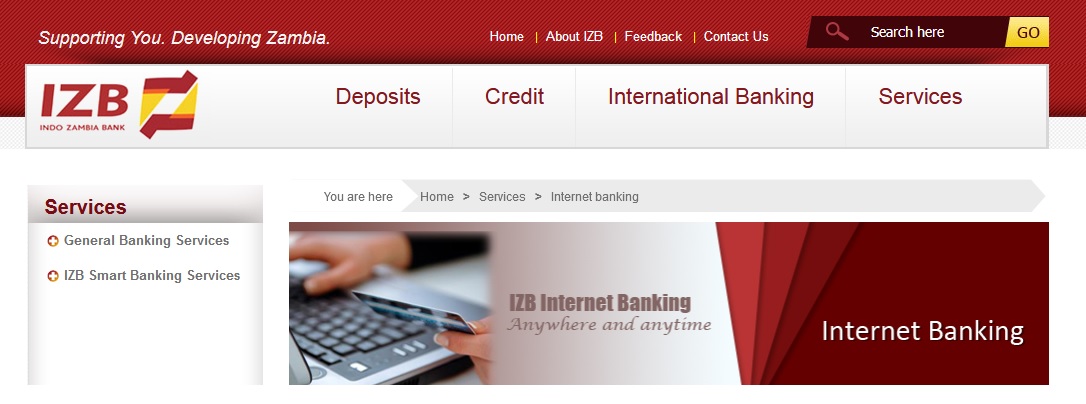
Register :
Download Application Form & submit to your nearest Branch
Download Form : http://www.izb.co.zm/english/download.aspx
Internet Banking Security Tips:
** IZB has been one of the pioneers in extending internet banking services to cater to anytime, anywhere banking needs of its customers by leveraging on to its state-of-the-art technology platforms. Internet Banking has also been exploited by hackers and fraudsters to deceive the bank’s customer and commit frauds. While the bank has best-of-the-breed solutions, processes and people deployed to extend secure banking to its customers, it is important for our customers to know that “SecUrity is incomplete without U”. Customers need to follow secure computing guidelines to avert any frauds or security breaches to their accounts, as keys to the internet banking accounts are held by respective account owners in the form of Customer IDs and Internet Banking passwords (IPIN).
** Keep your Customer ID and IPIN confidential and do not disclose it to anybody.
** Change your IPIN as soon as you receive it by logging into your NetBanking account. Memorise your IPIN, do not write it down anywhere.
** Avoid accessing internet banking from shared computer networks such as cyber cafes.
** Do not click on links in the emails to access your Internet Banking webpage.
** Always verify the authenticity of the Bank’s NetBanking webpage by checking its URL as netbanking.izb.co.zm before putting in your User ID and IPIN.
** Use virtual keyboard feature while logging into your internet banking account.
** Do cross check your last login information available in NetBanking upon every login to ascertain your last login and monitor any unauthorised logins.
** Always type your confidential account information. Do not copy paste it.
** Monitor your transactions regularly.
** Use IZB Bank’s “IZB-SMS Alerts” service.
** Always logout when you exit NetBanking. Do not directly close the browser.
If your Customer ID and IPIN appear automatically on the login page of NetBanking webpage, you should disable “Auto Complete” feature on your browser. To disable auto complete feature:
** Open Internet Explorer, Click on Tools=> Internet Options=> Content.
** Click on “Auto Complete”, under “Personal Information”
** Uncheck “User names and passwords on forms”, click on “Clear Passwords”
** Click “OK”