Name of the Organization : Bank Austria
Type of Facility : Apply For BankCard/ Maestro
Country : Austria
Website : http://www.bankaustria.at/en/private-customers-current-accounts-and-cards.jsp
Bank Austria Apply For BankCard/ Maestro
The BankCard combines functions which can be adapted to your specific needs and requirements.
Related : Bank Austria Apply For ErfolgsKredit Loan : www.statusin.org/6682.html
Functions:
** Cashless payments and/or cash withdrawals worldwide at POS terminals and ATMs displaying the Maestro logo.
** Contactless payments up to EUR 25,- without PIN.
** Payments with the Quick function, the Austrian Electronic purse.
** Using the self banking devices inside the foyers of Bank Austria.
** Code & Load – preloading of Austrian prepaid-card mobile phones.
** Presentation at Bank Austria counters.

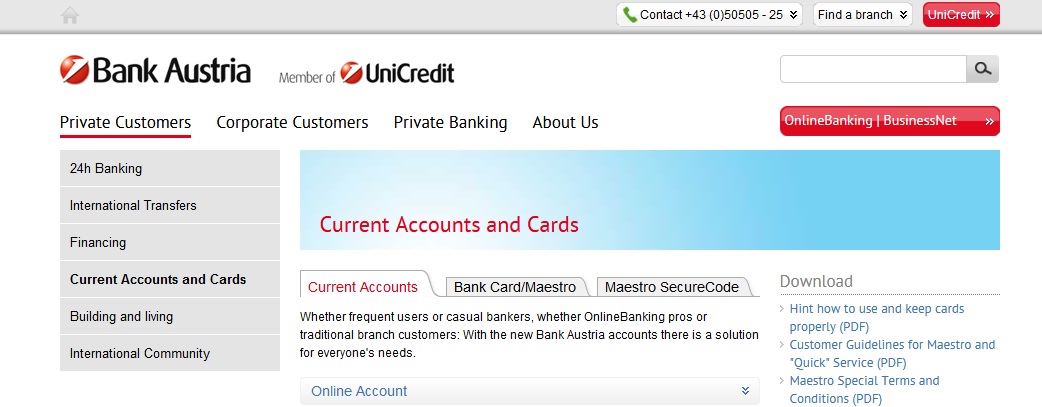
** Membership card for the Bank Austria Ticketing service and for customer loyalty schemes operated by other companies.
** CashBack program.
** Online shopping with Maestro SecureCode.
** GeoControl to avoid card misuse.
** Selection of various card motifs.
Apply Now: http://www.bankaustria.at/en/private-customers-contact-form.jsp
Note:
Not applicable for non-residents.
Registration for MSC :
The Cardholder can register for the MSC procedure via the OnlineBanking service offered by UniCredit Bank Austria AG (the “Bank”). For this purpose the Cardholder shall enter via OnlineBanking an alphanumeric security message which the Cardholder can freely choose; registration for the MSC procedure shall then be authorised using the procedure required in the OnlineBanking system for providing legally binding statements of intention,
i.e. by entering the valid TAN for this transaction and then clicking on the button to be used for authorisation. Upon receipt of electronic order confirmation, which is sent via SMS to the telephone number indicated for transmission of the mobileTAN via the OnlineBanking system, the Cardholder will be entitled to take part in the MSC procedure.
Payments with the Maestro SecureCode :
When selecting the “Maestro SecureCode” payment method in the Internet, the Cardholder shall use the relevant entry fields to enter the card number, the expiry date of the card (month of expiry: “12”) and the 3-digit number on the back of the bank card to the right of the signature field.
Once the card details have been entered, a dialogue window will open and show the Cardholder’s personal security message for the request to enter the MSC.
The Cardholder shall ensure that the configuration of the computer system allows such dialogue windows to open (e.g. pop-up window or frame); otherwise the Cardholder may not be able to take part in the MSC procedure.
If the personal security message shown differs from the message specified by the Cardholder, the Bank shall be notified without delay and the MSC transaction shall be cancelled. The Cardholder shall not enter the MSC in such a case.
After checking the personal security message and the details of the intended transaction (especially the amount of the invoice) the Cardholder shall enter the MSC as confirmation in the entry field provided for this purpose.