Name of the Organization : AB Bank Limited
Type of Facility: Internet Banking
Country : Bangladesh
Website : http://abbl.com/index.html
AB Bank Internet Banking
Internet Banking is an electronic service provided by AB Bank to allow you to perform transactions, payments etc. over the internet – through the bank’s secure website.
Related : AB Bank Bangladesh Register For SMS Banking : www.statusin.org/6695.html
Steps to login :
You would receive Welcome letter and Pin mailer from AB Bank Online Banking Service Bank Ltd
A) Welcome letter contains Internet Banking Login Id.
B) Pin Mailer contains Login Pin and Transaction Pin

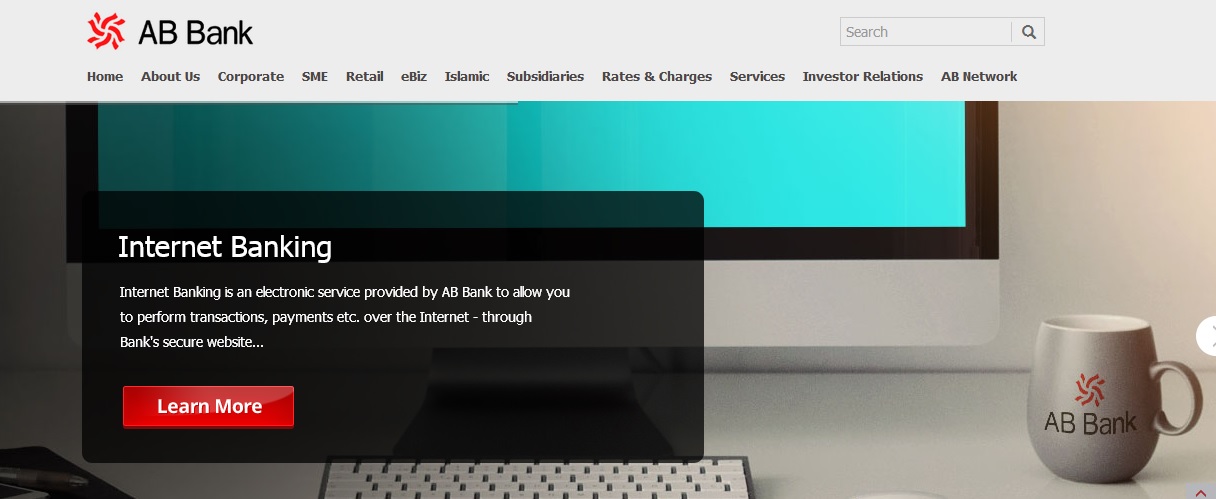
For Login:
** Go to AB Bank Online Banking Service Bank website
** Click on Internet Banking
** Provided Login id and Password
** In the box of User Login enter Login Id mentioned in welcome letter and Login Pin and click on submit button.
** At first Login system will force user to change Login & Transaction pin.
** Enter Old Login pin in field Old Login pin
** Enter New Login pin consisting of min. 8 alphanumeric characters with in field New Login pin.
** Enter same Login Pin in fields Confirm Login pin.
** Enter Old Transaction pin in field Old Transaction pin.

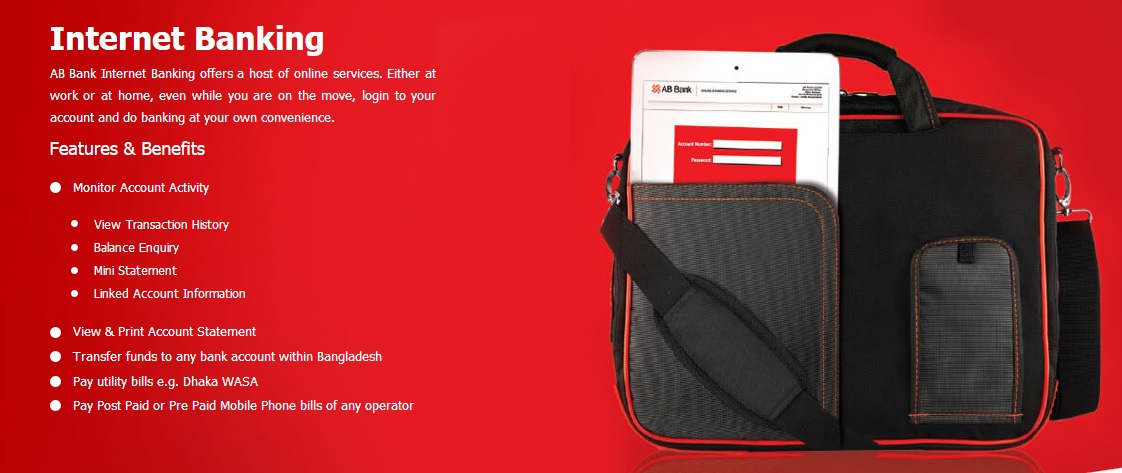
** Enter New transaction pin consisting of min. 8 alphanumeric characters with in field New Login pin in field New transaction pin.
** Please note that the Transaction pin should not be same as Login pin.
** Enter same Transaction Pin in field Confirm Transaction pin.
** Click on I agree button.
** Press OK.
** You will get message “Login & Transaction pin changed successfully “.
** User has to login again with New Login pin by clicking on please Re-login icon.
Contact:
For any information or assistance, please feel free to contact us.
Send us an e-mail on support [AT] abbl.com
Call us on our 24-hour Customer Care Numbers @ 16207
Visit our Help Desk at any Branch
FAQs
How do I apply for Internet Banking?
For Personal Internet Banking, you can register for Internet Banking at any of AB Bank Branches by filling up AB Bank e-Banking Application Form.
Is Internet Banking available 24 hours?
It’s around-the-clock, seven days a week. However, some transactions made outside working (or specific) hours will be processed the next working day
Can I use Mobile phone for Internet Banking?
Yes, Java enabled mobile sets can be used for AB Bank Internet Banking
What do I need in order to use your Internet Banking service?
** A computer with Internet connection.
** Windows Operating Software (O/S) Users: Internet Explorer 6.0 and above (recommended to have full compatibility with our system).
** Screen Resolution: 1024 x 768 (with 800x 600 resolution users should still be able to view all content, but vertical and horizontal scroll bars may need to be used)
Can I make transfers to and from any of my accounts?
You can make transfers to most of your Internet Banking accounts. However, there are some limitations to the transfer feature. For example, you cannot transfer funds to repay your loans with us.
View Comments (2)
I am unable to login to net banking. Please help me.