Name of the Organization : Dutch Bangla Bank
Type of Facility : 2FA Registration
Country : Bangladesh
Website : http://www.dutchbanglabank.com/internet-banking/twofa-ib.html
Dutch Bangla Bank 2FA Registration
Dutch Bangla Bank has proudly introduced the ground-breaking “Two Factor Authentication (2FA) Security Solution” that protects a customer’s identity and account information from access by an unauthorized person.
Related : Bangladesh Dutch Bangla Bank Register For Internet Banking : https://www.statusin.org/6700.html
This security solution is designed for Internet Banking third party fund transfer transactions within the Dutch Bangla Bank account holders.Only the 2FA registered users can perform the third party fund transfer transaction through Internet Banking System.
SecurID Token mechanism for 2FA solution
DBBL 2FA is an additional layer of security that provides a second verification of your online identity. This verification is done using SecuredID Tokens. Use of SecuredID Tokens are as simple as entering a password, but much more secured.

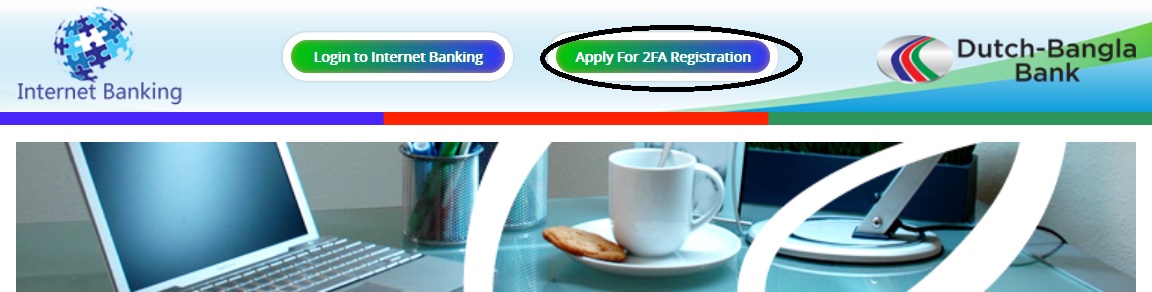
You will get a token which generates a new, and unpredictable password every 60 seconds. Combine this number with your existing user name and password to make a transaction using our web services.
This new feature increases the security of your accounts. There are 2 types of token we are offering to make a secure transaction. These are Hardware and Software token.
How do I obtain a SecurID Token
To get a SecurID token you have to register for 2FA at first. After your successful registration, DBBL officer will contact with you soon for further process. For further query please dial 16216.
How to use SecurID Token?:
We are offering 2 (Two) types of token such as:
** Hardware Token
** Software Token
Steps to use
Please collect your hardware token from branch (during registration what you mentioned). For abroad users, hardware token will be shipped through courier.
The token code in the display will be changed at every 60 seconds. Lifetime indicator will display the duration of the existing code. If the indicator displays only one bar, it is recommended to wait for the next code.
Now please log into Internet Banking and if you are a first time user, go to Menu–> Customer Service –> 2FA change PIN request and change the pin using token code displayed on provided hardware token
Now pin has been set. Please use this pin and token code (displayed in hardware token) as passcode for transactions. If you enter passcode wrongly for three times, your token will be locked for 15 minutes.
Note:
The passcode is a combination of the user’s pin followed by the token code. For example, if your pin is 1234 and the current token code is 987654, then your passcode is 1234987654.
About Us :
Dutch-Bangla Bank started operation is Bangladesh’s first joint venture bank. The bank was an effort by local shareholders spearheaded by M Sahabuddin Ahmed (founder chairman) and the Dutch company FMO.
From the onset, the focus of the bank has been financing high-growth manufacturing industries in Bangladesh. The rationale being that the manufacturing sector exports Bangladeshi products worldwide.
View Comments (5)
I open a DBBL Savings AC Two years ago, but I don't have any deal after opening my account. I don't receive any SMS, Then I want to verify my AC, change my signature and start deal. Please advice me.
I have taken a hardware token from the bank. Please provide me the web-link where to go for further steps. I mean, go to Menu–> Customer Service –> 2FA change PIN request.
My 2FA registration is done. Now I want to get software token. How can I proceed?
I am DBBL account holder. I work abroad and I need to pay my bills through your bank DBBL.
2FA registration done. Now I am to get software token. How can I proceed?
Regards
MY 2FA REGISTRATION IS DONE WRONG. CAN YOU DELETE,PLEASE?