Organisation : PayBills Sarawak (PayBillsMalaysia)
Facility Name : Pay Your Bills Online
Country : Malaysia
Website : https://paybills.sarawak.gov.my/paybillsmalaysia/index_gov.html
How To Pay Sarawak Bills Online in Malaysia?
Sick and tired of waiting in long queues to pay your bills? Fed up of circling the car park for a space? Now you have the luxury of paying your monthly bills in the comfort and convenience of your own home, or anywhere else for that matter. PayBillsMalaysia allows you to pay your bills anywhere, anytime – night or day. Who, when, how much – you decide.


Receive e-Bills and Pay Bills, On-line Anytime. If you have any questions about the security of PayBillsMalaysia or the payment processes involved, our list of Frequently Asked Questions (FAQs) is available for your reference. If you cannot find the answers to your questions, you could contact us through our Online Feedback Form.
Steps:
Step 1 : Register with PayBillsMalaysia (one time only)
** Click “Sign Up Now”. Read and accept the terms and conditions.
** Complete the online Sign Up form and submit it.
Step 2 : Subscribe to your biller(s).
** Login at the website with your registered Username and Password.
** Click on New under Service Subscription.
** Select and subscribe from the List of Billers.
** Enter the required information eg your Consumer Number or Consumer Name as stated in your bill (you can subscribe to multiple bills).
Note:
After completing the above steps, you can proceed to make bill payments or check the status of pending payments/subscriptions, look through payment history, update service subscription, change your personal profile and so forth.

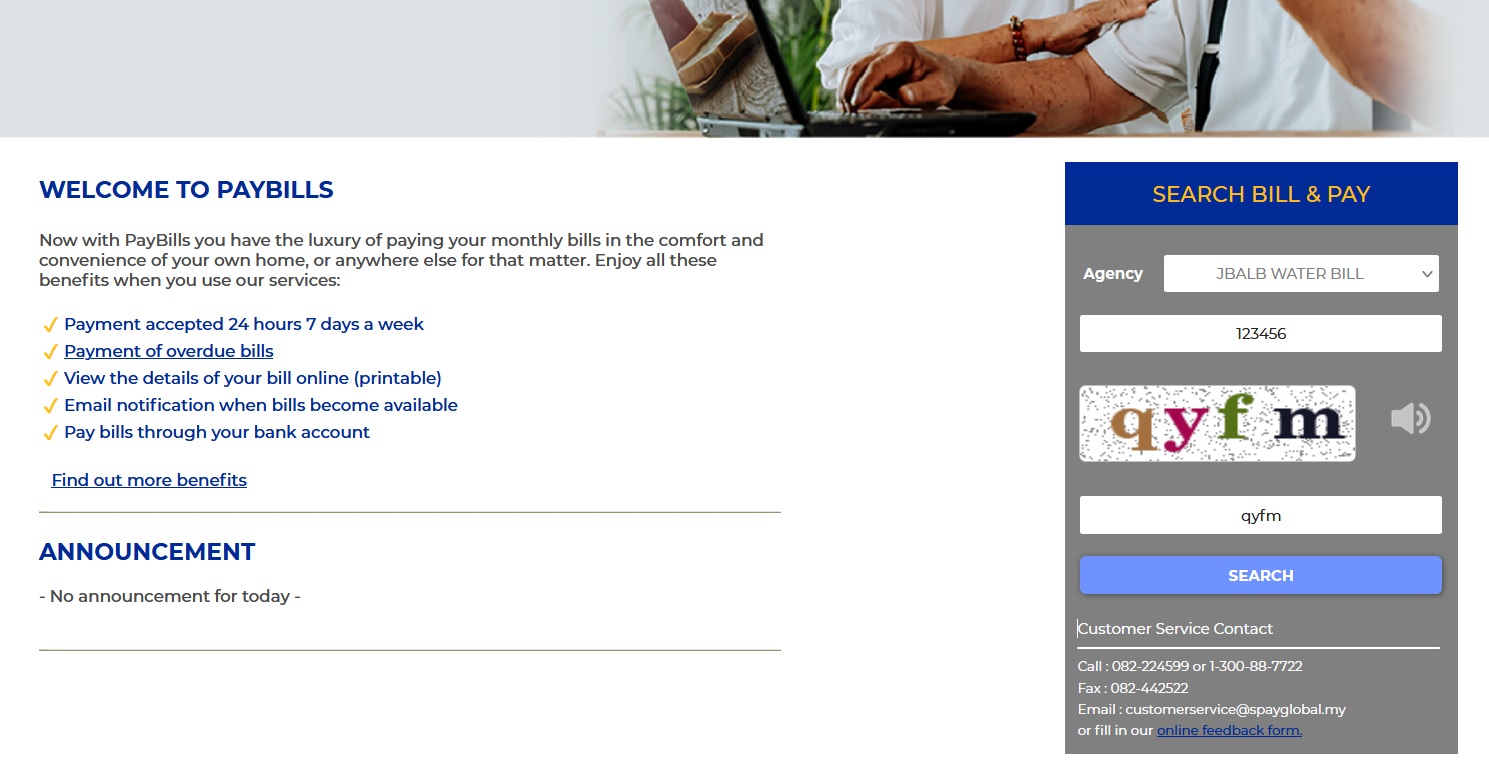
Benefits of Using PayBillsMalaysia
PayBillsMalaysia will introduce you to a whole new world of convenience.
Some of the many benefits include:
** Receiving your bills online
** A consolidated view of all your unpaid bills in one place.
** The ability to make multiple payments for yourself and for other people using different internet banking accounts.
** No more hassles associated with traditional bill paying – searching for a car park, queuing up, etc.
FAQ On PayBillsMalaysia
Frequently Asked Questions FAQ On PayBillsMalaysia
1. How do I register for this service?
** Click on “Register”.
** Select the Sarawak ID Account Type. Then complete the online registration process.
** You will receive notification through email for the validation account of Sarawak ID. Click the activation link to Activate your Sarawak ID.
2. How do I subscribe to my biller?
** Login at the website with your registered Username and Password.
** Click on New under Service Subscription.
** Select and subscribe from the List of Billers.
** Enter the required information eg your Consumer Number or Consumer Name as stated in your bill (you can subscribe to multiple bills).
3. How do I change my password or update my personal information?
** Login to Sarawak ID at https://sarawakid.sarawak.gov.my/web/ssov1/login/.
** To update Personal Information, click Edit Personal Information under profile.
** To update Password, click Change Password under profile.
4. I have forgotten my password and/or Username. How do I retrieve them?
** Click on the “Forgot Sarawak ID or Password?” link.
** You will be directed to “Recover Sarawak ID Account” page. Select the relevant option and enter the required information to retrieve your password or username.
5. How does the service work?
PayBillsMalaysia acts as an intermediary between you, your bank and your billers.
6. How much will it cost me?
There will be a RM0.50 charge for Yayasan Sarawak & PSC Study Loan otherwise, this service is FREE OF CHARGE!
7. Who can register for this service?
Anybody above 18 years of age. Register with us now and start paying your bills through PayBillsMalaysia.
8. How is this service different from online banking?
PayBillsMalaysia allows you to view your bill details before making a payment. This will reduce errors and corrections. You are able to pay a wide range of bills and be able to make payments using various banks and multiple credit cards.
9. What if I encounter difficulties while using PayBillsMalaysia?
** We strive to make our service as user-friendly as possible.
** You will be able to find help by referring to these FAQs page or clicking the i in some pages.
** If your questions are still unanswered, you can
** Contact our Customer Service at 1-300-88-7722 or use our Online Feedback Form.
10. What if I’m traveling and do not have access to my computer at home/office?
One of the outstanding features of PayBillsMalaysia is that it allows you to view & pay your bills no matter where you are. All you need is access to the Internet from anywhere in the world.