Organisation : Securities and Exchange Commission (SEC)
Facility Name : Apply For eSECURE Online
Country : Philippines
Website : https://esecure.sec.gov.ph/
How To Apply For SEC eSECURE Online?
Manage your SEC account and online transactions all in one place.
Related / Similar Facility : eSPAYSEC Electronic System For Payment To SEC Philippines

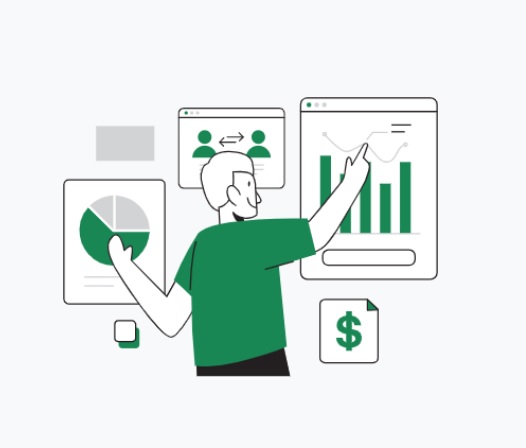
Create Your Account:
Follow the steps below to create your eSECURE account:
** Enter email address and mobile number
** Click the “Next” button
** Enter the One-Time Password (OTP) send thru email and sms
** Click the “”Next” button
** Fill out the eSECURE form
** Tick the “I’m not a robot” button
** Select images and click “verify” button
** Click the “Agree and Create account” button


Credentialing:
The eSECURE credentialing service is designed to ensure the security and authenticity of your online identity. As part of our electronic Know Your Customer (KYC) module, we gather necessary personal information from you and capture a live photo.
List of eSECURE Acceptable Government-Issued Identification Cards (IDs):
** Drivers license
** OFW ID
** Passport
** Postal ID
** SSS ID
** Unified Multi-Purpose ID (UMID)
** Voter’s ID
SEC Online Services
The eSECURE is committed to deliver an easy and accessible way of using our online services such as:
** Electronic Simplified Processing for Application of Registration of Application (eSPARC)
** Electronic Filling and Submission Tool (eFAST)
** Electronic SEC Education, Analysis, Research Computing Hub (eSEARCH)
** Electronic Registration Application for Market Participants (eRAMP)
** SEC API Marketplace
** Automated Certification and Examination System (ACES)
** Appointment System
Note:
As we improve our eSECURE facility, more online services will be available soon.
SEC Digital Certificate
Users issued with a digital certificate means that they have gone through a verification process to prove their identity. This is important because it helps protect your personal information and ensures that your online interactions are safe. This service will be available soon.
The following are the basic requirements for registering a corporation with the SEC:
** Cover Sheet
** Reservation Payment Confirmation
** Articles of Incorporation (AI)
** By-laws (BL)
** Treasurer`s Affidavit (for stock)
** Joint Undertaking to Change Name
The specific requirements may vary depending on the type of entity you are registering. You can find the complete list of requirements on the SEC website. The processing time for eSECURE applications is typically 3-5 working days. However, it may take longer if the application is incomplete or if there are any issues with the documents.
Here are some additional things to keep in mind when applying for SEC eSECURE:
** You must use a valid email address to create an account.
** You must have a scanned copy of your valid ID to upload to the system.
** The documents you upload must be in PDF format and must not exceed 2MB each.
** You can pay the registration fee using the eSPAYSEC payment gateway or through Landbank Over-the-Counter.
** You must submit the hard copies of the documents within 60 days from the date of approval stated in the Certificate of Incorporation.
Note:
For more information on how to apply for SEC eSECURE, you can refer to the SEC website or contact the SEC office nearest you.