Organisation : Deparment of Migrant Workers
Facility Name : POEA OFW Records Online Appointment System (OROAS)
Applicable For : Overseas Filipino Workers (OFWs)
Country : Philippines
Website : https://ofwrecords.dmw.gov.ph/index.php
What is POEA OFW Records Online Appointment System?
POEA OFW Records Online Appointment System (OROAS) is a service provided by POEA Central Records Division for Overseas Filipino Workers (OFWs), members of the family, relatives and other parties who wanted to secure OFW Information.


Who May Avail POEA OFW Records Online Appointment System?
** All Overseas Filipino Workers whose employment documents were processed by Philippine Overseas Employment Administration (POEA) or Philippine Overseas Labor Office (POLO) and were issued a valid Overseas Employment Certificate (OEC) and/or Exemption Number for Balik-Manggagawa/Returning Worker.
** OFWs, their families/relatives, recruitment and manning agencies, private entities, and government agencies.
** Please refer to POEA Advisory No. 40 and Documentary Requirements posted in the website.
Benefits of POEA OFW Records Online Appointment System
The goal of this service is for the client to save time and assurance to be served and to obtain a certified copy of their previous and latest deployment records available in the POEA OFW Database, Digital System Retrieval, Manual System Retrieval, and Balik-Manggagawa (BM) Online Records Picker.
Since the request for verification/certification of OFW Records is done through online appointment system, OFWs:
1) can choose a schedule at their convenience;
2) can make an online appointment through the website anytime, 24/7, without the hassle of going to the POEA Main Office;
3) are assured to be accommodated during their schedule. It will be cost efficient for the OFWs since they will not return to POEA if not accommodated on the day of visit.

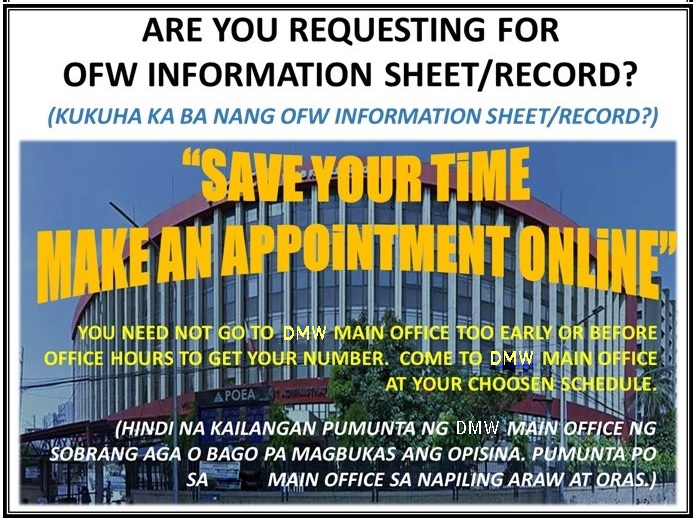
How To Register For POEA OFW Records Online Appointment System?
1. Register at ofwrecords.poea.gov.ph or go to POEA official website, www.poea.gov.ph and click OFW Records Online Appointment System.
2. For New Users, click the New User button to go to Register/Make an Appointment button. Fill up the required information and select your desired Appointment Date and Time.
3. For Previous Users, just login your previous Appointment Reference Number (ARN), Mother’s Maiden Name, Last Name, First Name to open and edit your account to update the information saved in the POEA OFW Records Online Processing System. Select your desired Appointment Date and Time.
4. After a successful submission, the Request for Verification/Certification of OFW Records Form or Appointment Form will be displayed, then click “Print”.
5. Bring your printed Request for Verification/Certification of OFW Records Form or Appointment Form to POEA Central Records Division on your scheduled date and time together with the corresponding requirements.
FAQ On POEA OFW Records Online Appointment System
Frequently Asked Questions FAQ On POEA OFW Records Online Appointment System
What is an OFW Information/Records?
Refers to a document containing the information and deployment records of an Overseas Filipino Worker verified from the POEA Database System, Digital System Retrieval, Manual Retrieval, and Balik-Manggagawa (BM) Online Records Picker.
I am a tourist who was employed overseas, do I have records in the POEA OFW Database System?
Workers with tourist visa, visit visa, resident visa, sponsored visa, on-the-job training, cross-country, and direct-hired who were employed overseas but did not proceed to any POEA or POLO office/s for documentation of employment and processing of OEC, and those who were not yet deployed, and illegally processed and undocumented, do not have records in the POEA OFW Database System. Hence, need not apply for OFW Online Appointment System since no record will be issued.
What is an Appointment Reference Number (ARN)?
Refers to the Number which will be generated by the OFW Records Online Appointment System upon completion and submission of the required information. The ARN can be used to open and edit your account to update the information saved in the OFW Records Online Appointment System. You are responsible for maintaining the confidentiality of your ARN and account, and are fully responsible for all activities that occur under it.
Where can I find my Appointment Reference Number?
You can find your Appointment Reference Number at the upper right portion of your printed request form, above your confirmed appointment date and time.
What will I do if I forgot my last Appointment Reference Number or the system do not recognize it?
For assistance, please contact the POEA CRD Technical Support Team through email address: crd@poea.gov.ph or telephone number, (02) 721-9489 (Central Records Division) from 8:00 a.m. to 5:00 p.m., Monday to Friday except holidays.
Is securing an OFW Information/Records, free of charge?
Yes, it is free of charge. However, you need to print and present the Request for Verification/Certification Form generated by the OFW Records Online Appointment System together with the requirements on your confirmed appointment date and time.