Organisation : Cooperative Development Authority
Facility Name : Cooperative Assessment Information System (CAIS)
Country : Philippines
Website : https://cs.cda.gov.ph/users/login
What is CAIS?
The Cooperative Assessment Information System (CAIS) is an integrated and comprehensive online system developed mainly for the document processing of the reports by the cooperatives for the issuance of Certificate of Compliance. It will allow cooperatives to submit their reports at the comfort of their homes/offices, pay necessary fees thru online payment services and can access and be informed on the real time status of their reports submitted thru e-mail and SMS notifications.
Related / Similar Facility : CDA Electronic Cooperative Registration Information System (e-CoopRIS) Philippines

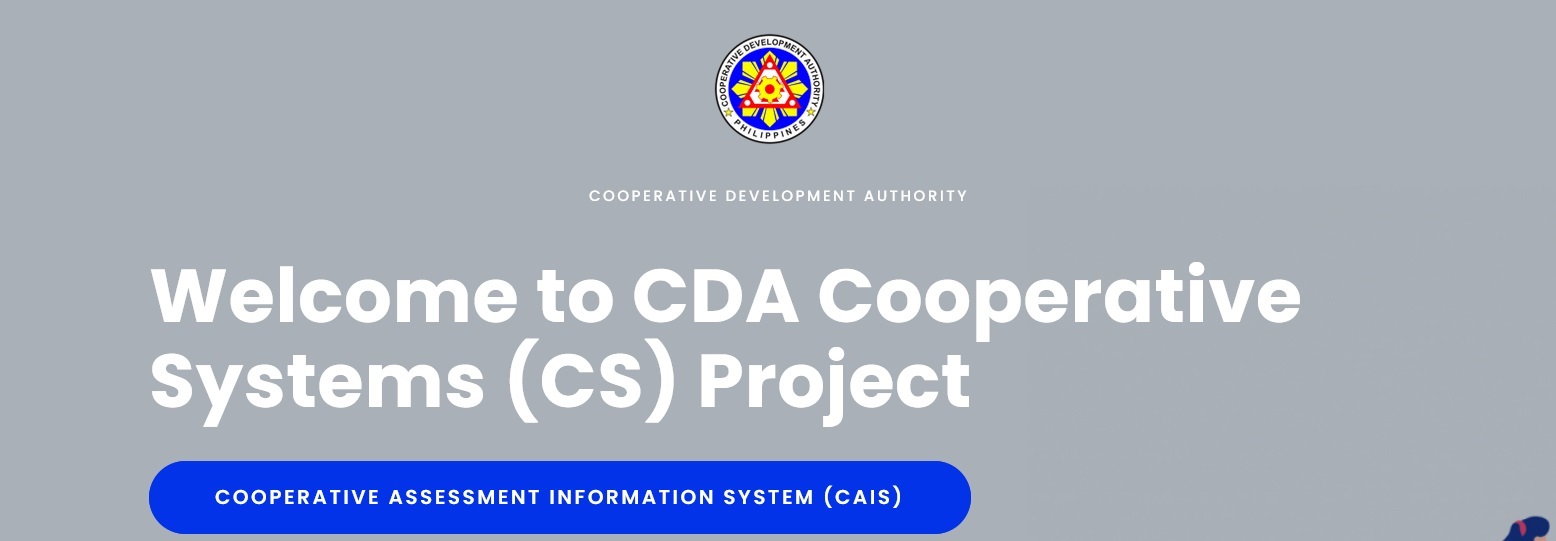
In the online submission of reports in CAIS, under list of reports, you will see seven (7) Tabs namely: Cooperative Annual Progress Report (CAPR), Cooperative Audited Financial Statements (CAFS), Performance Audit Report (PAR), Social Audit Report (SAR), List of Officers and Trainings Attended (LOTA), MCOs Issued with Share Capital Certificate (For Electric Cooperatives Only), and Mediation and Conciliation Report.
The CAIS has also the following capacity:
a. Analyze cooperative data;
b. Generate Certificate of Compliance (COC)
c. Submit/view/generate the following reports
c.1. Cooperative Annual Progress Report (CAPR)
c.2. Cooperative Audited Financial Statements (CAFS)
c.3. Performance Audit Report (PAR)
c.4. Social Audit Report (SAR)
c.5. Mediation and Conciliation Report
d. Generate Inspection Results;
e. Tag status of the cooperatives; and
f. Identify registered cooperatives per region through Geo Mapping
How To Login To CAIS?
To Login To The Cooperative Assessment Information System (CAIS), Follow the below steps
Steps:
Step-1 : Go to the link https://cs.cda.gov.ph/cais/users/login
Step-2 : Enter the Email Address
Step-3 : Enter the Password
Step-4 : Select the Coverage Year of the Report
Step-5 : Click On Submit Query Button.
General Instructions
1. Only Authorized Representative/s of the Cooperative shall encode the reports in the CAIS using the cooperative’s official email address.
2. All data fields must be properly filled-up with appropriate information.
3. Write not applicable “NA” for fields requiring words/terminologies and zero “0” if numeric.
4. All required reports must be submitted ANNUALLY within one hundred twenty (120) days after the end of the calendar year.
5. Submission of required reports shall be done electronically through the http: www.cda.gov.ph however, the Audited Financial Statements (AFS) in which the original copy is required to be submitted together with the system generated Acknowledgement
Note:
If you have forgotten your password, you can click the “Forgot Password” link on the login page. You will be asked to enter your email address. After that, you will receive an email with instructions on how to reset your password. If you are a new user, you need to create an account before you can login. To create an account, click the “Create an account” link on the login page.
You will be asked to enter the following information:
** Official email address
** Password
** Confirm password
** Registration number
** Name of cooperative
Once you have entered all of the required information, click the “Create account” button. You will receive an email confirmation with your login credentials.
Note:
The CDA CAIS Philippines website is only accessible during office hours, which are from 8:00 AM to 5:00 PM, Monday to Friday.
Contact
Call : (123) 456-7890
Email : helpdesk@cda.gov.ph