Organisation : Royal Civil Service Commission (RCSC)
Facility Name : Zhiyog Electronic System
Country : Bhutan
Website : https://zest.rcsc.gov.bt/
What is RCSC Zhiyog Electronic System?
The RCSC Zhiyog Electronic System (ZESt) is a web-based platform launched by the Royal Civil Service Commission (RCSC) of Bhutan. It functions as an online Human Resource (HR) management system specifically designed for the country’s civil service.
Related / Similar Facility : RCSC Managing For Excellence (MaX) System Bhutan

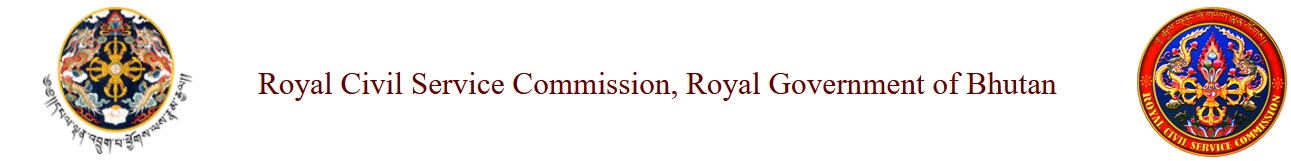
Here’s a breakdown of ZESt’s functionalities:
** Enhanced HR Management: ZESt streamlines HR processes in the civil service, making them more efficient and effective.
** Reduced Administrative Burden: The system automates many HR tasks, freeing up time for HR personnel.
** Self-Service Portal: Civil servants can access a self-service window to view their leave records and other HR information.
** Automated Features: ZESt automates reminders for time-bound HR tasks like promotions, ensuring they are handled promptly.
** Improved Decision-Making: ZESt aims to facilitate efficient and effective decision-making within the civil service through better data accessibility.
How To Login To RCSC Zhiyog Electronic System?
To login to RCSC Zhiyog Electronic System, Follow the below steps
Steps:
Step-1 : Go to the above link
Step-2 : Select the option “Civil Servants” (or) “Non-Civil Servants”
Step-3 : Enter the User Name
Step-4 : Enter the Password and
Step-5 : Click On “Log in” Button

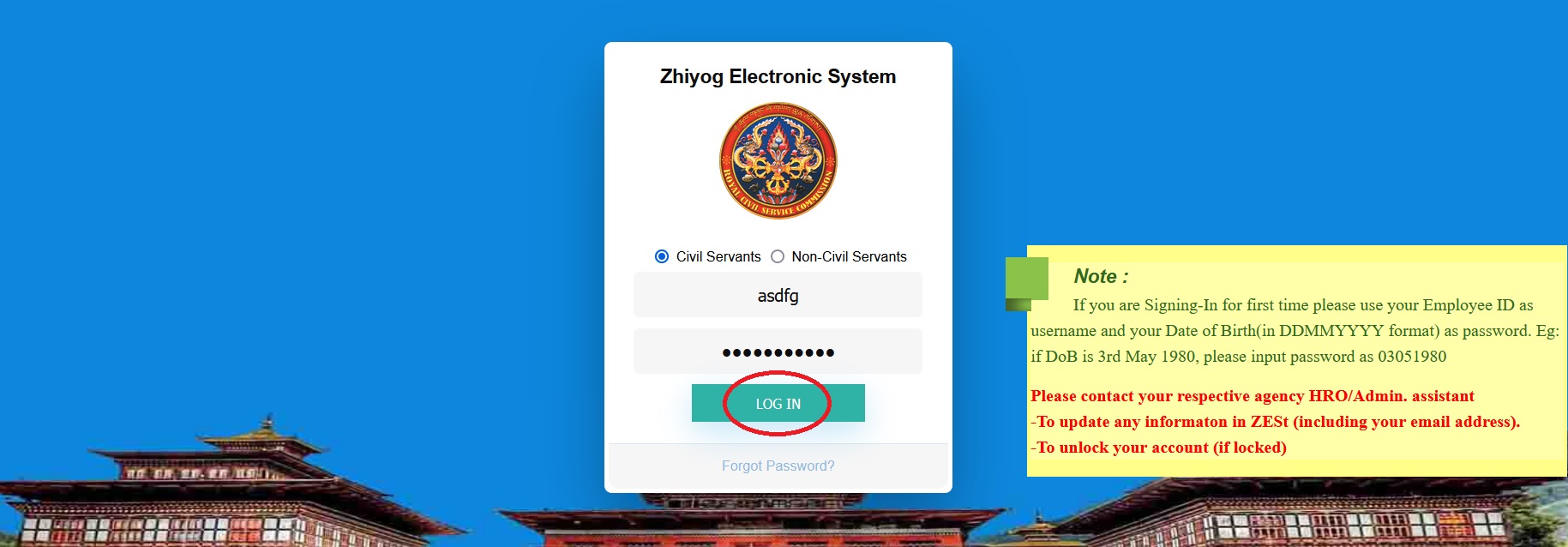
Note:
If you are Signing-In for first time please use your Employee ID as username and your Date of Birth(in DDMMYYYY format) as password. Eg: if DoB is 3rd May 1980, please input password as 03051980
Please contact your respective agency HRO/Admin. assistant:
** To update any informaton in ZESt (including your email address).
** To unlock your account (if locked)
The RCSC Zhiyog Electronic System (ZESt) in Bhutan allows civil servants to manage various HR aspects online.
Here’s how to log in:
1. Visit the ZESt Login Page:
** Open a web browser and go to “https://zest.rcsc.gov.bt/”.
2. Enter your credentials:
** You’ll see two options: “Civil Servants” and “Non-Civil Servants”.
** Choose the appropriate option based on your status.
** Enter your login credentials for the chosen category.
3. Submit:
** Click the login button to access the ZESt system.
Additional points:
** If you’re a civil servant, you might be able to log in using your existing ZESt login credentials.
** For any login issues, it’s recommended to contact the RCSC for assistance. Their website (https://www.rcsc.gov.bt/en/) might have contact information. Overall, ZESt contributes to the RCSC’s digital transformation efforts by leveraging technology to improve efficiency and service delivery within Bhutan’s civil service.