Organisation : Ministry of Health
Facility Name : EBMSIS Medical Supplies Inventory System (e-BMSIS)
Country : Bhutan
Website : http://e-bmsis.dmshi.gov.bt:8080/DoMSHI/index.do
How To Login To EBMSIS Medical Supplies Inventory System?
To update data or access data stored in eBMSIS, successful login is required. Upon successful login user us provided with menu as per the entitlement specified in the role of the logged in user.
Related / Similar Facility : Druk HMIS & Tracking Bhutan
Steps:
1. Access eBMSIS by typing http://e-bmsis.dmshi.gov.bt:8080/DoMSHI/index.do in the browser.
2. Login in page is provided.
3. Enter correct credentials – Username and password.

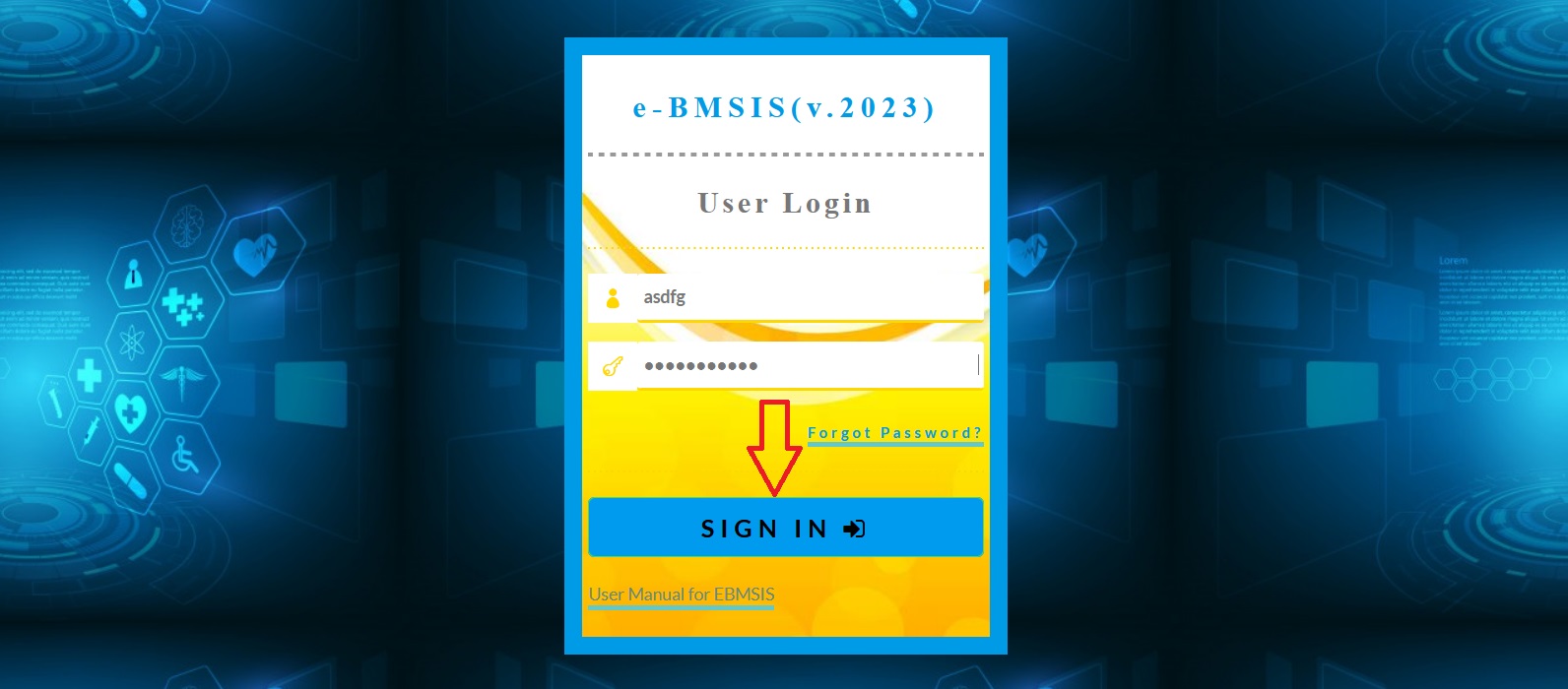
Upon successful login users are provided with the following sections:
1. Menu – Menu provides all the functions that logged in user has access. Each menu item provides link to functional feature of the system.
2. Workspace – When user click menu, functional form or list of data is listed in workspace.
3. Profile – User can view profile information, change password and logout
Menu and content in the workspace are provided based on the entitlement specified with the role of the logged in user.
Administrator:
User with system administration role is provided with master data management and system access control management function menus. The workspace is black which is used to load forms and data list when user click on function menus in the left
Menu options for Administrator are:
a. Administration – This provides features to manage information about Countries, Roles, Users, Menu Details, Map User and Department.
b. Health Facility – This provides management of data on Dzongkhags, Dungkhag, Gewog, Village, Facility Type, Health Facilities, Unit Section.
c. Supplier Details – Manufacturer and Suppliers
d. Inventory – Department, Category, Item Type, Unit of Measurement and Item Catalogue
e. Mobilization – Notification on mobilization
Administration:
Administration category of features provides option to manage data for Country, Roles, Users and assignment of menu to roles. Roles, Users and Menu features collectively provide management of eBMSIS Access Control.
Country:
Country data is applicable to record item’s country of origin, and country of registration of suppliers. Country data entered using country menu is available to users as list of values to select from. This data management is provided to System Administrators only.
1. Login by entering correct credentials – Username and Password
2. Access Country Menu: Administration – Country
When admin user access country menu, page to search existing country values using Country and Currency, and provision to add new country data is provided.
How To Generate GRN?
MSDD can record GRN once the items are delivered to Central Store. MSDD user is required to process as follows to view the purchase orders:
Access the system and login:
1.Click on the Generate GRN Box – User can navigate to update the GRN and generate GRN. Generate GRN Box is on the workspace.
2. Access Generate GRN Menu as MSDD → View Purchase Order.
Select the fiscal year and Department and then click View PO button. Matching Purchase Orders are displayed.
EBMSIS, the Electronic Bhutan Medical Supply Inventory System, is likely an internal system for Bhutan’s Ministry of Health and medical facilities. Public access isn’t mentioned in the available resources.
However, here’s what I found that might be helpful:
** EBMSIS Login: It seems there’s a login portal for registered users at http://e-bmsis.dmshi.gov.bt:8080/DoMSHI. This suggests EBMSIS may not be open for public use.
** Ministry of Health Contact: You can try contacting the Bhutan Ministry of Health for any public information on EBMSIS or medical supply inventory.
** Their website https://www.moh.gov.bt/ might have contact details.
Note:
If your purpose is to find information on medical supplies in Bhutan, there might be alternative resources available publicly.