Name of the Organization : Etisalat
Type of Facility : Register For Mobile Pay Service
Country : Abu Dhabi, UAE
Website : https://www.etisalat.ae/en/index.jsp
Etisalat Register For Mobile Pay Service
Mobile pay service is a new convenient channel for our value customer to pay Etisalat’s bills
Related : Etisalat Abu Dhabi UAE Register For Autopay Service : www.statusin.org/7917.html
Get advantage of our new convenient payment option which allows you to register your Credit Card with Etisalat Online Services .etisalat.ae/online and enjoy paying your Etisalat bills ,recharging and renewing your Wasel through your mobile dialing *123#.
What can I do through Mobile pay service? Mobile pay service simply adds convenience to your life by easing your payment transactions wherever you are. All you need to do is register to the service from etisalat.ae/online.

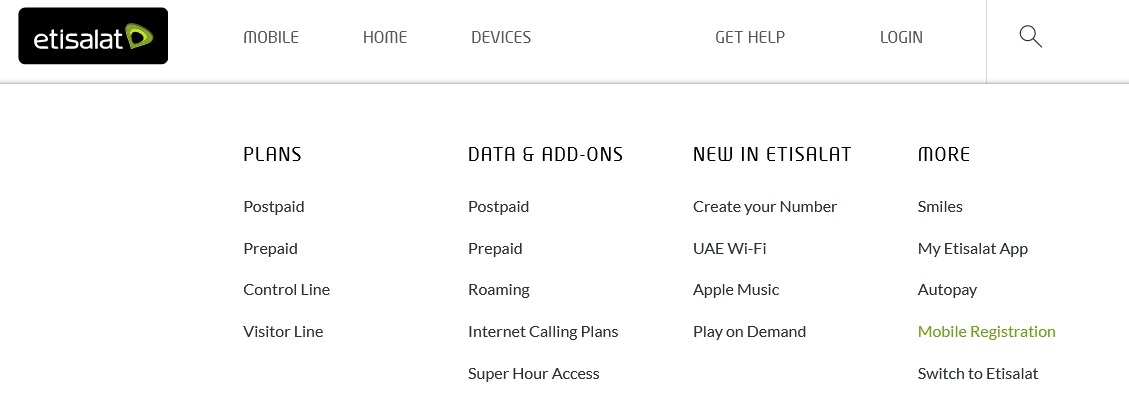
With Mobile pay service you can:
Recharge and renew your Wasel:
** Minimum amount of Wasel recharge is AED 50 and multiples of AED 10.
** Maximum amount of Wasel recharge is AED 200 per transaction.
** Renew your Wasel for AED 50 per year.
Pay Your Bills
You can pay any of your Etisalat GSM, Fixed-line, Dial up, al Shamil and e-vision bills conveniently.
You will have two options for bill payment:
** Pay Outstanding amount
** Pay fixed amount
Note:
** Minimum fixed bill payment amount is AED 10.
** Maximum fixed bill payment amount is AED 2,500 per transaction.
FAQ
How can I register for Mobile pay service?:
If you already have an Etisalat Online Services User ID, you will be able to register for Mobile pay service .After logging to your Etisalat Online Services profile, you will have to complete the Mobile pay online application form by entering your credit card details and your preferred Mobile PIN code.
You can register online easily and quickly, giving you instant access to all Etisalat Online Services. You may register using any of your Etisalat accounts, either mobile, Fixed-line or Internet access account. Once this has been done you can then apply for Mobile Payment Service.
How can I pay Etisalat bills, recharge and renew Wasel account thru Mobile pay service?:
After successful online registration on Mobile pay service:
1. Dial *123# from your registered and activated mobile phone
2. Select “Mobile pay” option
3. Select one of the following payment options:
a. Bill Payment
b. Wasel Recharge
c. Wasel Renewal
4. You will be able to view your various Etisalat accounts as registered on Etisalat online services website and activated for Mobile pay service.
5. Choose the account
6. Enter and confirm the amount
7. Enter your mobile PIN code, previously registered on Etisalat Online services website.
8. Confirm the transaction.
9. Once the payment is successfully processed, you will receive a confirmation SMS.
For further information please contact our customer care center on 101 or Contact Us
Call us :
** Dial 101 (24 hrs) for callers within UAE.
** For Non-Etisalat customers, dial 800 101 (24 hrs) within UAE.
Contact us via Fax :
** Fixed line 105 (24 hrs) for callers within UAE
** For Internet Services 06-7460444 (24 hrs) for callers within the UAE
Etisalat Traveler’s Help Line :
For any support on roaming service, you can reach Etisalat Traveler’s help line from abroad.
by contacting any of the following from your mobile :
** *145*8002300#
** (free call back for postpaid customers; standard incoming roaming rates apply on prepaid)
** + 971 8002300
** (standard outgoing roaming rates apply)
** 800 2300
** (if dailing from wihin UAE)
or email: roamingcare AT etisalat.ae
Send us an email at care AT etisalat.ae