Organization : District Court of Virgin Islands
Type of Facility : Jury Evidence Recording System (JERS)
Country: United States Virgin Islands
Website : http://www.vid.uscourts.gov/jury-evidence-recording-system-jers
Jury Evidence Recording System (JERS)
The District Court of the Virgin Islands uses the Jury Evidence Recording System (JERS) to capture evidence electronically during a trial. The Court provides evidence presentation equipment to any member of the V.I. bar.
Related : Supreme Court Case Management/ C-Track E-Filing System Virgin Islands : www.statusin.org/8189.html
How to Submit Electronic Exhibit Files:
Electronic evidence files should be provided on a USB drive, DVD, or CD.
Requirements for Exhibit File Types:
All electronic evidence should be provided using the following formats:
** Documents and Photographs: .pdf, .jpg, .bmp, .tif, .gif
** Video and Audio Recordings: .avi, .wmv, .mpg, .mp3, .wma, .wav
Regarding the file size of electronic evidence, individual files should not exceed 500MB. If possible, exhibits approaching or exceeding this size limit should be separated into multiple files. Note, PDF documents can often be reduced significantly in size by using tools such as Adobe’s “Reduce File Size” feature. Images can be significantly reduced in file size by lowering its resolution or dimensions, usually with minimal affect to viewing quality.

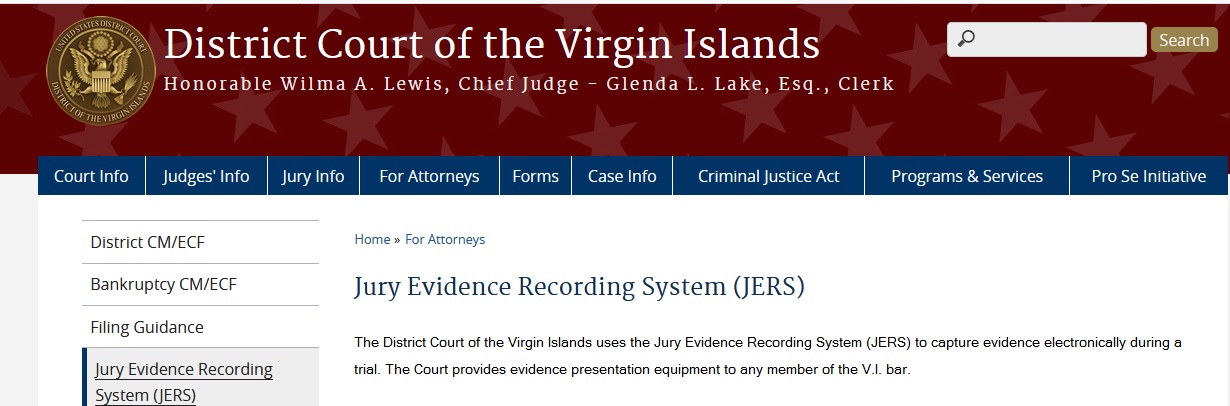
Exhibit Formatting Instructions for Batch Importing
Exhibit files can be formatted in a manner that permits them to be batch imported into the JERS system. The two methods used are described below.
A. Indexed File Method:
** All files are provided on a single storage device such as a CD, DVD, or USB drive.
** A text delimited index file named Exhibits.txt is required.
The Exhibits.txt file must consist of the following pipe delimited layout:
Exhibit Number(optional Sub-Part) | Exhibit Description | Exhibit File Name
B. File Naming Method:
All files are provided on a single storage device such as a CD, DVD, or USB drive.
Using any software or method, exhibit files are renamed using a naming convention simliar to:
(exhibit number)-(exhibit part)_(exhibit description).(file extension)
The use of the “underscore” character is required when an optional description of the exhibit is included and cannot be used elsewhere in the exhibit name.
Example listing of valid exhibit file names:
“1-a_photograph.jpg”, “12_2009 Tax Statement.pdf”, “35d.pdf”,
“12(a)_camera footage.wmv”
General Instructions for Reporting to Jury Service :
** All persons entering the Courthouse are required to proceed through a security checkpoint and have bags, purses, packages, etc., examined through an x-ray machine. Please have a valid photo identification available.
** It is important that you report on time. If you arrive too late to participate in the jury selection process, you may be released without compensation. Should circumstances arise which will delay you or prevent you from reporting, call the jury division as soon as possible at the telephone number provided on your summons.
** Jury selection can be a long process, therefore, we advise you to have a full breakfast or travel with a snack.
** Wear appropriate clothing which is neat, presentable and respectful toward the court and your fellow jurors. “Business casual” attire is recommended. Shorts, tank tops, halter tops and flip-flop sandals are not considered appropriate attire. Since our courtrooms are often quite cool, consider bringing a sweater, light jacket or wrap with you.
** Coffee, soft drinks and bottled water are provided in the jury assembly room. If you are selected for a trial, the court will provide lunch for you.
** Cell phones, cameras, laptop computers, magazines, books, newspapers, pocket knives, scissors, or any recording or electronic devices are prohibited.