Organization : Government of Nova Scotia
Type of Facility : Change of Address
Country: Canada
Website: https://isd.acol.ca/isd/rmv/ChangeAddress/Start.do?lang=en
ISD Change of Address
If you are moving within Nova Scotia, you can use this website to electronically send change of address information to various government offices.
Related : Nova Scotia ISD Birth & Marriage Certificate Request : www.statusin.org/8463.html

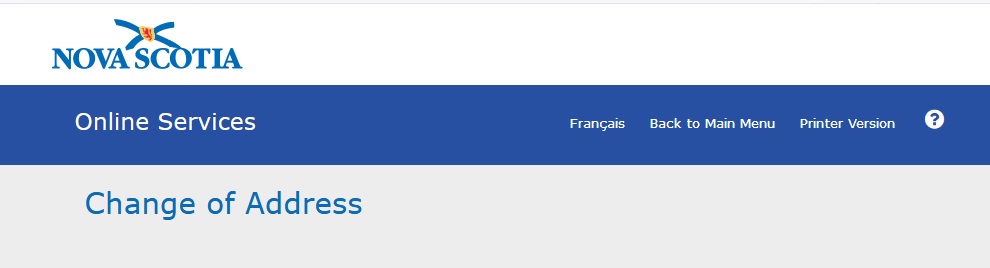
For your convenience, you can submit a request to change the address on one or all of the following:
** Registry of Motor Vehicles (including Driver’s License)
** Nova Scotia Health Card
** HRM Taxation Department (HRM Property owners only)
Not sure which ones you need to do? More details are available on the above service options.

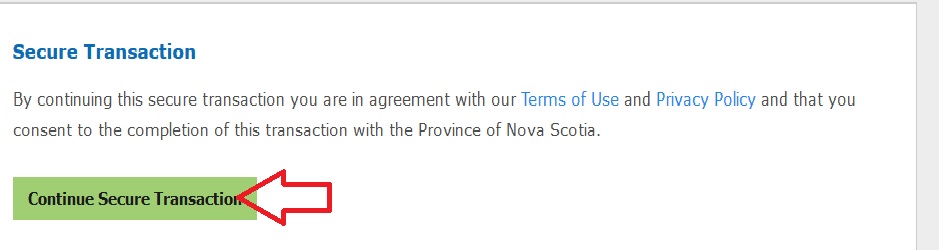
Notifying these services of your change of address is a simple three step process:
Step 1 : Review and Complete Application Form
Review the information required to complete the transaction. Using the electronic application form, enter all required information.

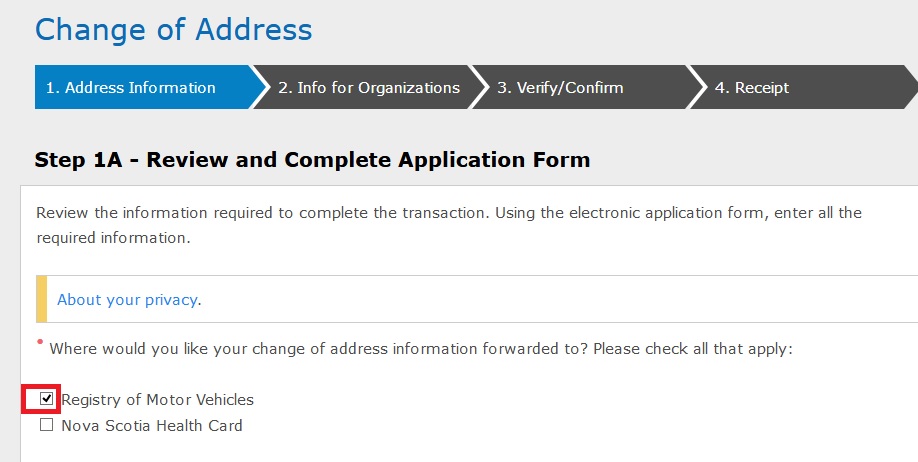
General Information :
1. Enter Effective Change Date •
2. Enter Full Name • (As shown on documents)
3. Enter Contact Name (If different than Full Name)
4. Enter Daytime Phone • / Evening Phone
5. Enter Email Address
Old Address Information :
1. Enter Old Residential/Civic Address•
2. Enter Old Residential/Civic Town/City •
3. Enter Old Residential/Civic Postal Code •
4. Enter Old Mailing Address
5. Enter Tick Check Box Same as my old civic address
New Address Information :
New Civic Address :
1. Tick Check Box Same as my old civic address
2. Enter New Residential/Civic Address
3. Enter New Residential/Civic Town/City
4. Enter New Residential/Civic Postal Code
5. New Mailing Address
5.1. Tick Check Box Same as my new civic address
5.2. Tick Check Box Same as my old mailing address
6. Enter New Town/City
7. Enter New Province
8. Enter New Postal Code
9. Please verify that the above information is correct and select the “Continue” button. Otherwise, use the “Cancel Transaction” button to abandon this transaction.
Step 2 : Verify and Confirm
After completing the application form, you will have a chance to check your information and confirm the details of your transaction.
Step 3 : Transaction Confirmation
The results of your transaction will be confirmed, which can be printed for your records.
Important Notes:
Depending on which addresses you wish to change using this process, you will need one or more of the following documents as a reference:
Before You Start
You should have:
1) Driver’s Licence or Vehicle Master Number
2) Licence Plate Numbers of all vehicles registered to you
3) Nova Scotia Health Card numbers and birthdates for all household members
4) HRM property owners Tax Bill Account Assessment Number
5) Complete new and old addresses
** The address you provide must be the official address as supplied by your municipality.
If you have any questions about this service please select Help to access contact information.
Payment On Account Request :
** This secure internet transaction service is designed for Internet Explorer 8.x or Mozilla Firefox 2.x and above (click here for full details).
** You may use this quick, convenient service to make a payment on your account to the Vital Statistics Office using a credit/debit card, or bank account via the Interac® Online service.
** You should use this transaction only if you have been asked to provide additional payment regarding a previous request and you have a reference number from the Vital Statistics Office.
Payment Process
Making a payment on account is a simple four step process :
Step 1 : Review and Complete Application Form
** Review the information required to complete the transaction. Using the electronic application form, enter all required information.
Step 2 : Verify and Confirm
** After completing the electronic application form, you will have a chance to check the information and confirm the details of your transaction.
Step 3 : Payment Information
** You will then be asked for your credit/debit card information or directed to the Interac Online service to complete payment for the transaction.
Step 4 : Transaction Confirmation
** The results of your transaction will be confirmed, including details of your payment, which can be printed for your records.
Important Notes :
** All applications made using this service are subject to verification by the Registrar of Vital Statistics.
Before You Start :
You should :
Have the file reference number provided by the Vital Statistics Office.
Have one of the following payment methods :
Note :
** Enhanced security features are performed for the processing of this credit/debit card transaction. Credit/Debit card verification will be performed by the use of the Card Verification Value (CVV) and the Address Verification Services (AVS). The CVV is a 3 or 4 digit number located on the back of your payment card and the AVS is the address which corresponds to the Cardholder’s billing address on record at the issuing bank.
For more information regarding AVS, please select Help :
** Interac Online service is a payment option that allows you to pay for goods and services on the Internet directly from your bank account. Learn More
** In order to enable the Interac Online payment method you will need to enable cookies in your browser. Other payment methods do not require cookies.
** Visa Debit also accepted.
** If you have any questions about this service or require information about making an application for Nova Scotia Vital Statistics documents, please select Help to access contact information