visa4uk.fco.gov.uk Online Visa Application United Kingdom : UK Visas & Immigration
Organization : UK Visas and Immigration
Service Name : Online Visa Application
Country: United Kingdom
Website : https://www.visa4uk.fco.gov.uk/home/welcome
| Want to comment on this post? Go to bottom of this page. |
|---|
UK Online Visa Application
You can apply for a UK visa using this service if you’re an applicant who is not currently in the UK. Register for an account using the ‘Register an Account’ button below to begin your application.
Related : Royal Norwegian Embassy How To Apply For A Visa In The UK : www.statusin.org/25381.html
We are currently updating our online visa application service. You may be able to apply using our new service for visit visa applications if you are applying for a
** Standard Visitor Visa
** Marriage Visitor Visa
** 1 month Permitted Paid Engagements visa
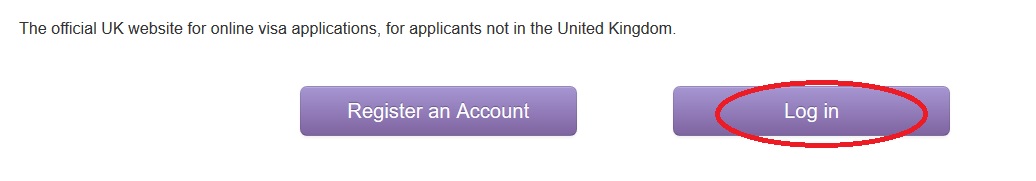
Account Creation & Management
How do I create an account?:
You will need to go the ‘Register’ page to create your account. You will need to have a valid email address which will also be your username and you will also be asked to create a password.
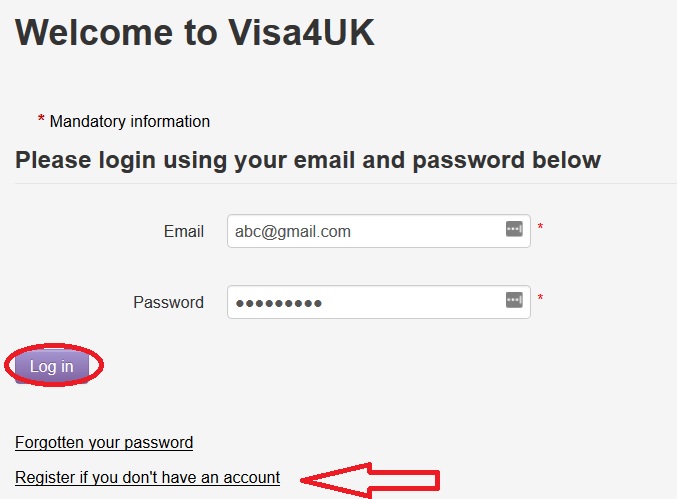
Your password must contain an upper case character, lower case character, a number and be a minimum of 10 characters. Once you have entered the details for your account we’ll send you an email with a link which will activate your account.
I’ve created an account but haven’t received my account verification email. What do I do?:
You will need to click on the Log In button and then select the ‘Forgotten your password’ link, you should then receive an email with a link to unlock your account. Please check your e-mail client is not blocking the emails coming through or that it is not in your junk mail folder.
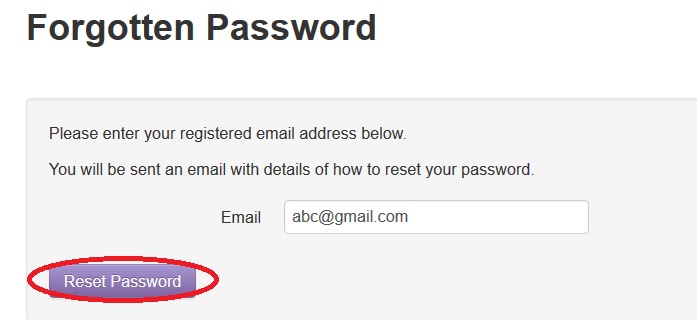
There is also a chance that it can be blocked by your Internet Service Provider (ISP) or email provider. If you have entered an invalid or incorrect email address you will need to register again.
I want to create another Application. Do I need to create a new account?:
No. You will not be able to register a new account under the same email address. To create a new application, log in to your existing account and click on Apply For Myself or Apply For Someone Else.
How long does my account last for?:
Your account will be active for 2 years from the last time you logged on to it. If you do not access your account within the 2 year period it will be deleted and you will need to re-register.
How do I change my Registration Details?:
You need to click on the ‘Manage My Account’ link at the top of the page
How can I change my email address?:
To change your email address: 1. Go to ‘Manage My Account.’ 2. Go to the ‘Contact Details’ section and click ‘Change’ next to the email address . 3. Complete the required fields and click ‘Change Email.’
Application Completion
Can I choose the language I complete the application form in?:
No, you must fill in the application form in English.
How do I know when I have completed all the questions in a section?:
The section will turn Green
How can I make changes to my application?:
You can make changes to any incomplete application from the ‘View My Applications’ page within 120 days from the date the application was first created. After 120 days the application will become inactive and you will need to complete a new application.
Where can I check the answers I have given?:
You can check the answers at any point whilst completing the application by clicking on the relevant section on the left hand side of the screen.
Once all sections are complete and you have ‘Confirmed’ the application you will be able to review all of the answers you have given, however once you ‘Submit’ your application you will not be able to make any further changes.
I have questions about filling out my application. Where can I get help?:
You should check the guidance at: https://www.gov.uk/browse/visas-immigration
What will happen if I ‘Confirm my Application’ before all the questions have been answered?:
Your application will not be confirmed and the incomplete sections will turn Orange
How do I save my application?:
If all the questions in a section have been answered this section will automatically be saved. If you are part way through a section you can click the Save button on the left hand side of the screen to remain in the application or Save and Quit to save and exit the application and return to the ‘View My Applications’ page
I completed my application but haven’t received any confirmation from you. Did you get my application?:
Please check for a Status of ‘Complete’ on the ‘View My Applications’ page. The summary sections on the right hand side should all be Green, any outstanding actions will be Black and will need to be completed.
What documents do I need?:
You should check the Visa application guides on the Fees page at: https://www.gov.uk/visa-fees . Select the Type of visa and then click on Find Out. Links to the Visa application guides (where available) are to the right of the fees.
Why am I being asked to complete a section for under 18s when the applicant is over 18?:
You may have entered the wrong year for the Date Of Birth in either your Account or Application or both. Date Of Birth in your account can be amended under Manage My Account. If you have submitted an application with an invalid Date Of Birth you will need to raise a new application.
How do I cancel my application?:
Provided you have not completed the Sign Declaration section, you will have a Delete Application option via View My Applications. If you have signed the declaration you will not be able to delete the application.
If this is the case you can leave the application, it will have no bearing on any other applications and will eventually be deleted by the system. If you have made a payment and require a refund please see the section on Payments and Refunds.
If you request a refund via View Payment your application will not be processed but will still be visible in your account.
Appointments
Can I make my appointment before my payment is complete?:
If your appointment is made through Visa4UK and you have also paid online, then you can: 1. Click the ‘View Appointment’ button 2. Click either the ‘Update Appointment ‘ or ‘Cancel Appointment’.
If your appointment is made on a Commercial Partner external website, then you will need to contact them. You can find further guidance on appointments for your country at https://www.gov.uk/find-a-visa-application-centre .
Can I change my appointment location?:
If your appointment is made through Visa4UK and you have also paid online, then you can click the ‘View Appointment’ followed by the ‘Update Appointment ‘ option in your application. You can use this to change your appointment location within the Visa Issuing Office Region options displayed.
If you are looking for an appointment in another region or a different Country you will need to raise a new application with the relevant new location details. If your appointment is made on a Commercial Partner external website, then you will need to contact them.
I have missed my appointment, what can I do now?:
If you made your appointment through one of our partners directly, i.e. VFS, you can rearrange your appointment.
Please see the guidance for your appointment country at: https://www.gov.uk/find-a-visa-application-centre . If you made your appointment within your online application you will need to make a new application.
I am having difficulties making an appointment:
There are 2 methods of making an appointment, dependent upon the location from which you are applying. For some locations you will directed to make your appointment as a step in the application process.
For other locations you need to arrange your appointment via one of our partners. In order to this please go to View Payment Page and then click on the Book Appointment hyperlink provided. Further guidance on arranging appointments for your country can be found at https://www.gov.uk/find-a-visa-application-centre .
Why is my preferred Appointment Date unavailable (greyed out)?:
At some locations a restriction has been set which prevents applicants from choosing a date within a period of time immediately after the date when the applicant is attempting to book the appointment.
These restriction periods may vary i.e. some applicants may find that the next day is unavailable, others may find that more than one day is unavailable. In addition to these restrictions other days and times may be unavailable for various reasons e.g. public holidays.
Why is my preferred Appointment Location not shown as an option OR why do I receive an error message?:
The Appointment options are determined by the Location entered at the beginning of your application. You may get an error message in the Appointments section or not have the Appointment option you need if you have entered the wrong Location in your application.
If this is the case you will need to create a new application by clicking on Apply For Myself or Apply For Someone Else via your existing account. You can leave your existing application in your account, this will have no effect on your new application.
Why am I being prompted to make an appointment for an applicant that is under age and should not require an appointment?:
You may have entered the wrong year for the Date Of Birth in the Application. If you have submitted an application with an invalid Date Of Birth you will need to raise a new application.
Why have I received a message stating no appointment is required when it is required for visa type chosen?:
You may have entered the wrong year for the Date Of Birth in either your Account or Application or both. Date Of Birth in your account can be amended under Manage My Account. If you have submitted an application with an invalid Date Of Birth you will need to raise a new application.
What does inactive visa status indicate?
Information available from the Official Website :
The status of my visa application has become inactive. How will it become active because I want to apply for visa now. Let me know if I need to fill another application. Please guide.
I have applied for my husband visa and it has been 16 weeks. The status has now changed to in active. What does this mean?
Trying to change the appointment from the visa for UK but it says that I cannot re-book in a free location. Please help.
Can you please help me by explaining how the change appointment button works?