bca.gov.sg Multi Skill Registration System Singapore : Building and Construction Authority
Name of the Organisation : Building and Construction Authority Singapore (bca.gov.sg)
Type of Announcement : Multi Skill Registration System
Country : Singapore
Website : https://eservices.bca.gov.sg/MultiSkill/
| Want to comment on this post? Go to bottom of this page. |
|---|
What is BCA Multi Skill Registration System?
The Multi-Skilling Scheme is a registration system, administered by the Building and Construction Authority (BCA), to register workers who are competent in multiple trade skills.
Related : Singapore Building And Construction Authority Core Trade Online Registration System : www.statusin.org/64.html
It provides an alternative pathway for the industry to upgrade their experienced workers as “Higher Skilled” workers.
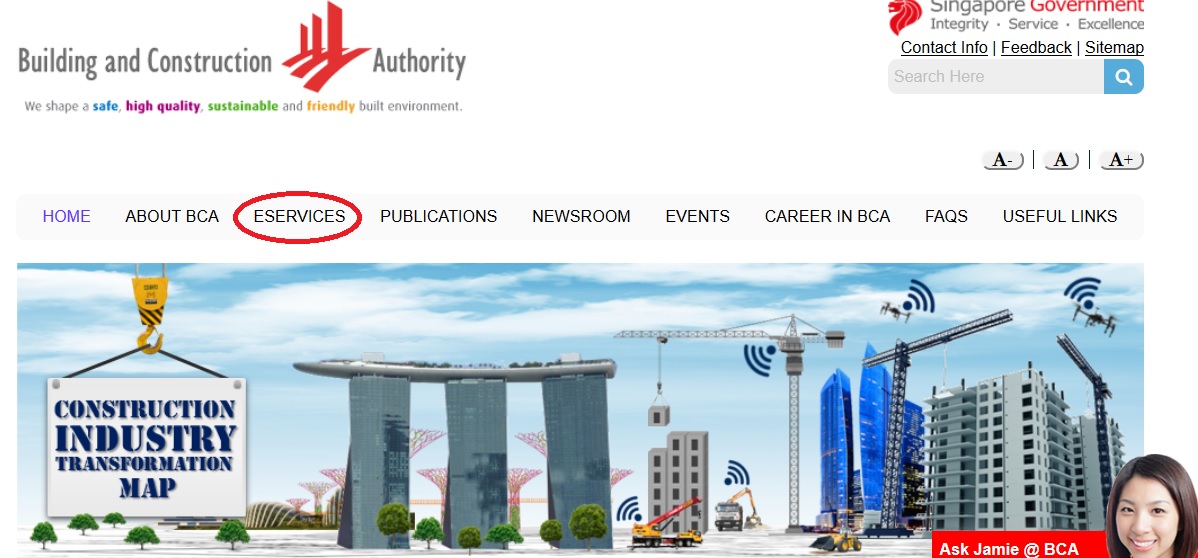
Functions
The Multiskilling Online Registration System allows users to carry out the following functions
1) Submit new Multiskilling application
2) Renew the registration of existing Multiskilling personnel
3) Print the statement of registration
4) Check the status of registration / expiry date of registration
5) Make online request for changes / check the status of request
This online application will take about 4 minutes to complete, if all required documents are readily available. The submission will require approximately 14 working days to process, if all information are duly and correctly furnished and required documents submitted appropriately.

Requirements
Applicant must meet the following requirements to be registered as a Multi-Skill worker
1) Have two (2) recognised Skills Evaluation Certiifcate [ SEC/SEC(K) ] of different trades
2) Have a minimum of four (4) years of construction experience in Singapore
Or
1)One (1) Skills Evaluation Certificate [ SEC/SEC(K) ]
2)Have a minimum of six (6) years of construction experience in Singapore;
3)Completed 120 hours of training in approved safety-related courses.
Or
1)One (1) Skills Evaluation Certificate [ SEC/SEC(K) ]
2)Have a minimum of six(6) years of construction experience in Singapore
3)Obtained WSQ Advanced Certificate in Workplace Safety and Health.
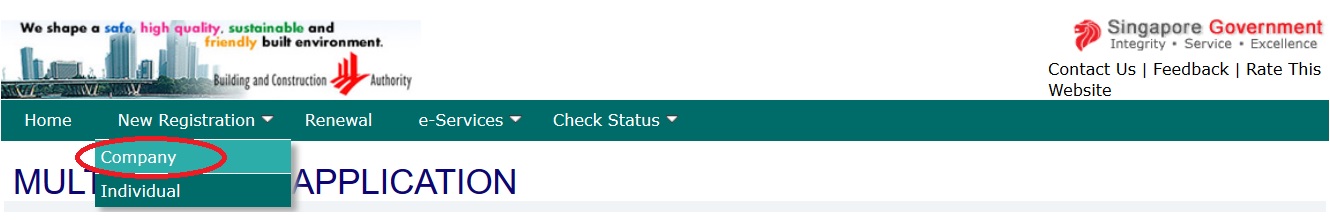
Documents Required : (PDF format)
For a smooth online registration process, please ensure that you have the following documents, saved in PDF format, in your computer before you proceed.
1) Worker’s NRIC (for Singaporean and Singapore PR) or valid work permit/employment pass (for foreigner)(front and back in a single page)
For company application, the name of employer in the application must be similar to the employer stated in the foreign worker’s work pass.
2) Worker’s employment details (for work permit holder) obtained via the Ministry of Manpower website (WP Online), to verify applicant’s years of local construction experience.
3) Skills Evaluation Certificate (SEC/SEC(K))
4) Approved Safety Course Certificates
5) Must have an active email account
Contact Information
Building and Construction Authority
5 Maxwell Road
#16-00 Tower Block MND Complex
Singapore 069110
I already finished Multi Skill, how can I register?
May I have the contact details for person in-charge of the Multi-skill?
How do I check my skill validity data?
How can I apply online for Multi skill?
I Have got SEC (K),BCSS, Lifting sup, WAH sup, WAH assessor, Formwork sup, Supervise confined space operation, Metal scaffold erection safety related course and also 7 years experience. Am I eligible for MultiSkill scheme?
I have already finished my sec(k)and due to some emergency am back to India without register as a multi skill worker. So now can I apply another company to come Singapore?