K-Electric Electricity Bill Payment Karachi
Name of the Organization : K-Electric
Type of Facility : Electricity Bill Payment
Location : Karachi
Country : Pakistan
| Want to comment on this post? Go to bottom of this page. |
|---|
Website : http://www.ke.com.pk/category/custom…ons/index.html
KE Bill Payment Options
Online Bill Payment :
There are easy ways to make your payments. You can save time and experience the convenience of K-Electric bill payment methods.
Related : K-Electric Duplicate Electricity Bill Print Karachi : www.statusin.org/2477.html
This service is currently available to MCB Account holders only. Now whether you are busy at work, out of the city, or in the comfort of your home, pay your K-Electric bill without any hassle using your 13 digit Account number. K-Electric, in partnership with leading banks of the country, brings you the convenience of an integrated, round the clock, online billing service.
Pay Online : https://www.ke.com.pk/
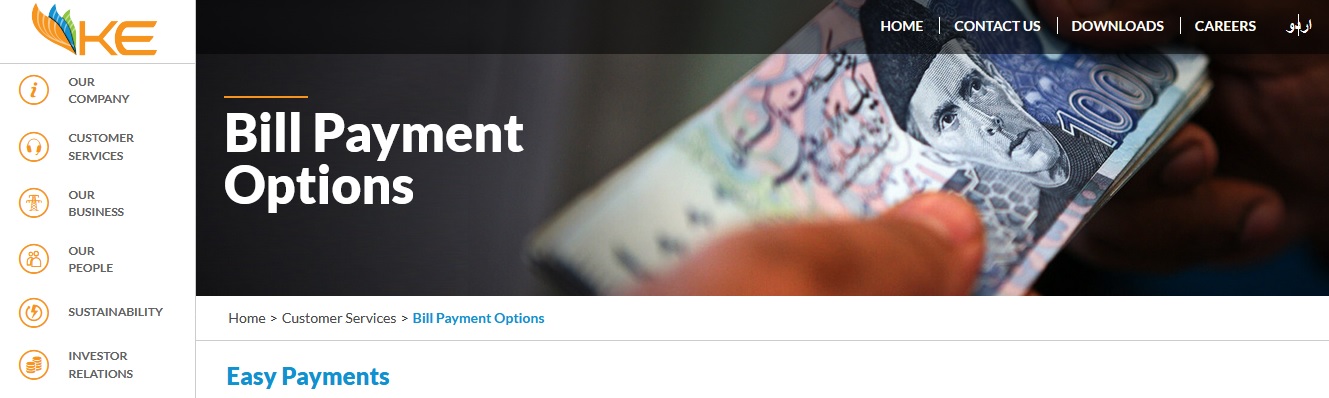
Mobile Payments :
K-Electric in partnership with MCB bank brings to you convenience of making bill payments through mobile banking. Mobile banking bill payment option now empowers customers to make utility bill payments anytime, anywhere through their cell phones. Any MCB customer with an active MCB ATM card can register for this service. If you do not have an MCB ATM card please call 111-000-622 to register. More banks to follow soon
How it works? :
Step 1 :
Visit Any MCB ATM : From Main Menu – Select “Services Request” and Choose “MCB Mobile Registration” enter your mobile number on which you want to register and confirm. Call MCB call centre at 111-000-622 to activate the service. After verifying your information you will be activated and a Mobile PIN will be sent to you via an SMS.
Step 2 :
Now, all you need is a Mobile phone that lets you log on to the internet. Point your browser to www.mcbmobile.com. Enter your registered Mobile Number followed by the Mobile PIN and click on the Login button to proceed Main Menu.
Step 3 :
Select K-Electric in Utility Bill option and enter your 13-digit K-Electric account number, to fetch your bill.
To confirm your payment, enter your ATM PIN and Click on submit.
Simple!
For detail information please visit : home.mcbmobile.com or contact the MCB helpline 111-000-622 or the K-Electric 118 call centre.
Easy Payments :
Pay your K-Electric bill easily, without going to a bank or waiting in a queue. Just visit your nearest UBL Omni outlet or Easy Paisa shop and pay your K-Electric bill using your 13 digit account number upon which you will get a receipt and an instant confirmation SMS.
Please click on your preferred service provider to locate your nearest UBL Omni outlet or Easy Paisa shop.
Pay Here : https://www.ke.com.pk/customer-services/billls-and-e-payments/
About Us :
We provide electricity to Karachi, the ‘City of Lights’, which is home to over 22 million people. K-Electric Limited caters to the city’s 6,500 square kilometres and supplies electricity to all the industrial, commercial, agricultural and residential areas that come under its network.
The organisation has over 2.5 million customer accounts in Karachi, Dhabeji and Gharo in Sindh, and Hub, Uthal, Vindar and Bela in Balochistan.
How Can I Come To Know Wether i Have Paid My Last Month Bill Or Not? If I Lost My Bill
From the Website :