Emirates NBD Bank Online Banking Registration : United Arab Emirates
Organization : Emirates NBD Bank
Facility : Online Banking Registration
Country : United Arab Emirates
Website : https://login.banknetpower.net/banknetreg.jsp?tran=ACTU
| Want to comment on this post? Go to bottom of this page. |
|---|
Emirates NBD Online Banking Registration
Please refer to the relevant section below to:
1. Start your Online and Mobile Banking Registration, or
Related : National Bank of Abu Dhabi Apply for NBAD Elite Gold United Arab Emirates : www.statusin.org/24604.html
2. Complete Online and Mobile Banking Registration that you have already started at a Branch, Call Center or ATM
3. Get Assistance in login on if you have forgot your user id or password.
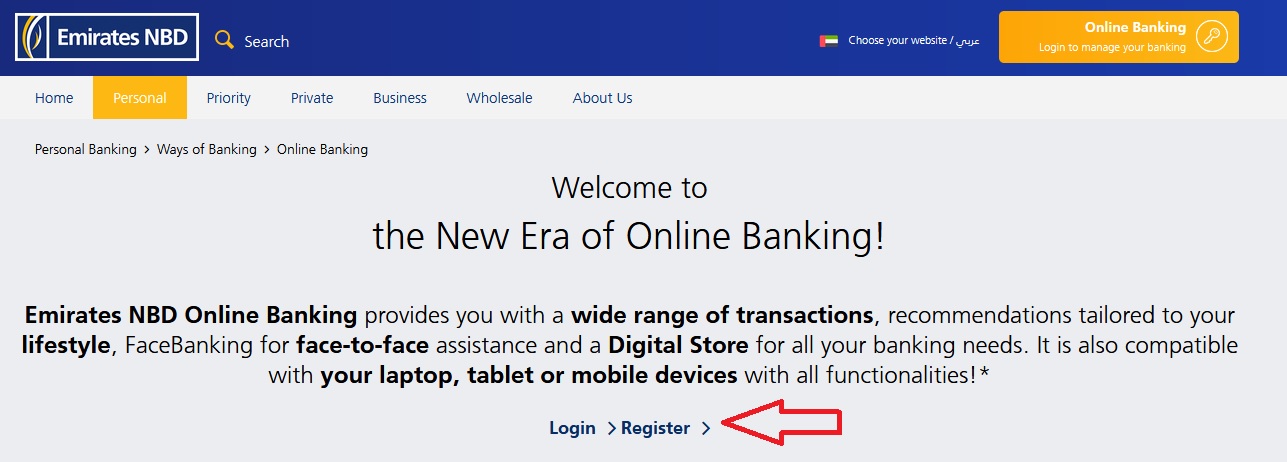
1. Register now with your account / credit card
** If you have started the process of online and mobile banking registration or reset User ID/Password via Phone Banking or ATM, please select “Account Number” to proceed.
** If you have an account with Emirates NBD, please select the option “Account Number”. For corporate account holder, please fill in the corresponding online banking form at the branch.
** If you have only a credit card (with no account), please select the option “Credit Card”.
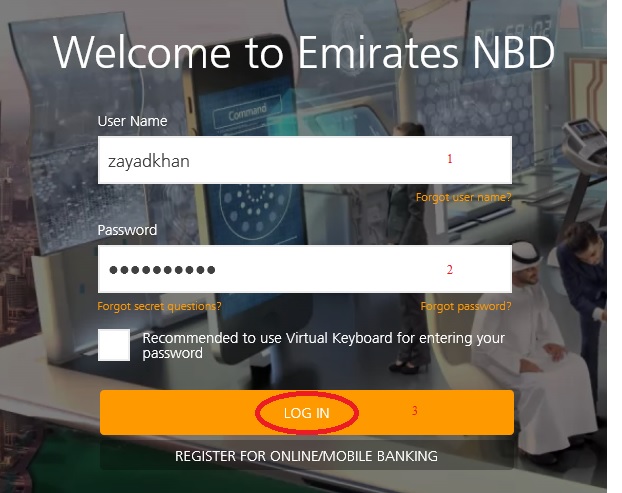
2. Complete Registration previously started at a Branch/ Call Center / ATM
Branch :
** Using this option, you can complete your Online Banking registration initiated earlier at the branch.
** If you are a retail customer with a debit card, please select the option “I have a debit card”.
** If you are a retail customer holding an account but without a debit card OR you are a corporate customer, please select the option “I do not have a debit card”.
Call Center :
** If you have started the process of online and mobile banking registration or reset User ID/Password via Phone Banking or ATM, please select “Account Number” to proceed.
** If you have an account with Emirates NBD, please select the option “Account Number”. For corporate account holder, please fill in the corresponding online banking form at the branch.
** If you have only a credit card (with no account), please select the option “Credit Card”.
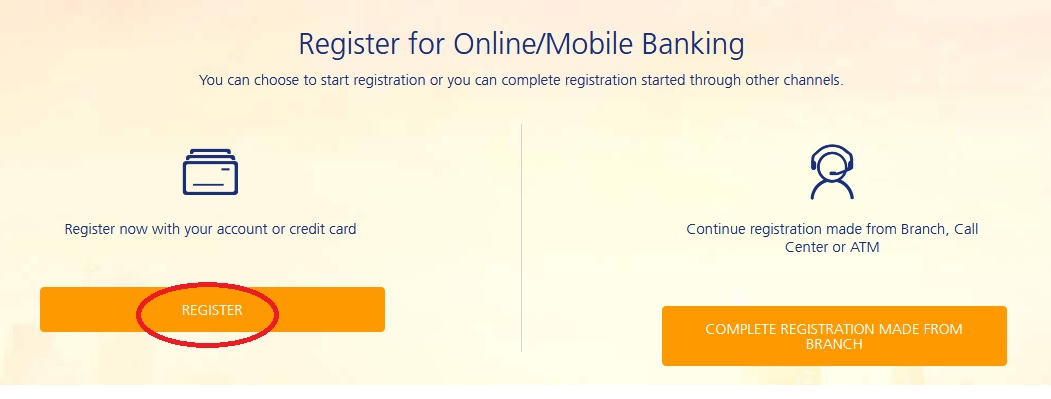
ATM :
** Using this option, you can complete your Online Banking Registration initiated earlier at ATM. If you have not yet started the process please click here.
** Please make sure you enter your 13 digits Account and 16 digits Debit Card number correctly to receive the authentication code via SMS on your registered mobile.
3. Troubleshoot
Forgot Password :
** If you have started the process of online and mobile banking registration or reset User ID/Password via Phone Banking or ATM, please select “Account Number” to proceed.
** If you have an account with Emirates NBD, please select the option “Account Number”. For corporate account holder, please fill in the corresponding online banking form at the branch.
** If you have only a credit card (with no account), please select the option “Credit Card”.
Forgot User Id :
** If you have started the process of online and mobile banking registration or reset User ID/Password via Phone Banking or ATM, please select “Account Number” to proceed.
** If you have an account with Emirates NBD, please select the option “Account Number”. For corporate account holder, please fill in the corresponding online banking form at the branch.
** If you have only a credit card (with no account), please select the option “Credit Card”.
Forgot Secret Question :
** If you have an account with Emirates NBD, please select the option “Account Number”. For corporate account holder, please fill in the corresponding online banking form at the branch.
** If you have only a credit card (with no account), please select the option “Credit Card”.