opms.emb.gov.ph : DENR Online Permitting and Monitoring System Philippines
Organisation : Environmental Management Bureau (EMB), Department of Environment and Natural Resources (DENR)
Facility Name : Online Permitting and Monitoring System (OPMS)
Country : Philippines
Website : https://opms.emb.gov.ph/accounts/login/
| Want to comment on this post? Go to bottom of this page. |
|---|
How To Access EMB Online Permitting & Monitoring System?
To Access EMB DENR Online Permitting & Monitoring System, Follow the below steps
Steps:
Step-1 : Go to the above link
Step-2 : Click On “Register” Button
Step-3 : Fill the Online Registration form
Step-4 : Upload Required Documents
Step-5 : Submit Form
Step-6 : Login to your account
Step-7 : Avail EMB Online Permitting & Monitoring System Services
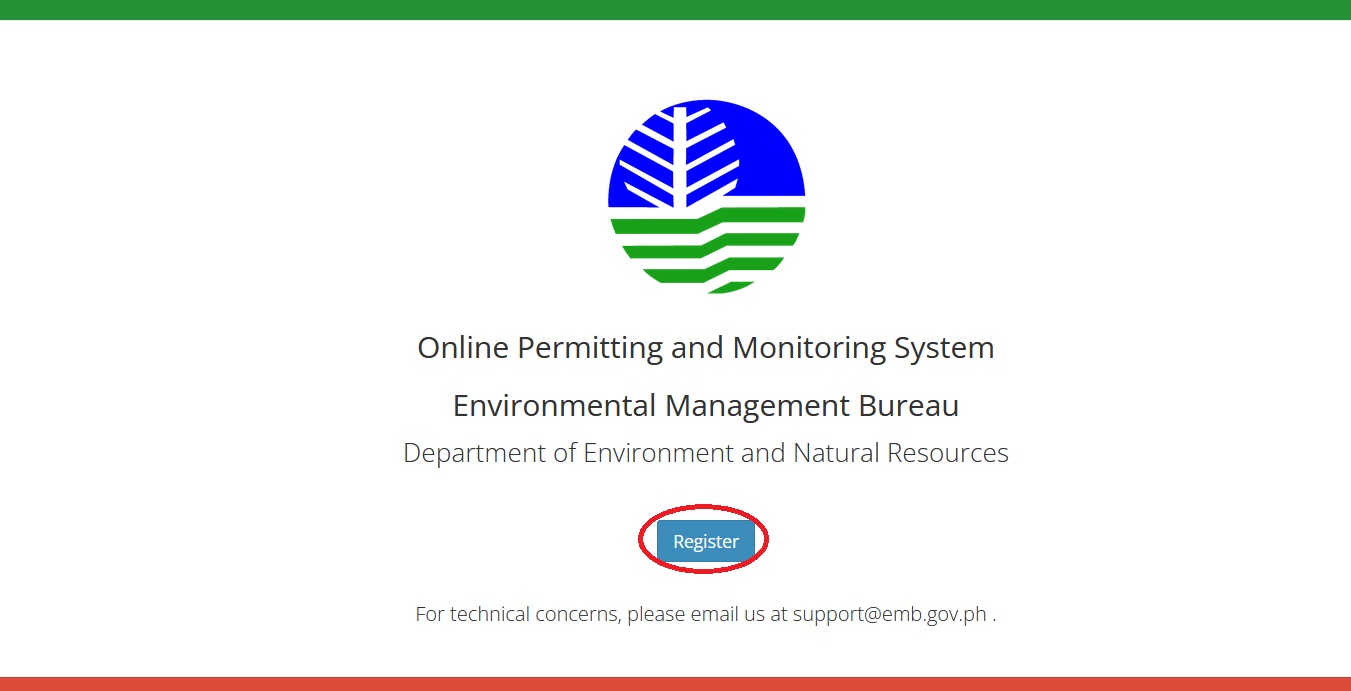
Terms & Conditions On EMB Online Permitting & Monitoring System
1. When you choose and click on “I Agree,” you are construed by us as signifying your confirmation that you have read and understood Online PMS’s Terms and Conditions and that you unconditionally bind yourself to all terms and conditions herein. In the event that your availment of a service, facility, or benefit of Online PMS will violate or result in the violation of your agreement with EMB-DENR, you will not avail yourself of such service, facility or benefit of Online PMS.
2. EMB-DENR has the sole discretion to give you access to Online PMS with your use of an Internet-enabled computer, approved browser, your username/email account and password.
3. However, some or all of the services of Online PMS may not be available at certain times due to system maintenance and/or computer, telecommunication, electrical or network failure or any other reasons beyond our control. EMB-DENR will not be liable to you nor will it have to explain the reasons whenever access to the System is unavailable or not possible.
4. Your access to Online PMS through your internet service or network provider in the country from where the service is accessed is subject to and governed by the relevant laws and regulations of that country and by terms and conditions mandated by your internet service or network provider in separate agreements with you.
5. You ascertain that the computer system you use to access Online PMS with your username/email account and password is free from any electronic, mechanical, data failure or corruption, computer viruses and bugs. EMB-DENR shall not be liable for any loss or damage caused by any third parties, including internet browser providers (such as Netscape and Microsoft), internet service providers, their agents and sub-contractors, or by any computer or system virus interference or other harmful components that may interfere with your use of Online PMS.
6. You ascertain that the password that you have registered in the system is strong enough that only you and no one else has knowledge of it. You are responsible of protecting your password such that it shall not be revealed to any other person.
7. EMB-DENR shall always see that the declared or disclosed CBI will remain their confidentiality and will not be disclosed to any other party/parties unless they can provide legal authority coming from the disclosing party.
However, EMB-DENR may issue CBI information on either of the following:
1. Under an agreement, convention or treaty between the government of the Philippines and other foreign nations, provided that the foreign nation undertakes to keep the information confidential;
2. Under an agreement between the Department and other statutory bodies and local authorities, provided that the information is required to fulfill their obligations and provided that they agree to keep the information confidential;
3. Under formal instruction of a competent court of law;
4. To a physician or prescribed medical professional who request the information for the purpose of making a medical diagnosis of, or rendering medical treatment to, a person in an emergency and who agrees, in writing to keep the information confidential; or
5. Where the department certifies that the disclosure of the information is in the interest of public health and safety or protection of the environment.

Here are some additional tips for accessing the OPMS:
** Make sure that you have a good internet connection.
** Use a web browser that is compatible with the OPMS.
** Have all of the required documents ready before you start applying for a permit.
** Be prepared to pay the application fee online.