uog.edu.gy SRMS Student Record Management System : University of Guyana
Organization : University of Guyana
Facility : Students Records Management System SRMS
Country : Guyana
Website : http://uog.edu.gy/
Register Here : https://turkeyenonline.uog.edu.gy/srms/student/prospective/application/create_login.php
| Want to comment on this post? Go to bottom of this page. |
|---|
UOG SRMS
Please enter the following details for student online registration,
Related : Ministry of Education Youth Innovation Project YIP Guyana : www.statusin.org/28234.html
1. Applicant Login
** Choose a name for login. The name should be minimum 5 characters and maximum 20 characters in length.
** A login name comprising of only digits is not permitted.
2. Password
Tips for creating a strong password :
** Capitalization matters. Use minimum 8 characters, no spaces. All fields are mandatory.
** To make your password more secure : Use letters and numbers – Use special characters (e.g., @) – Mix lower and uppercase letters
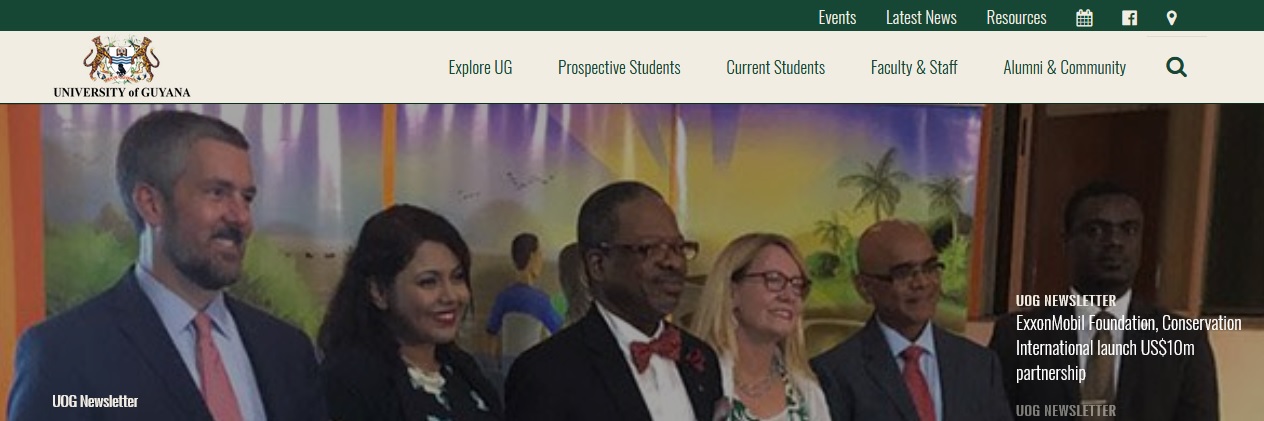
3. Confirm Password
** Select a question, and answer it. Do it in such a way that only you know the answer. It’s not at all necesaary to give the right answer. You will be prompted to answer this question correctly (exactly the same answer – answer is case sensitive) to retrieve your forgotten password.
4. Select Question
5. Answer – We are sorry for the inconvenience, but in order to cut down on spam we require image verification for this submission.
6. Security Code – Type the characters you see in the picture below
Choosing the Right Courses :
1. Your programme profile, year by year, will be available on the website. You may also uplift programme brochures from your Department or Faculty office.
Continuing students will need to choose their courses carefully when registering to ensure that you have the right number of credits. This will have implications for your tuition fees as well as your graduation. It is recommended that you consult your HOD & Assistant Dean before registering.
2. Read your Departmental Brochures carefully. New students must read your admission and registration guide very carefully. Do not skim it over.
Make careful notes of the courses you have registered for since you will need to refer to them again when you see your timetables. You can access the Admission and Registration Guide on the website.
3. If you are unsure/uncomfortable about your choice of courses, it is recommended that you consult with your HOD or Programme Coordinator.
4. Your registration will be subject to academic approval, by your Head of Department, Assistant Dean/ Director and Assistant Registrar.
5. All students are required to pay tuition fees, in addition to other university miscellaneous and compulsory fees. Your registration invoice will indicate the fees payable based on the programme you have chosen.
You will therefore need to obtain financial approval/clearance from the University Bursary before your registration can be made final. Once the Bursary has cleared your payment ONLY the Assistant Registrar can approve your registration.
6. Your registration is not complete until you are in receipt of your Confirmation of Registration letter and student identification/registration card or updated card.
Note : All students are required to register at the beginning of the academic year for both Semester I and Semester II courses.
Procedure for Registration :
1. Go to the University of Guyana website
2. Carefully select the courses you would like to register for in 2017/2018 from the programme profile.
3. Wait for your registration approval from your Head of Department and Assistant Dean. This may take about 3 – 5 days.
Your complete Registration Invoice (Tuition fee/Lab fee/Exam fee/Student Union dues, etc.) will be generated after you receive approval for your registration. You do not need the ARA approval to print your invoice.
4. Print your tuition and miscellaneous invoice. Tuition Invoices can be printed separately per semester or for the entire academic year. Make two or three photocopies of the same.
If you are applying for a loan you will need to detach the tuition invoice from the miscellaneous invoice.
5. (a) Cash Student : If you are paying for your tuition by cash, take your invoice to any Branch of the Republic Bank, Acc.# 688-062-9 and make your payment of both tuition, miscellaneous and any other fees which may be necessary (depending on the programme you are registering in). Bank slips should be filled in triplicate (one copy each for the Bank/UG/Student).
(b)Loan Student : If you are paying for your tuition through the loan process, detach your tuition invoice and take same along with a signed copy of your offer letter to the Student Loan Agency or other Loan facility and apply for your loan and obtain your loan award.
Pay your miscellaneous fees to any branch of the Republic bank, Acc. #688-062-9. Bank slips should be filled in triplicate (one copy each for the Bank/UG/Student).
(c) Sponsor/Waiver Student : If you are in receipt of a tuition waiver or you are being sponsored, you must obtain your waiver or sponsorship letter and pay your miscellaneous fee, obtain a receipt (where applicable). Bank slips should be filled in triplicate (one copy each for the Bank/UG/Student).
Note : Debit cards from the Republic Bank and GBTI will also be accepted at the Turkeyen Campus.
6. (a) Cash Student : Staple your bank slips and other receipts (as proof of payment of tuition and other fees) to the copy of your invoice and drop it into your Faculty/School box located in the University Bursary.
(b) Loan Student : Staple your bank slip or other proof of payment of your miscellaneous fees to your loan award and a copy of your invoice and drop it into your Faculty/School box located in the University Bursary.