nimc.gov.ng Check e-ID Card Status Nigeria : National Identity Management Commission
Organization : National Identity Management Commission
Facility : Check e-ID Card Status
Country : Nigeria
Website : https://touch.nimc.gov.ng/
| Want to comment on this post? Go to bottom of this page. |
|---|
NIMC Check e-ID Card Status
Please use this site to check if your Card is ready and has been dispatched to an Activation Centre. The details MUST be as you spelt them during enrollment. Please check your NIN Slip.
Related : National Identity Management Commission How to Collect e-ID Card Nigeria : www.statusin.org/29332.html
1. Enter First Name
2. Enter Last Name
3. Enter National Identification Number
4. Check Now Button
FAQs :
1. What is the Cost of obtaining an ID Card?
The registration and first issuance of the Identity Card is FREE. However, there is a cost for any subsequent card replacement e.g. in the event of a loss, update, damage, expiration etc.
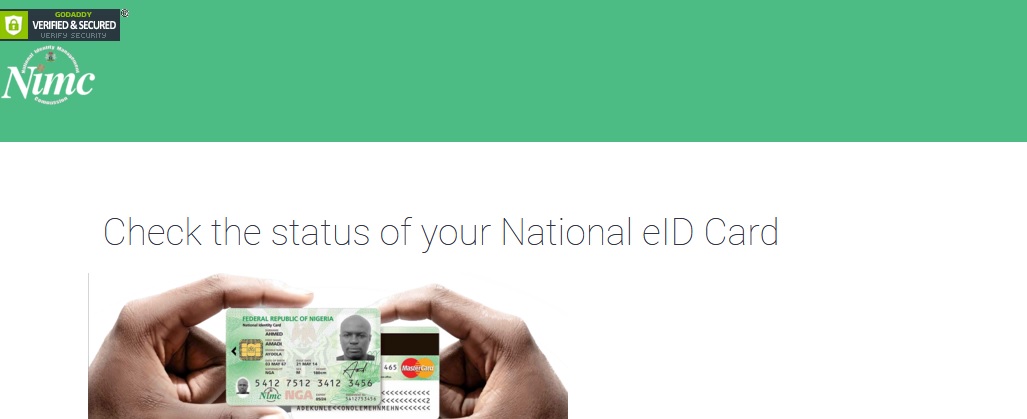
2. What security/encryption technology secures and safeguards data on the ID Card?
Appropriate security measures have been considered in the design of the card in conformity with global standards.
3. How and where will I pick up my card?
You will be notified when your card is ready and pick-up will be at the same centre you were enrolled.
4. Why is the ID card restricted to 16 years of age?
The NIMC Act stipulates that only persons 16 years and above will be eligible for an ID Card. This is certainly for the commencement of the scheme. There is plan to review the age limit in future.
5. Who is eligible to have an Identity Card?
Every eligible person who must have attained the age of 16 years can obtain an ID Card. Children less than 16 years of age will be issued a NIN only.
6. Can an Identity Card or NIN be blocked or revoked?
Yes. If a NIN is falsely obtained and if the ID card is lost or has an error, is misused or discovered to have been improperly issued etc. The ID card remains the property of the Federal Republic of Nigeria
Other Functions of the National e-ID Card :
** As stated earlier, there are other eight (8) functions the National e-ID Card can perform which is being implemented in phases.
They are:
e-Health Application :
** The eHealth function on the national e-ID Card in collaboration with the National Health Insurance Scheme (NHIS) can be used by Card Holders to administer their health insurance schemes.
There are many possible use cases but a few will include storing a special code containing the card-holder’s health status such as Blood type & Group, Genotype, Allergies and much more. This function can also provide a Health Insurance code for Cardholders local day-to-day living within Nigeria and a Health Insurance cover for International Travel.
e-Pension Application :
** The Pension applet in collaboration with PENCOM would enable card holders manage their retirement savings accounts more efficiently.
The national e-ID card would be tied to the card holder’s Pension number so that card holders would be able to check their balance and basically administer their accounts. These can all be written to and read from using very secure terminals and devices.
e-Voting Application :
** The Voter ID Function on the National e-ID Card would enable it serve as the Card Holder’s voter card. During elections, card holders would be able to cast their votes by inserting their National e-ID Card into specially designed POS-like card reading devices with the appropriate digital certificates installed.
The digital certificates along with the devices and the biometric feature would facilitate the verification of the card holder’s information before they are allowed to cast a vote.
e-Taxation Application :
** The Tax applet in collaboration with the Federal Inland Revenue Service (FIRS) will enable the national e-ID card serve as a self-service payment channel through which card holders can meet their tax obligations with ease from the comfort of their homes and offices. The card would be tied to the card holders FIRS Tax Identification Number (TIN) and can be used to verify payments immediately as tax payers will be able to print e-receipts upon conclusion of the transaction.
e-Drivers’ License Application :
** In collaboration with the Federal Road Safety Commission (FRSC), details on the National drivers ‘Licence can be accessed by inserting the National e-ID Card into a POS-like card reading device with the appropriate digital certificate.
FRSC being the agency responsible for the issuance of drivers’ licenses in Nigeria would be the lead to give NIMC directions as to what data they would require to be on the chip.
e-Transport Application :
** The Transport applet in collaboration with the appropriate transport authorities depending on location would enable card holders use their National e-ID cards as travel cards in the sense that they can load credits/units onto their cards in order to pay for the use of public transport. NIMC will partner with any road transport, air or rail agency to develop a workable framework for integrating the NIN with their own Database.
e-SIM Application :
** The Subscriber Identity Modules (SIM) function is identical to the SIM technology used in mobile-phone systems. It is an integrated circuit that securely stores the international mobile subscriber identity (IMSI) and the related key used to identify and authenticate subscribers on mobile telephony devices. This function would give the National e-ID Card
** access to a wireless network to enable it perform a variety of functions like wireless data transfer and wireless renewal of travel documents, All holders of active SIM Card Numbers are required to register their details and submit biometrics before the line(s) is/are activated.
e-Insurance Application :
** The Insurance function on the National e-ID Card in collaboration with National Insurance Commission (NAICOM) can be used by card holders to administer their insurance policies, renew their insurance scheme, determine how long their insurance is still valid for, etc.