Paying for your License Nigeria : Federal Road Safety Commission
Organization : Federal Road Safety Commission
Facility : Paying for your License
Country : Nigeria
Website : https://www.nigeriadriverslicence.org/
Terms & Conditions : https://www.statusin.org/uploads/29386-Paying-licence
| Want to comment on this post? Go to bottom of this page. |
|---|
Nigeria Paying for a Licence
Paying at the Bank :
Step 1 :
After completing the driver’s licence application you will be presented with options for payment. Select the ‘Bank’ payment option.
Related : Track DL Application Status Nigeria : www.statusin.org/29380.html
Step 2 :
Print the acknowledgement slip containing your transaction number and payment details .
Step 3 :
Proceed to the bank with your acknowledgement slip to make payment.
Step 4 :
Obtain a payment confirmation slip from the bank indicating that your payment is successful.
E-payment (eWallet, credit card, debit card) :
Step 1 :
After completing the driver’s licence application you will be presented with options for payment. Select either the ‘eWallet’ , Visa Credit / Visa Debit or Interswitch payment option.
Step 2 :
Log in to your ‘eWallet’ account using your User ID and password. If you do not have an ‘eWallet’ account you will be required to create one.
Step 3 :
Click the ‘Bill’ tab and select ‘Active Bills’ from the provided list. A payment page showing your application details and amount to be paid will be displayed.
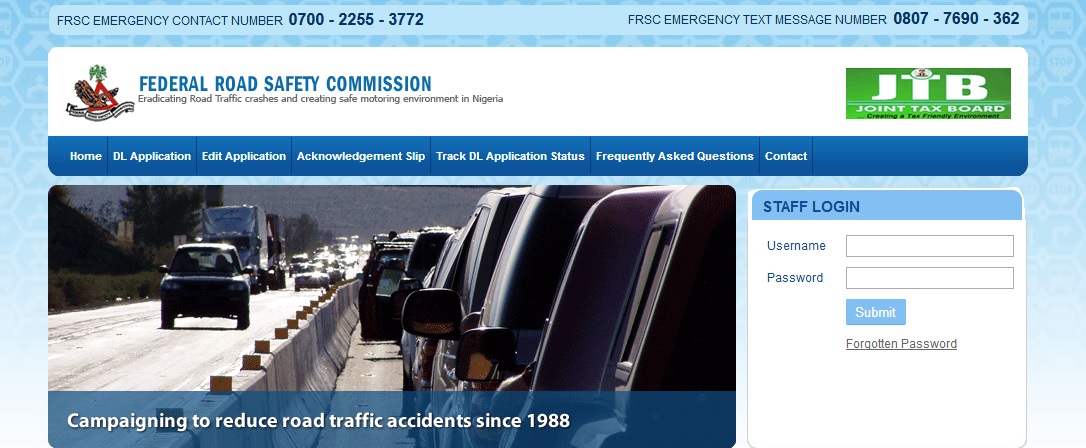
Step 4 :
Click the “Pay” button on the payment page to proceed with the payment process . A page displaying your application details and selected payment option will then be displayed.
Step 5 :
Input the required details for your selected payment option and click the payment button.
Step 6 :
A message will be displayed indicating the success or failure of your payment.
FAQs :
1. How do I pay for the new licence?
Payment for the new licence can either be made online or at any of the participating banks.
2. How much will the new driver’s licence cost me?
The new driver’s license costs N6,000.
3. I just renewed my licence recently. Can I continue to use it until it expires?
All old licenses must be changed to the new license on or before March 31, 2012.
4. How long does it take to have my existing Driver’s Licence replaced with the new licence?
A temporary license (valid for 60 days) will be issued to you immediately you provide your biometric information. The Driver’s License will be ready upon the expiration of the temporary license.
Renewing a Licence :
Step 1 : Apply online at .nigeriadriverslicence.org or in person at a Driver’s Licence Centre (DLC).
Step 2 : Pay the licence fee online or at the Bank.
Step 3 : Present your application form to the Board of Internal Revenue (BIR) Officer and Vehicle Inspection Officer (VIO) at the DLC for endorsement.
Step 4 : Proceed to the Federal Road Safety Corps Officer at the DLC for biometric data capture.
Step 5 : Obtain a temporary driver’s licence valid for 60 days.
Step 6 : Pick up original driver’s licence at the BIR Office after 60 days.
Obtaining a Licence for the First Time:
Step 1 : Attend training at an accredited driving school.
Step 2 : The driving school will then present you to the to Vehicle Inspection Officer (VIO) for a driving test.
Step 3 : Pass the driving test and obtain a certificate of proficiency from the VIO.
Step 4 : Complete the driver’s licence application form at the Driver’s Licence Centre (DLC).
Step 5 : Pay the licence fee online or at the Bank.
Step 6 : Present your application form to the Board of Internal Revenue (BIR) Officer and VIO at the DLC for endorsement.
Step 7 : Proceed to the FRSC Officer at the DLC for biometric data capture.
Step 8 : Obtain a temporary driver’s licence valid for 60 days.
Step 9 : Pick up original driver’s licence at the BIR Office after 60 days.