bankofanguilla.com How to Enroll in Mobile Banking : Bank of Anguilla
Organization : Bank of Anguilla
Facility : How to Enroll in Mobile Banking
Country : Anguilla
Website : https://www.bankofanguilla.com/quick-connects/how-to-enroll-in-mobile-banking
| Want to comment on this post? Go to bottom of this page. |
|---|
Bank of Anguilla Mobile Banking
Access your bank accounts on the go from your smartphone or tablet and enjoy the freedom to check your accounts anywhere
Related : Bank of Anguilla How to Enroll in eStatement : www.statusin.org/30259.html
You can also use iPay, transfer money between Bank of Anguilla accounts and do many of the same things you can do from your computer. Data and message rates may apply.
Step-by Step :
To enroll in Mobile Banking, you must first be enrolled in NetTeller. Below is a step by step process for enrollment
** Login to Net Teller
** Click on “Options” tab
** Click on “Mobile Settings”
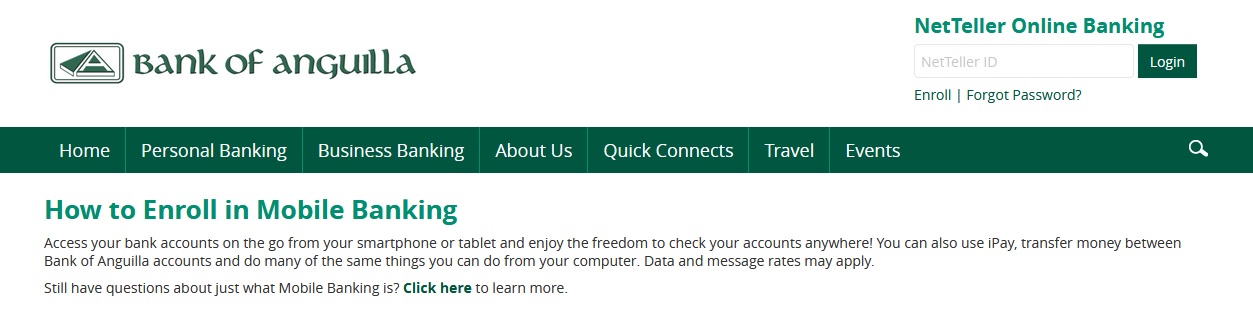
** Click on “Web Mobile Banking”
** Check “enable web access for your device”
** Select Yes or No for “Receive text message alerts
** Enter mobile number
** Select wireless provider
** Select accounts to be accessed via mobile web
** Review enrollment then select, “I agree to these full terms and conditions”
** Click on confirm. You will see a confirmation message.
What Is Mobile Banking?
Mobile Banking enables our clients to access their accounts, view balances and transaction history, initiate transfers, and pay bills anytime, anywhere, by using a cell phone or a tablet.
Mobile Banking Versus Netteller :
You will be able to do many of the same functions through Mobile Banking that you are currently doing through NetTeller. However, there are a few things you will still only be able to do on NetTeller.
For example, you will be able to use Bill Pay through the Mobile app for any payees you’ve already setup, but you will have to add any new payees through online banking.
Also, check images and check numbers will not be available through mobile banking. Password changes must be completed through NetTeller.
Requirements :
Mobile Banking users must have an active NetTeller (online banking) account and a web-enabled cell phone with an activated browser. Mobile banking is only available on iPhone, iPad, or Android devices.
It is suggested to have a text messaging feature activated so you can receive confirmations of transfers, bill payments, and other important messages.
Troubleshooting :
If you are having trouble accessing your bank accounts on your mobile device, here are a few things to check that may be preventing you from using Mobile Banking.
** Verify you have an active NetTeller account
** Confirm your mobile device is web enabled
** Verify your mobile network allows secure web browsing
If you lose your signal during a transaction, don’t worry. You will always receive an immediate confirmation when you complete a transaction. If you do not receive this message, log back in to review your transactions. Any transactions not listed will need to be re-entered.
If you’re having trouble entering data or viewing text and graphics, you should turn your device off and then back on. If the problem continues, try clearing out your cache.
Below is a step by step process of how to enroll in Mobile Text Banking :
** Login to NetTeller
** Click on “Options” tab
** Click on “Mobile Settings”
** Click on “Text Mobile Banking”
** Check “Enable text access for your mobile device”
** Enter mobile number
** Select wireless provider
** Select accounts to be accessed via text banking. Click “Submit.”
** Accept terms and conditions.
** Click “Confirm.” Confirmation box will appear.
** You will receive a text on phone. Reply “Yes” to text.
Having problem with online banking, applied on May 9th 2018 in person at your branch on St.Marys.