MOM Employment Pass Online Singapore
Name of the Organization : Ministry of Manpower
Type of Facility : Employment Pass Online
Country : Singapore
Website : http://www.mom.gov.sg/services-forms…ep-online.aspx
| Want to comment on this post? Go to bottom of this page. |
|---|
What is MOM Singapore Employment Pass Online Portal?
MOM Singapore Employment Pass Online (EP Online) is a portal for business employers and employment agencies to perform Employment Pass and S Pass transactions. The processing time is shorter when you transact with us online – 80% of all online applications are processed within seven days.
Related / Similar Service : MOM Payslip Template & Software Singapore
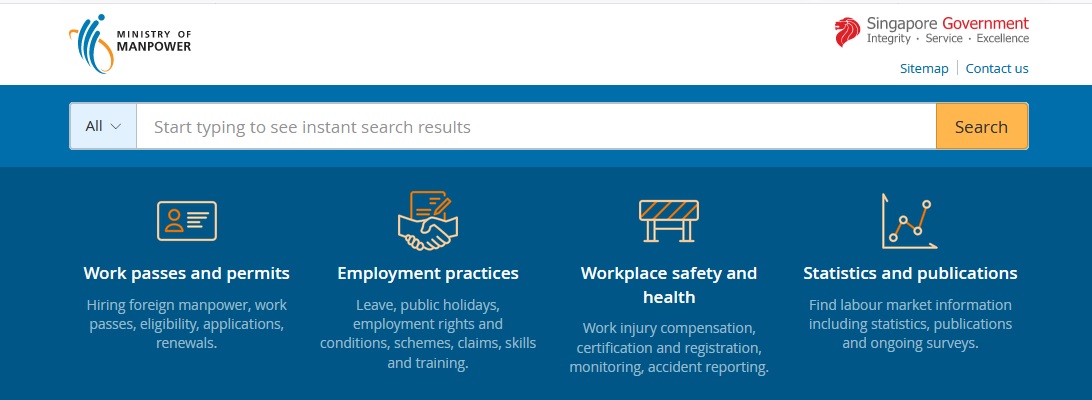
How To Use MOM Singapore Employment Pass Online Portal?
You can perform the following transactions using MOM Singapore Employment Pass Online Portal:
** New application for Employment Pass (excluding Sponsorship scheme), S Pass(1), Dependant’s Pass(2), Long Term Visit Pass(2), Letter of Consent and Training Employment Pass (not applicable to employment agencies)
** Renewal application for Employment Pass (excluding Sponsorship scheme), S Pass, Dependant’s Pass(2), Long Term Visit Pass(2) and Letter of Consent
** Upload relevant supporting documents for a work pass/related pass application
** Appeal for rejected applications
** Check application and renewal status
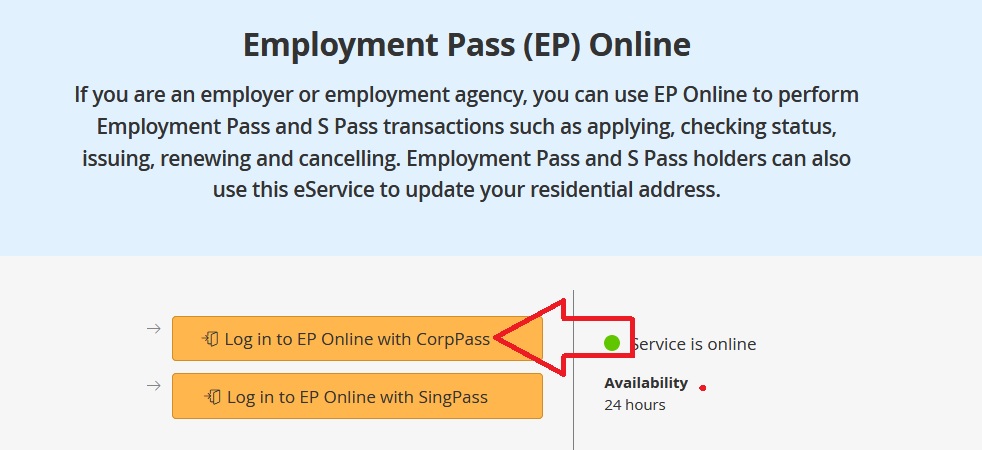
** Issuance of Employment Pass, S Pass and related passes
** Cancellation of Employment Pass, S Pass and related passes
** View rejection reasons for most of the unsuccessful applications
** Printing of application outcome letter and Issuance of Notification Letter
** Check organisation’s S Pass quota and tier information
Note :
(1) If you have never applied for S Passes and wish to do so, you are required to set up a CPF account for the business and declare your business activity for the account (formerly known as Industrial Classification).
(2) Online application is not applicable to dependants of Personalised Employment Pass holder/applicant.
For EP Online users :
Tips to get a better EP Online experience :
** Avoid peak periods
** During periods of high usage, slowness may occur. Avoid them if you can.
** The peak periods for EPOL transactions are
a) Daily from 10am – 12pm, and 2pm – 4pm.
b) Mondays and days just before or after a public holiday.

** Use a compatible browser
** It is best viewed using Internet Explorer 8 and above.
** Remember to allow pop-ups for our site
** We use pop ups for some pages, so make sure you allow pop-ups or disable pop-up blocker for our site.
Note :
Best viewed with Internet Explorer 8.0
EP Online is available from 8am – 8pm (Monday to Friday) and 8am – 2pm (Saturdays), excluding public holidays.
The eService is closed after these hours for data synchronisation to ensure the information is current and relevant. We seek your understanding on this
Change of administrator :
To change or appoint another administrator/user to any of your accounts, login to your EP Online account and go to Manage User Account.
Documents Required For MOM Singapore Employment Pass
Electronic Submission of Supporting Documents through MOM Singapore Employment Pass Online :
EP Online users would be prompted to upload specific supporting documents pertinent to that application.
As the documents submitted online are for verification purposes, please ensure that the following requirements are fulfilled :
** clear and correct copies of the documents are submitted;
** the recommended scanner resolution is 150dpi or more;
** only PDF file format would be acceptable for the document upload. Each document file size must not exceed 2MB; and
** supporting documents which are not in English should be submitted together with an official English translation. Both documents must be scanned and uploaded as one file.
I just want check my application status applied by my company. How do I get to lOG INN MY PASSPORT AND NAME TO CHECK?
If I got training employment pass for 3 months can we extend visa after that or we have to back from Singapore?