licence1.business.gov.sg : Renew Expiring Licence Singapore
Organization : LicenceOne Government of Singapore
Facility : Renew Expiring Licence
Country : Singapore
Website : https://licence1.business.gov.sg/web/frontier/home
Details Here : https://licence1.business.gov.sg/web/frontier/help/renew-expiring-licence
| Want to comment on this post? Go to bottom of this page. |
|---|
Licence One Renew Expiring Licence
Licence renewal process refers to the submission of renewal application by licensee.
Related : Singapore Apply for New Licence : www.statusin.org/39909.html
Depending on the agency’s licensing policy, a licence may expire after its validity period. For such licences, a renewal notification will be sent to the licensee before the expiry date.
There are two types of renewal :
** Licence that requires a Request for Renewal Number for renewal (RRN Renewal) – The Request for Renewal Number will be provided by the agency in the notification.
** Licence that do not require RRN for renewal (Non-RRN Renewal).
Licensee may submit the renewal application along with the required payment to the respective agency for approval.
Note : Not all licences allow amendment of licence information during renewal.
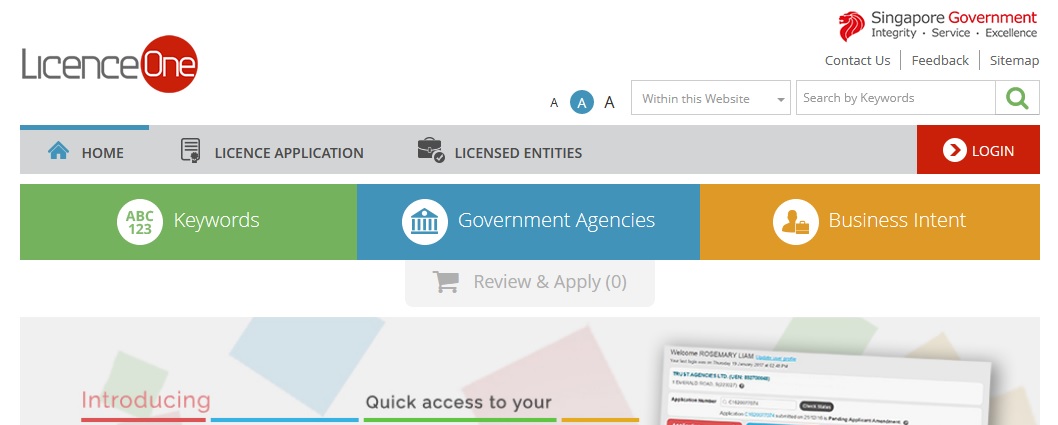
Step 1 : Click on ‘Licence Application’ → ‘Renew Expiring Licence’ after logging into the system. Note that to renew HLB licences, you will need to go to ‘My Portfolio’ → ‘Licences’ tab.
Step 2 : Select either ‘I have RRN’ or ‘I don’t have RRN’ to proceed. RRN, also known as ‘Renewal Request Number’ will be sent to licensee when the licence is due for renewal and it is only applicable to a list of specific licences. For the list licences applied via RRN, visit the renewal page for details.
Step 3a (RRN Renewal) : Select ‘I have RRN’ tab and enter your RRN number. Note that if the RRN has being used (e.g. in draft mode or submitted by another filer), you will not be able to proceed with the application to avoid duplicate submission.
Step 3b (Non-RRN Renewal) : Select ‘I don’t have RRN’ tab and select the agency, followed by the licence you will like to renew.
Step 4 (common renewal steps) : Enter the general information forms, followed by the application details. If there are changes to be made to the licence, click Edit to amend licence form details. Otherwise, click Next.
Duplicate Application
** Applicant can select a submitted application to be duplicated, so that he/she is not required to refill all the data.
** Applicant can edit the fields in the duplicated application, if required.
** Note that only ‘New’ Applications can be duplicated.
Withdraw Application
** System allows the applicant to withdraw their application (e.g. new licence application, amendment application, cancellation application, renewal application etc.).
** Pre-Conditions – Only Applications Pending for Approval can be submitted for withdrawal request.
** Depending on the agency and the licence, the conditions for withdrawing an application may vary.
LicenceOne
LicenceOne is a business licensing portal that aims to deliver a more user-friendly and efficient licensing experience for businesses.
The one-stop portal will simplify the application and payment of licence-related fees and allow businesses to apply for multiple licences simultaneously. Other features include the updating, renewal and termination of licences.
For enquiries, please contact us at 6774 1430 during our operating hours from 8am-8pm on Mondays to Fridays and 8am-2pm on Saturdays. Alternatively, you can also request for assistance via email at licences-helpdesk [AT] crimsonlogic.com.