noc.rta.ae How to Apply e-NOC United Arab Emirates : Roads & Transport Authority
Organization : Roads & Transport Authority
Facility : How to Apply For e-NOC
Applicable For : Consultants and Contractors
Country: United Arab Emirates
Details : https://noc.rta.ae/RTAeNOC/WebPages/Common/Login/Login.aspx
Home Page : https://www.rta.ae/wps/portal/rta/ae/home
| Want to comment on this post? Go to bottom of this page. |
|---|
RTA How to Apply For e-NOC
This service enables you to obtain an information No Objection Certificate (NOC) from service authorities and providers showing the existing and/or proposed utilities and facilities within the Right of Way referred to in the request.
Related : RTA UAE Issue Personalized NOL Card : www.statusin.org/9119.html
This service is provided through the e-NOC system.
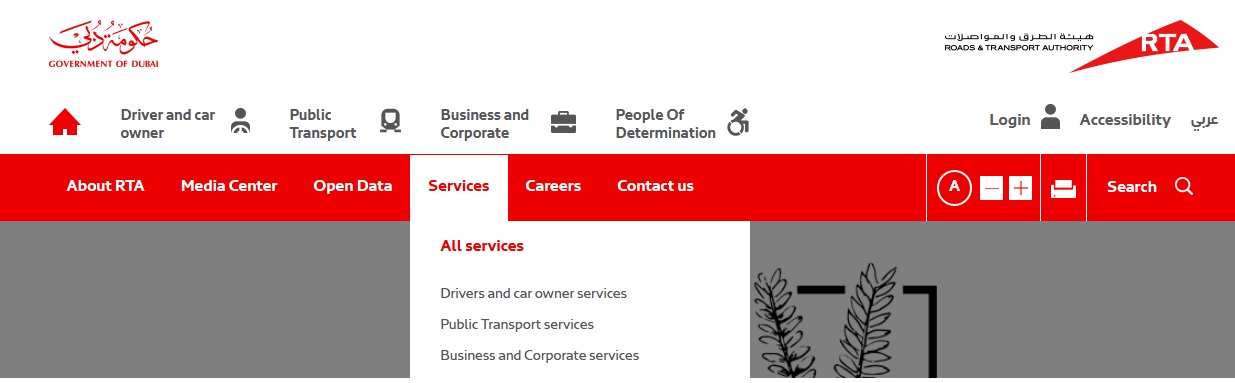
Documents Required
All NOCs :
1) Project boundary Area.
2) Letter from company includes:
a) NOC Request.
b) Type of work to be accomplised.
c) Contact numbers.
Information NOC :
** Key plan showing the project location with actual DLTM coordinates.
** General layout plan showing project boundary and scope of work.
Note 1: The drawings should be submitted in PDF and Microstation (V. 8) format .
Note 2:
Additional requirements for Manual Application (All Departments)
** Cover/ submittal letter.
** Copy of the eNOC online application form.
** Blank CD.
Trial Trenches NOC :
** Approved design NOC of proposed work (if required).
** Key plan showing the project location.
** General layout plan showing project boundary with coordinates, ROW limits, scope of work with proper legends.
** Detailed layout drawing showing proposed work and the locations of trial trenches with DLTM coordinates.
** Drawings of ROW utility distribution cross sections for all affected roads showing the typical, existing, proposed cross sections with layout showing cross section markers and limit of each cross section covering area.
Note 1: The drawings should be submitted in PDF and Microstation (V. 8) format .
Note 2:
Additional requirements for Manual Application (All Departments):
** Cover/ submittal letter.
** Copy of the eNOC online application form.
** CD includes all submitted drawings.
Prequalification Letter from RTA
How To Register
Company Registration :
Go to the official website of .rta.ae
Click on Login icon as shown above.
Select click on create on account button.
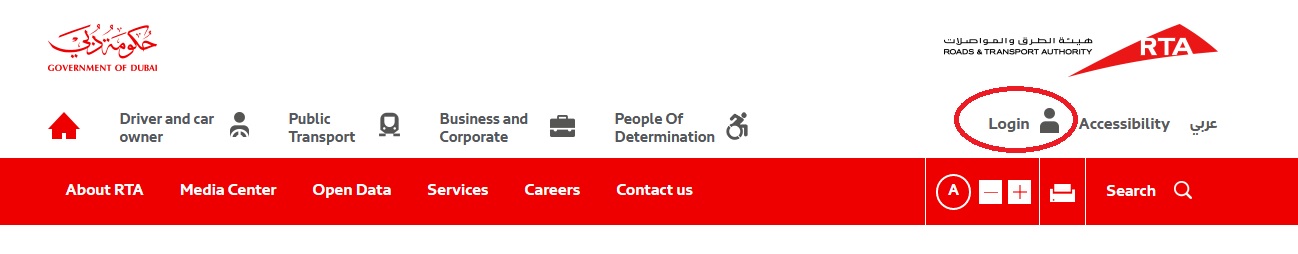
Click on the Register icon under ‘Register as a company’.

Company registration consists of 3 levels.
Level 1: The user must fill out company related information such as company name and business license number.
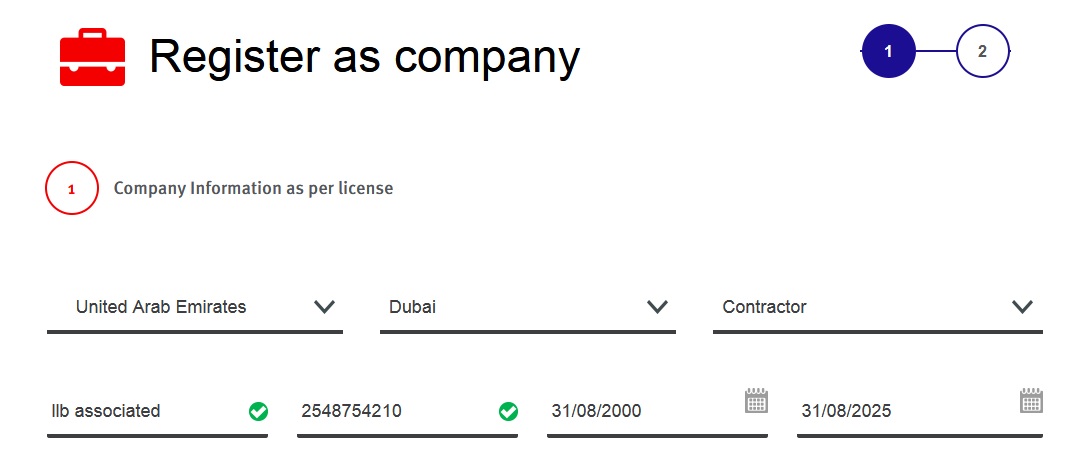
Level 2: Enter the company administrator’s details including the username that will be used when logging in.
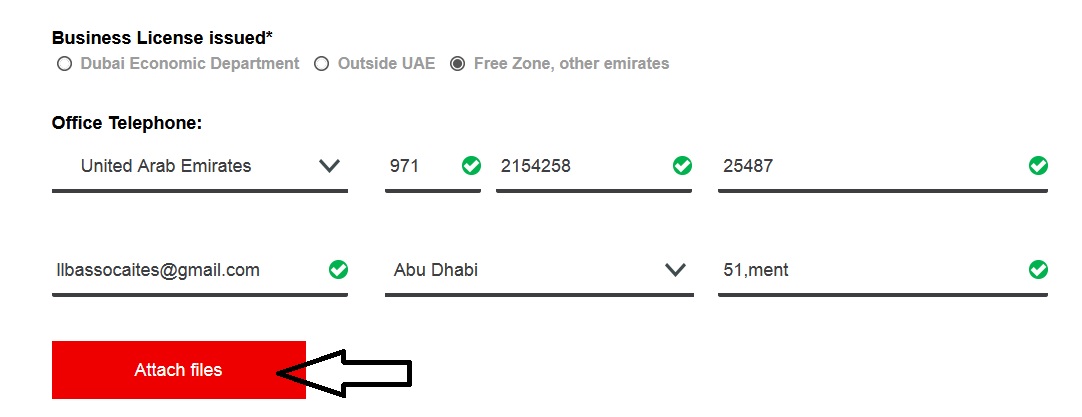
Level 3: Enter the security code shown in the image and click on the ‘proceed’ button.
A message is displayed, stating:
** Your company registration request has been sent and is awaiting approval. Once the company is approved/rejected an email will be sent to the entered administrator’s email address.
** Approvals take between 2-3 business days.
** We have sent an email to verify your account.
** Please check your email inbox and click on the activation link to be able to choose your password as shown in above screen
** You’re almost finished! Choose your password to complete the registration.
** After choosing your password, your registration process is complete and you can now login!
** To login click on the icon.
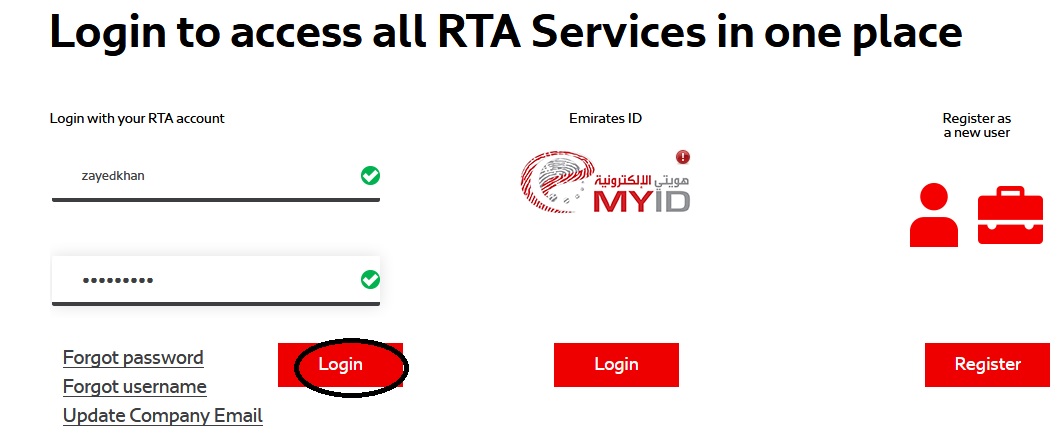
Process
Through online channels :
** The customer logs in to the e-NOC system using the username and the password
** The customer chooses the desired type of NOC
** The customer fills in the required details
** The customer uploads the supporting documents when submitting them electronically or submits the supporting documents at the Customer Happiness Centre in Umm Ramool
** The customer checks the status of the application through the online channels and checks the comments of the service authorities (if any) and acts accordingly
** The customer receives the final NOC through the website upon the approval of all the service authorities listed in the application.
Terms & Conditions
** The customer must submit the supporting documents to the service authorities within 10 days after the electronic submission of the application (in case the supporting documents attached to the application are submitted in person)
** The customer must fulfill all the requirements of the service authorities and must get the approval of all the concerned service authorities within 2 months after the submission of the application to avoid cancellation
** The customer must provide all the supporting documents according to the list available on the e-NOC website before the electronic submission of the application
** The customer must commit to the rules and regulations related to work within the Right of Way
** The customer must commit to the conditions of the concerned service authorities stated on the final NOC.
Frequently Asked Questions
What is the E-NOC System?
The E-NOC is an (Electronic No objection Certificate) system administrated by RTA and belongs to Government of Dubai for Obtaining of NOC for any works activities within Roads Right of Way (ROW).
What are the Types of NOCs which can be submitted through the E-NOC System?
** Utilities Distribution for RTA Road Projects
** Trial Trenches/ Soil Investigation Works
** Utilities Distribution for Rail Projects
** Open Cut/NDRC Roads Crossing Works
** Utilities Distribution for Developers Road Projects
** Discharge Lines of Dewatering Works
** Landscaping Works
** Advertising & Traffic signs Works.
** Earth Works Grading
** Service House Connection Works for Electricity, Water, Sewerage, Drainage and Telecommunications/TV.
** Access Road (Tie in & Tie out) Works, Building Parking/Pedestrian Paving Works,Road Maintenance Works
** Telephone Kiosk/ ETC- Du Transmission Pole Works
** Utilities Distribution for Marine Transport Agency Projects
** Fuel and Gas lines Works.
** Electrical High Voltage Networks (400kv, 132kv, 33kv, 11kv), Pipelines, Water Networks(Distribution & Transmission), SCADA System Networks, Sewer, Drainage &Irrigation Networks, Military Fiber Optic Cables.
** ETC / DU ETC / DU- house connection, ETC / DU network , ETC / DU cable TV
** DEWA Electrical Stations
** District cooling
** Shoring Works
** External paving/roads work around building
** NDRC work
How to Register as E-NOC Applicant “Get User Name and Password”?
Registering for E-NOC System has to be done according to the following steps:
** Log-in as new user name shown in the RTA portal
** Fill the entire required field and attach the necessary documents
** RTA will send you the Admin. User
** Use the admin user to create your own Business user for applying for E-NOC
** Use the Business user to apply for your E-NOCs
What are the Service Authorities/ Departments linked to the E-NOC System and which of them are mandatory to process my application?
Mandatory Departments :
** No Objection Certificate Section
** Drainage and Irrigation Department
** Rail Agency
** Etisalat
** Dewa Water Division
** Dewa Electricity Division
** DU
Other Available Departments :
** Public Parks and Horticulture Department
** Environment Department
** Planning Department
** Public Transport Department
** Roads Maintenance Section
** Roads Lighting and Traffic Signals Section
** Traffic Services Section
** Lighting & Traffic Systems Maintenance
** Maritime Projects Department
** ITS Department
** Parking Department