mohap.gov.ae Sick Leave Attestation United Arab Emirates : Ministry of Health & Prevention
Organization : Ministry of Health & Prevention
Service Name : Sick Leave Attestation
Country: United Arab Emirates
Download User Manual : https://www.statusin.org/uploads/41213-SickLeaveAttestation.pdf
Website : http://www.mohap.gov.ae/en/Pages/default.aspx
| Want to comment on this post? Go to bottom of this page. |
|---|
Mohap Sick Leave Attestation
Department name – Committees Governance & Coordination Office
Sector name – Health centers and clinics Sector
Related : Mohap UAE Issue Replacement of Death Certificate : www.statusin.org/41210.html
Service Code – 110-10-026-000
Service Type – G2C
Service description – This service allows customers to attest a sick leave of less than (5) days to be submitted to the employer
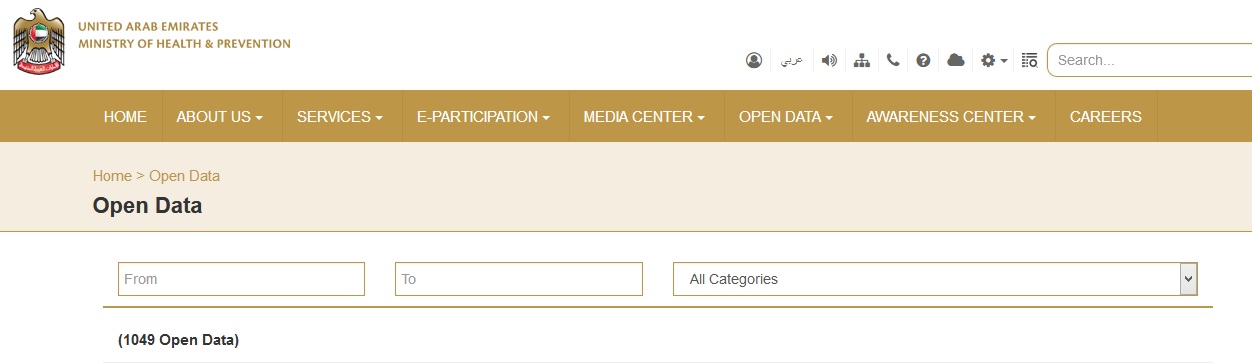
Conditions & Requirements
1. The sick leave issued by the private health sector of Dubai/ Abu Dhabi Local Health Authority shall be attested first by the Health Authority and then electronically through the ministry of health and prevention website.
2. The sick leave issued from outside the State shall be attested by the UAE Ministry of Foreign Affairs and then attested by the Ministry of Health and Community Protection, and Customers Happiness Centers and Office of the Ministry in Dubai / Abu Dhabi
3. Sick leaves issued from Sharjah and Northern Emirates may be attested in the same hospital or both governmental and private medical centers, where there is an electronic system dedicated for this purpose.
4. The duration of sick leave shall be five days., as a maximum.
5. The private medical facility shall be licensed.
6. A period of one month shall not be passed, as of the issuance date of the certificate.
7. The fees shall be paid electronically.
Required Documents
1. Original sick leave certificate
2. Copy of the Emirates ID of the sick leave applicant
3. In the event that the customer wishes to approve the sick certificate, and the sick leave accreditation form is signed by the human resources officer in the Authority or the Ministry and stamped by the Authority or the Ministry.
Procedures & Steps
1. Register in the E system for sick leaves attestation “if you don’t have a user name”.
2. Log in to the system, and register the sick leave/ medical report details.
3. Attach the required documents, and pay the fees electronically.
4. Submit your request.
5. You will receive the sick leave/ medical report attested, and you may print it or download it to your Pcs.
User Login or Sign up Process
Refer to user Management Module
User may be corporate if the corporate (Employer of the patient) if the corporate is applying to apply for the attestation for their employees
User may be individual if the employee is applying to attest by himself.
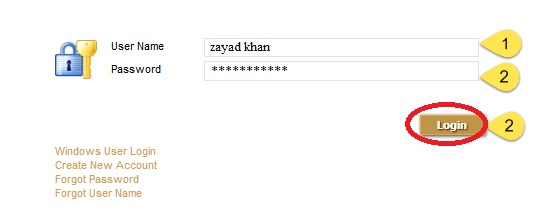
Work Flow Steps
1. Applicant login to MOHAP e-services.
2. Applicant click on sick leave icon to start the service.
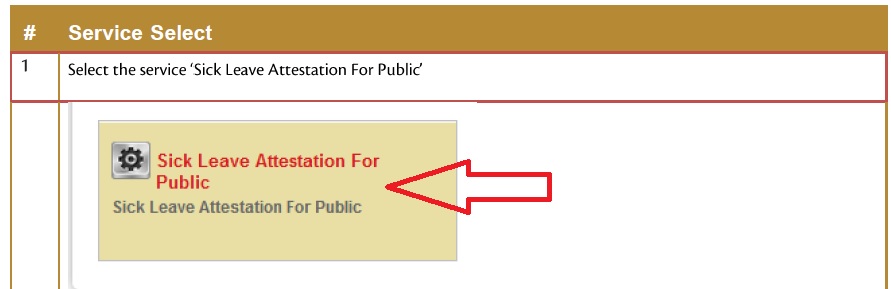
3. Applicant click on New Application link to open Page ‘New Application for sick Leave Attestation’.
4. Applicant Select attestation type for services listed in the scope of work section.
5. Applicant completes the details of the application.
6. Applicant save the details by click the save button.
7. if Application was not submitted before
** System set application status to ‘Not Submitted
** System gives application no. for the saved details.
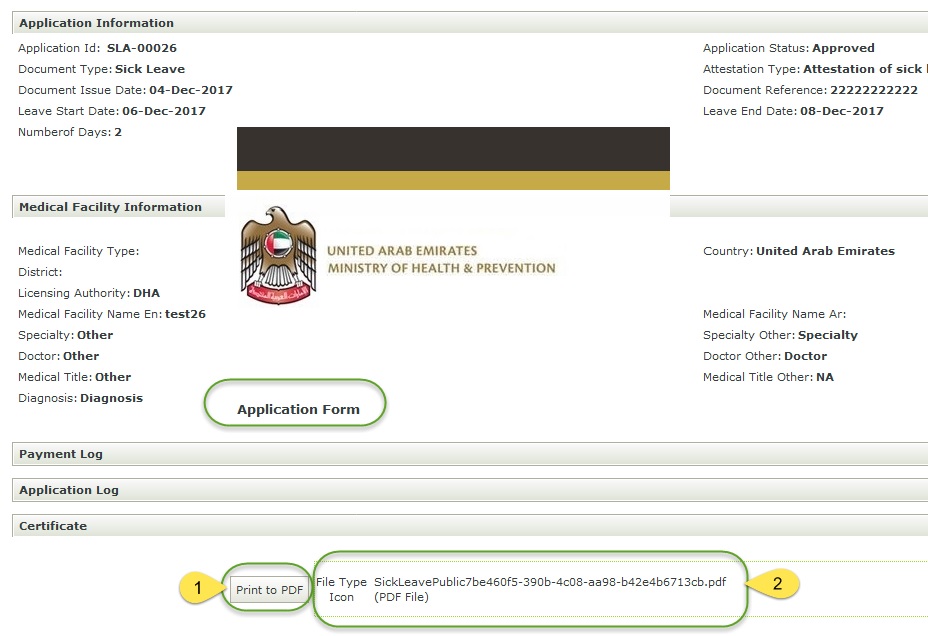
8. Applicant attaches the sick leave document and click Attach button.
9. Applicant submits the application by click ‘submit’ button.
10. if Application Fees Not paid