rsb.gov.ae Supplier Registration : Regulation & Supervision Bureau UAE
Organization : Regulation & Supervision Bureau
Facility : Supplier Registration
Applicable For : Suppliers
Country : United Arab Emirates
iSupplier Portal User Manual : https://www.statusin.org/uploads/42272-aderp_isupplier.pdf
Website : https://rsbdubai.gov.ae/
| Want to comment on this post? Go to bottom of this page. |
|---|
RSB Supplier Registration
The Regulation and Supervision Bureau requires that suppliers are registered and qualified against a number of criteria in line with the Bureau’s strategy and the overall public sector requirements in the Emirate of Abu Dhabi and the UAE.
Related : Federal Authority for Nuclear Regulation UAE Prospective Supplier Registration : www.statusin.org/41758.html
To register as an RSB supplier, please complete the following steps :
** Download the registration questionnaire form
** Rated Registration Questionnaire (for consultants, specialized companies, service providers)
** Non-Rated Registration Questionnaire (for generic services, goods suppliers)
** Please find the questionnaire below.
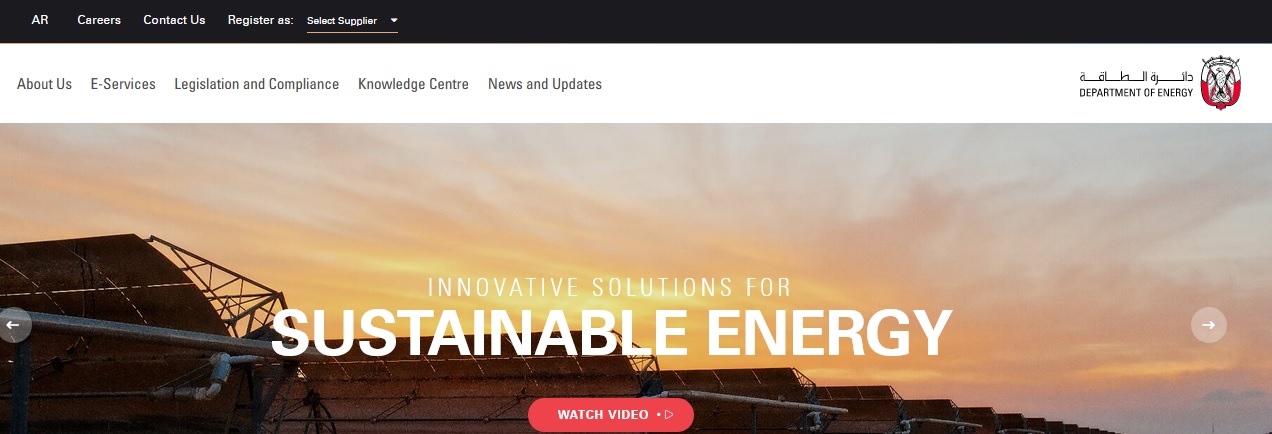
Documents Required
** Valid commercial license
** Supporting documents from commercial agencies (if any)
** Authenticated signature from the person authorized to sign
** A certified letter of delegation to sign if the signatory is not the owner
** A copy of the passport and identity card of the company ownership / representative.
** Company/organization bank account (issued by the bank and signed by the authorized person in the company/organization)
** Latest financial statement or for non-rated suppliers 3 months’ bank statement
** HSE plan and ISO certificates
Registration Links
** If you are not registered with DOF (new supplier): New Registration
** If you are already registered with DOF, and want to add RSB as an operating unit: Registered Supplier
For assistance, please download the iSupplier Portal User Manual.
Oracle iSupplier Portal Overview
Oracle iSupplier Portal enables the registered supplier in ADERP to communicate key information including the procure-to-pay online. Based on a web browser client, the iSupplier Portal is accessible from browser connected to internet.
The iSupplier Portal provides you with the features to efficiently perform these ‘enabled tasks’ online
** View the Purchase Orders and Agreements
** View Receipts and Work Confirmations
** View the Invoices and Payments
** View the RFI, RFQ, Auctions
** Create a Response Quote / Bid
** Communicate with Buyer from within the Tender / RFQ / Negotiation
** Add and maintain the supplier online users and contact information
Also note that some of the creation activities like creation Advance Shipment & Billing Notices, Work Confirmation, Time Cards are not enabled currently.
Online Notifications
FYI Notifications: Notifications that do not require a response but are For Your Information only
Notifications requiring you action / acknowledgement: Rest of the notifications require an acknowledgement and or response
Recommended Browsers & Settings
The latest version of Internet Explorer or Google Chrome support all major features and are recommended.
Advanced Settings :
Internet Explorer > Tools > Internet Options > Advanced Settings
Turn-off pop-up blocker or Allow pop-up blocker for *abudhabi.ae
Internet Explorer > Tools > Pop-up Blocker > Pop-up Blocker settings
Login & Password Request
Access the application by clicking this link or copy-pasting in the Internet Explorer or Google Chrome aderp.abudhabi.ae/
After your registration, an email bearing your login credentials will be sent.
Login with the credentials :
Enter your User Name in upper or lower case. This is usually your registered email with ADERP Enter your Password case-sensitive and considering the keyboard language
Request New Password :
In case you have forgotten the password or keyed-in incorrect password three times, then the account will get locked. You may request a new password by email provided your email is valid and registered in as supplier contact user.
A new password should arrive in your email within 10 minutes. Please check your junk mail folder and settings to mark mails from wffmsr12@dof.abudhabi.ae as NOT spam
Setting the Preferences
Some of the preferences can be set to suit your convenience.
1. Click the Preferences link at the top of the page
2. Review the details and change only if the details are incorrect.
3. Change the following display preference fields, as needed :
** Current Session Language
** Default Application Language
** Accessibility Features – Select Screen Reader Optimized, as needed (for blind/low vision users).
** Territory
** Date Format
** Time zone
** Number Format
** Currency
** Client Character Encoding
4. Complete the following fields to change your password, as needed :
** Known As – Change your display name, as needed.
** Old Password – Type your old password.
** New Password – Type your new password.
** Repeat Password – Type your new password again.
5. Review and change the following Start Page and Notification fields, as needed:
** Responsibility – Select a role from the drop-down list, if any roles are available to you.
** Page – Select the start page for the role you selected.
** Email Style – Select “HTML mail with attachments” for notification emails generated from the ADERP application and sent to you.
6. Click Apply to save your changes. A confirmation message displays in the upper left corner of the screen. The changes will be effective after your next login. Hence, you must logout and login again.
7. Click Cancel to return to the iSupplier Portal Home Page.
8. In case you want to reset all the preferences to the default value click on “Reset to Default” button.