employment.govt.nz How to Submit a Record of Settlement New Zealand
Organization : Employment New Zealand
Facility : How to Submit a Record of Settlement
Country : New Zealand
Website : https://www.employment.govt.nz/
| Want to comment on this post? Go to bottom of this page. |
|---|
Employment Submit a Record of Settlement
Submit a record of settlement to Employment Mediation Services for signing. If you have reached and recorded a settlement without mediation, you can apply online for your record of settlement to be signed by a mediator.
Related : RealMe Account For Students New Zealand : www.statusin.org/6832.html
What you Will Need
To submit a record of settlement online, you’ll need :
** a RealMe® (external link) account and login, which is the Government’s identification verification system
** a Resolve (external link) account and login this is Employment Mediation Service’s online service
** an electronically-scanned copy of your record of settlement being submitted (eg completed and signed by the parties involved) – use the record of settlement template if you need help getting started
** any other supporting documents
** contact details for all parties involved.
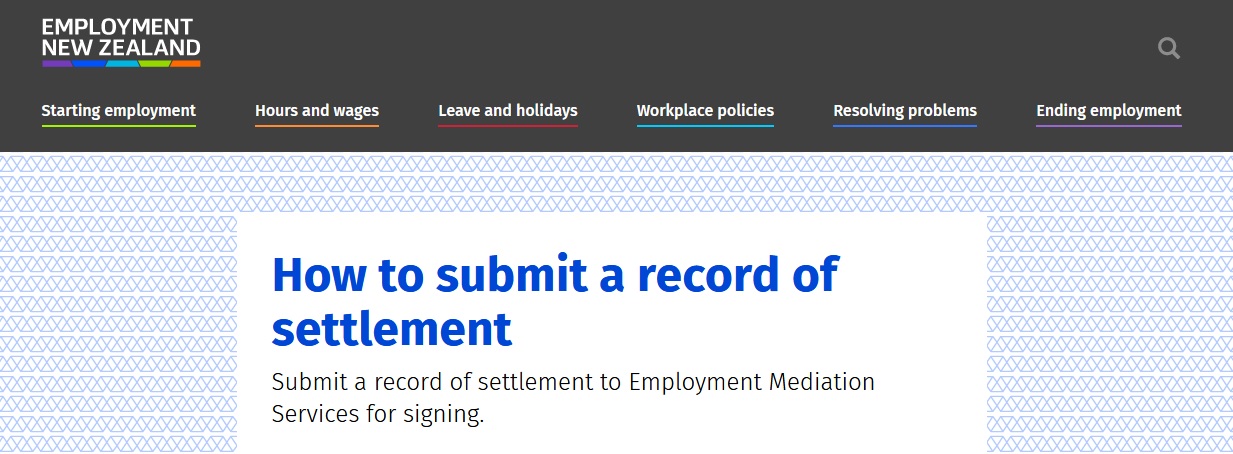
Once each record of settlement is submitted online, it will be placed in a queue before it’s allocated to an employment mediator, who carries out the usual checks before signing the record of settlement (if appropriate) and finishing the process.
Include the Right Information
Make sure you provide the right information for the mediator to consider before signing. You need to include :
** contact details for all parties full names, phone numbers, email addresses, physical addresses
** a legible copy of the signed agreement, with signatures from both parties (either an electronically-scanned copy or a paper copy) – you can use this template to record your settlement
Contact details are required for all parties involved so that the mediator given the record of settlement can get in touch to check that the agreement is correct and that the parties understand that the settlement will become final once signed.
In most cases the mediator will speak to the parties but where this isn’t possible or practical (eg a party is overseas), email may be used.
The submitted record of settlement must also show that :
** the parties confirm that they understand what the agreement means and that they want the mediator to sign it off
** in reaching the agreement the parties have not agreed to give up any minimum entitlements.
Records of settlement template :
This template will help guide you to include the right information in your record of settlement. This is the same template used by mediators in drawing up records of settlement following a mediation.
Submitting Online
Once you’ve recorded your settlement, it’s quick and easy to submit it for signing by a mediator by using our online application system (external link)
Employment records of settlement online user guide [PDF 900KB] is available to help you get started. It has tips to guide you in :
** setting up an Employment Mediation Services online account using our Resolve system
** submitting and viewing recorded settlements online
** registering and managing other members in your organisation
** getting help if you need it.
Why Go Online?
Submitting a record of settlement online means you can :
** include all the necessary information up front, which means better accuracy and more efficient processing
** track the record of settlement throughout the entire process, from initial submission through to conclusion
** check and add to the information if needed before submitting
** reference each record of settlement more easily if discussing it.
It also means less manual handling of information, which makes for a more efficient, more consistent and more accurate process overall.