companiesoffice.govt.nz How to Reserve a Company Name : New Zealand
Organization : New Zealand Companies Office
Facility : How to Reserve a Company Name
Country : New Zealand
Website : https://companies-register.companiesoffice.govt.nz/help-centre/starting-a-company/how-to-reserve-a-company-name/
| Want to comment on this post? Go to bottom of this page. |
|---|
Reserve a Company Name New Zealand
Reserving a company name is the first step you take to incorporate a new company or when you change a company name on the Companies Register. You can reserve your company name online in a few simple steps.
Related : Ministry of Business Innovation & Employment New Zealand Applying To Incorporate A Company : www.statusin.org/6842.html
Check If the Company Name is Available
The first step in reserving a company name is to check it’s available on the Companies Register. It also pays to do a thorough check to ensure it meets all of our criteria for a suitable name. OneCheck is a service that searches, company names, trademarks and domain names.
You can also search :
** the internet, and telephone or trade directories — this helps you avoid using a name that’s similar to another business in your area or in the same kind of business as you
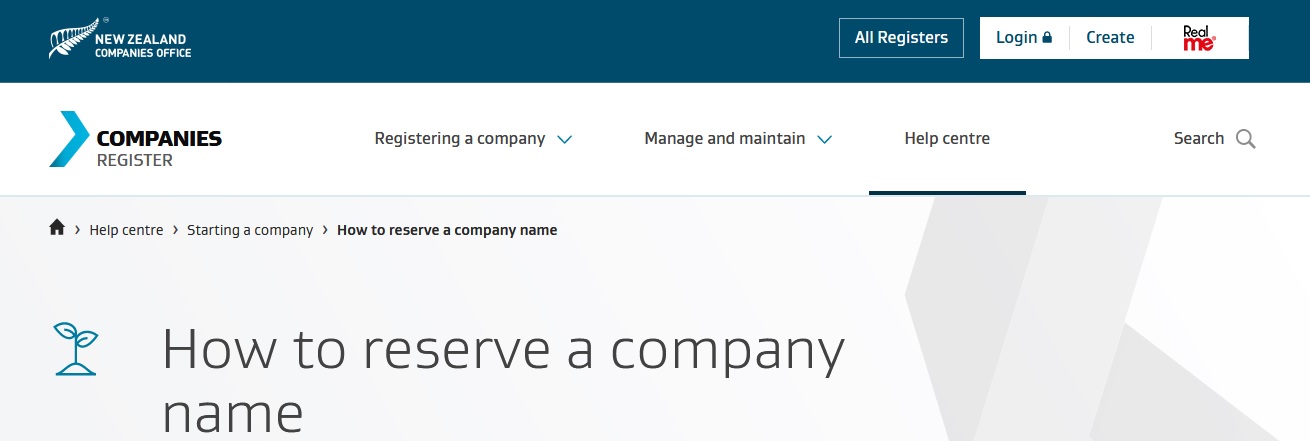
** the trade marks register on the Intellectual Property Office of New Zealand (IPONZ) site — so you can check the company name won’t infringe a registered or pending trade mark
** the New Zealand Business Number (NZBN) register — to check if another company, public sector entity, person, partnership or trust is registered with a similar name in New Zealand.
Apply Online
Whether you’re applying for a name so you can incorporate a company or change the name of an existing company, the process is the same. It costs $10 (plus GST) to reserve a name online.
Alert :
If you’re incorporating a new company or changing a company name, you must use your name reservation within 20 working days.
To reserve a company name, you must have :
** a RealMe® login
** an online services account with the Companies Register.
Follow these steps :
** Select the Entity type — for example, a New Zealand Limited Company or Overseas ASIC company.
** Enter the company name you’d like to reserve. The name of a limited liability company must end in Limited or Tapui Limited.
** Select the Auto check button before submitting your application — this step shouldn’t replace your search of the register to check if your name is available.
** Upload any supporting documents — for example, if you have written approval to use a restricted word.
** Choose a payment option and enter the email address you would like the tax invoice sent to.
** Select Continue to process the payment. Confirmation of your payment will appear on screen and a tax invoice will be emailed to you.
** Select Continue.
How We Process Your Application
When you submit your application to reserve a company name we’ll check that it isn’t offensive, restricted, identical or almost identical to any other name on the Companies Register.
We process applications submitted during normal business hours within 2 hours, otherwise we’ll process it on the next business day. Our business hours are 8.30am to 5.00pm Monday to Friday, excluding public holidays.
When we’ve completed your name reservation, you’ll receive an email confirmation giving you 20 days to incorporate your company or change its name before the reservation expires. If your choice of name is rejected, we’ll tell you why it was refused.