Tenancy Tribunal Online Application New Zealand
Organization : Tenancy Services
Facility : Tenancy Tribunal Online Application
Country : New Zealand
Website : https://www.tenancy.govt.nz/disputes/tribunal/making-an-application/
| Want to comment on this post? Go to bottom of this page. |
|---|
Tenancy Tribunal Online Application
If you need to apply to the Tribunal, you need to know how to apply and how much it will cost.
Related : Tenancy Services Requesting a Bond Refund New Zealand : www.statusin.org/42613.html
Once you’ve decided to apply to the Tenancy Tribunal, you need to complete an application form. Before you begin, read about how to apply, how much it costs and what you need to provide.
Find out what happens if things get resolved after you’ve applied but before the hearing. You also apply to the Tenancy Tribunal to access mediation, or to apply for a FastTrack resolution.
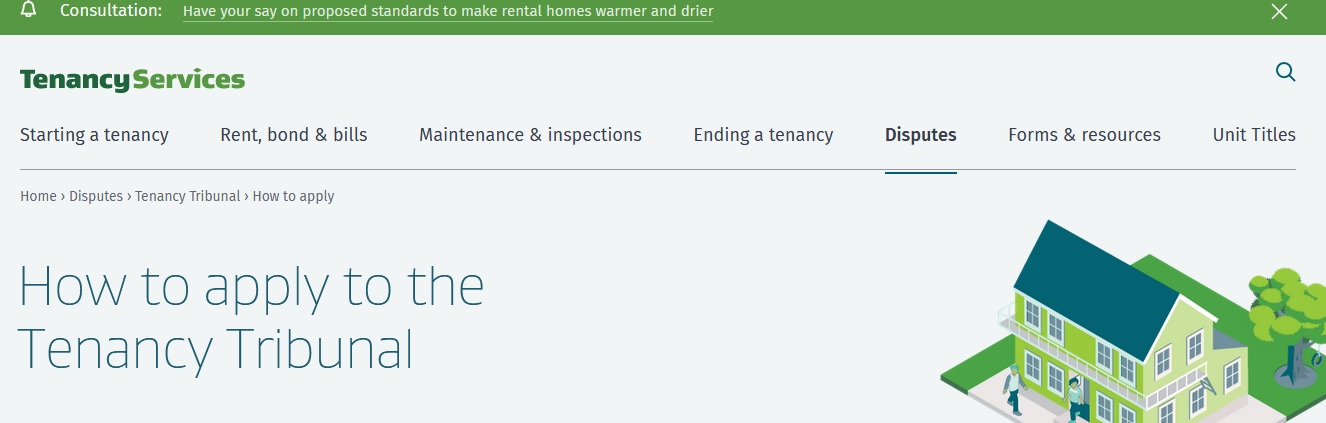
How to Apply?
Applying online is a four step process :
(Please note that this process may be unsupported on some mobile phones. We recommend conducting this process on a desktop or laptop; you can do this at your local library or nearest internet café.)
** register to apply for the first time
** log in to the Tenancy Tribunal Application online tool
** fill in the application form
** pay the application fee online and submit the application.
What You’ll Need?
To apply online you’ll need :
** a RealMe® login. If you don’t already have one it only takes a few minutes to set one up. Create a RealMe® login
** a working email address
** your bond number (if you have a bond lodged)
** electronic copies (scans) of your tenancy agreement and other supporting documents.
Payment
Pay for your online application by :
** Visa or Mastercard
** online banking if you’re with ANZ, ASB, BNZ, Kiwibank, TSB or Westpac.
It will take approximately 10 minutes to apply online. You can do this all at once, but if you need more time the system will save your application for up to 7 calendar days.
The information sheet Making a Tenancy Tribunal application online has more information about applying to the Tenancy Tribunal online.
How Much It Cost?
The fee is $20.44 (including GST) for each application. If you are the one making the application, you pay the fee. If you’re on a benefit, Work and Income may be able to help if you meet certain criteria.
If your claim is successful, you can claim back the application fee :
** If you’re wholly successful with your claim, the Tenancy Tribunal can order the other party to pay you the application fee. You need to ask for this when making your application.
** If you’re only partly successful with your claim, the Tribunal may still order this payment.
** If you withdraw the application for any reason, the application fee will not be refunded.
** If your claim goes to mediation (and not to a hearing) part of the outcome may be to agree that the other party pays you the application fee.
Completing The Application
Read our tips on completing the application, and to find out which documents to provide, on the completing the application page.
Making A Cross-Application
If there’s an application against you, and you want to have your problems resolved at the same time, you can make your own application to the Tribunal. This is known as a cross-application. Make sure you clearly state this on your application so we can try to schedule both hearings at the same time.