traffic.gov.bh Vehicle Registration Renewal Bahrain : General Directorate
Organization : General Directorate of Traffic
Facility : Vehicle Registration Renewal
Country : Bahrain
Website : http://www.traffic.gov.bh/
| Want to comment on this post? Go to bottom of this page. |
|---|
How To Renew Bahrain Vehicle Registration?
Vehicle Registration Renewal eService provides vehicle owners with the ability to renew their car registration online. Vehicle owners may renew their vehicle registration three months in advance of their current renewal date.
Related : General Directorate of Traffic Bahrain Driving License Renewal : www.statusin.org/4425.html
This facility is available to cars that meet the below criteria :
** Allowed for vehicles with Private Registration
** Four year old private vehicle should pass annual electronic inspection
Vehicle must be insured for one year from the date of registration with one of the following Insurance Companies
** Bahrain National Insurance
** Al Ahlia Insurance
** Iran Insurance Company
** Med Gulf Insurance
** Solidarity General Takaful
** AXA Insurance
** Takaful International Co.
** Medgulf Allianz Takaful B.S.C (c)
** Bahrain Kuwait Insurance
** Saudi National Insurance Company
** RSA Insurance
Renewal Procedure:
Go to the Bahrain eGovernment website provided below. From there you can navigate to the Vehicle Registration Renewal portal.
This service is provided as a part of General Directorate of Traffic Services, where it allows users to renew the registration of private vehicles.
eService is available on the following Channels
** Portal (Bahrain.bh)
** Kiosk
** National Contact Center (8000 8001)
How to use the Service :
Click on “Launch Service” link.
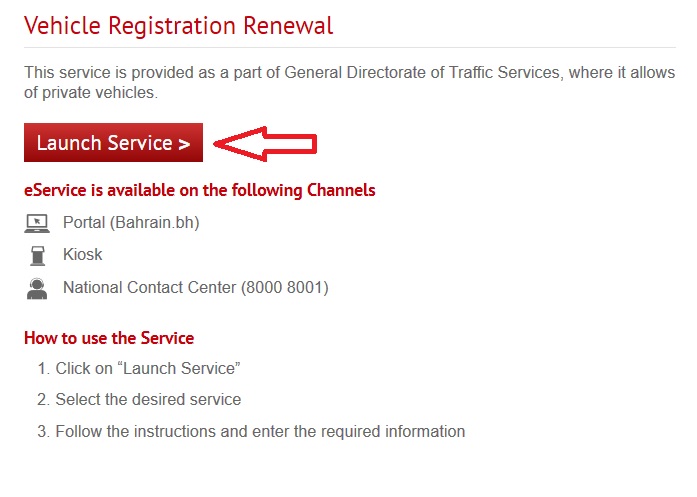
Please login to use the service
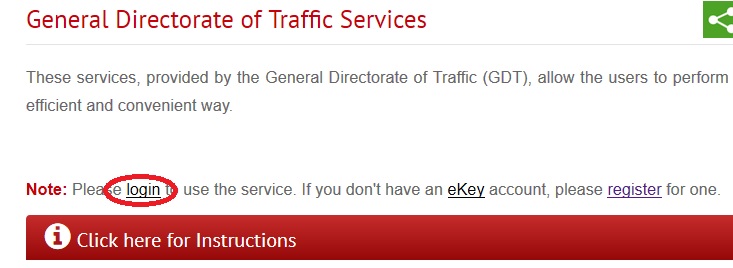
To benefit from our eServices, please log in using your own eKey account, by entering the required information below.
Step 1 : Enter your ID Number
Step 2 : Enter your Password
Step 3 : Click Login Button
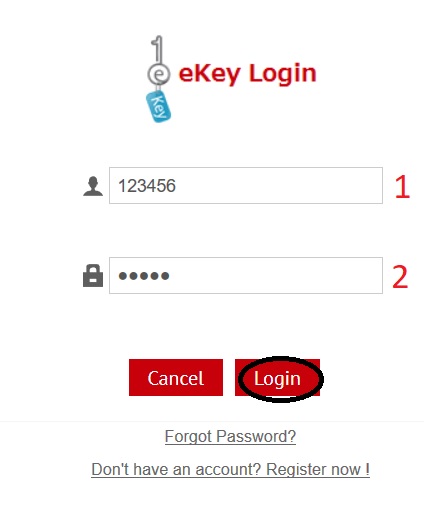
Enter “Vehicle Details”. Then click on “Submit”. If there are any contraventions against the vehicle, you will be directed to “Traffic Contraventions Payment” screens.
Complete “Address Details” which will be used for delivery of Vehicle Registration Badge. Follow up payment steps. If you wish to retain a copy of payment receipt press “Print”
Forgot Password :
You may reset your eKey account password by entering the required information below; an SMS Verification Code will then be sent to your mobile phone.
In the event you are unable to receive the SMS Verification Code of the eKey system on your mobile phone – due to your contact details not being up to date; please visit the nearest Service Centre to update your information.
For assistance or for GCC nationals, please call the National Contact Centre on 80008001.
* indicates the required fields.
Step 1 : Select Register as option whether Bahraini Citizen or Resident or GCC Citizen
Step 2 : Enter your Personal Number
Step 3 : Select your Country Code
Step 4 : Enter your Mobile Number
Step 5 : Click Next Button
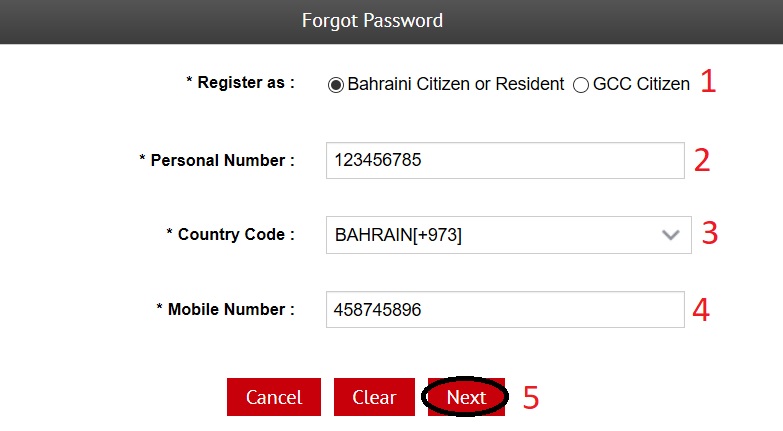
Bahrain eKey Single-Sign-On System
If you are new user please register for one.
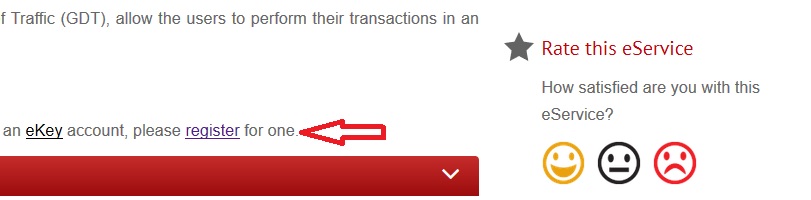
Complete your electronic transactions conveniently by log in only once to benefit from the various eServices through the single-sign-on feature provided by the eKey.
Simply enter your Personal Number/National ID and Password to use the secured eServices via the numerous channels; such as: Bahrain.bh, Mobile Apps, Bahrain eGovernment Kiosks and Service Centers.
Rest assured with the Standard eKey which guarantees security and grants you access to a range of essential eServices.
** To set-up your own eKey account, please enter the required information below.
** To access the full range of eServices, users may upgrade to the Advanced eKey, by visiting the nearest Service Centre.
** For all GCC nationals wanting to register in the eKey system, please call the National Contact Centre on 80008001 to assist you in finding the nearest Service Centre in order to verify your personal information and complete the eKey registration process.
Step 1 : Select Register as option whether Bahraini Citizen or Resident or GCC Citizen
Step 2 : Enter your Personal Number
Step 3 : Enter your Date of Birth
Step 4 : Enter your Block Number
Step 5 : Enter your Identity Card Expiry Date
Step 6 : Select your Country Code
Step 7 : Enter your Mobile Number
Step 8 : Check the Checkbox I am not Robot
Step 9 : Agree to the Terms & Conditions
Step 10 : Click Next Button
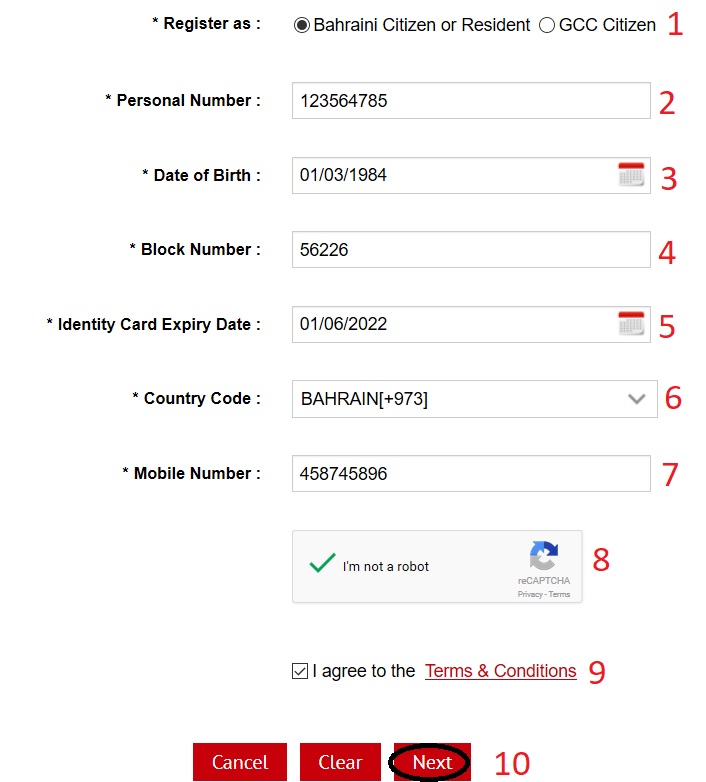
Note :
All contraventions must be paid prior to vehicle registration renewal. If Court Transferred Contravention(s) and GCC Contravention(s), you will need to visit General Directorate of Traffic (GDT) in order to complete your payment and registration renewal.
FAQ On Bahrain Vehicle Registration
Here are some FAQ on Bahrain Vehicle Registration:
How much does it cost to register a vehicle in Bahrain?
The cost of vehicle registration in Bahrain varies depending on the type of vehicle and the owner’s nationality. However, the general cost is around BD 100 for a private vehicle.
How long does it take to register a vehicle in Bahrain?
The process of registering a vehicle in Bahrain can take anywhere from a few hours to a few days, depending on the workload of the Traffic Department.
Where can I register my vehicle in Bahrain?
You can register your vehicle at any of the Traffic Department offices in Bahrain. The addresses of the Traffic Department offices can be found on the website of the General Directorate of Traffic.
Is there an annual vehicle inspection required for commercial vehicles in Bahrain?