VIVA Bahrain Bill Payment & Enquiry
Name of the Organization : VIVA Bahrain
Type of Facility : Bill Payment & Enquiry
Country : Bahrain
| Want to comment on this post? Go to bottom of this page. |
|---|
Website : http://www.viva.com.bh/
Viva Services
Provided by VIVA Telecommunication Company, these services allow postpaid accounts owners to view and pay their outstanding bills online through the eGovernment Portal.
Related : MEW Pay Electricity & Water Bill Bahrain : www.statusin.org/4410.html
Viva Bill Payment
This Service allows you to pay your post-paid bills, including Mobiles, Broadband and fixed wireless.
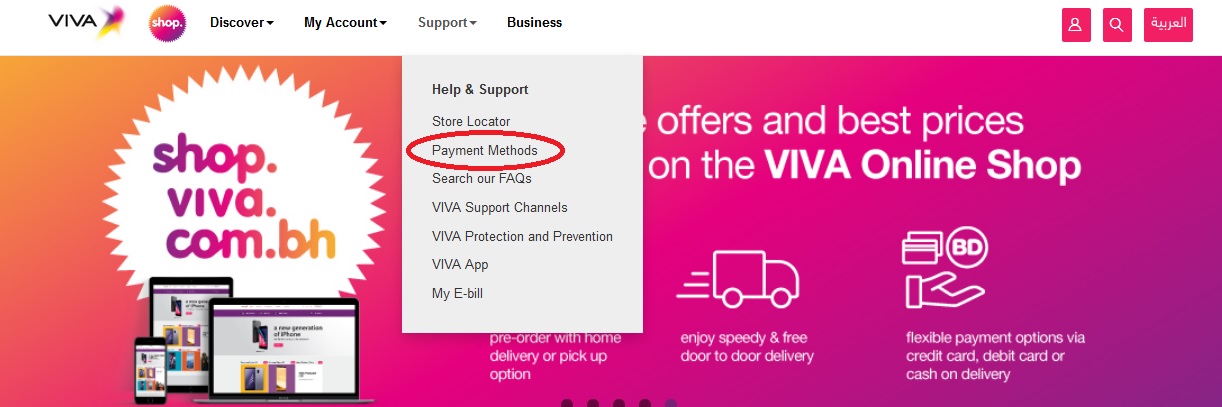
Procedure :
** Please enter “VIVA Post-paid Payment Details” then click on “Submit” button
** To obtain a copy of the payment receipt through your Email, please select the option “Yes” from “VIVA Post-paid Payment Details” table then enter “Contact Details”
Viva Bill Payment and Enquiry :
This service allows you to view your post-paid account details and Pay your bills.
Procedure :
Please enter “Viva Account Details” then click on “Submit”
VIVA Account
Create a profile of your subscriber number by registering your email on viva.com.bh to and manage your VIVA account.
Check Bill Balance :
To know your billed amount anytime and anywhere, please dial 98844 from your VIVA mobile or type *145# from your VIVA mobile to know your last billed amount.
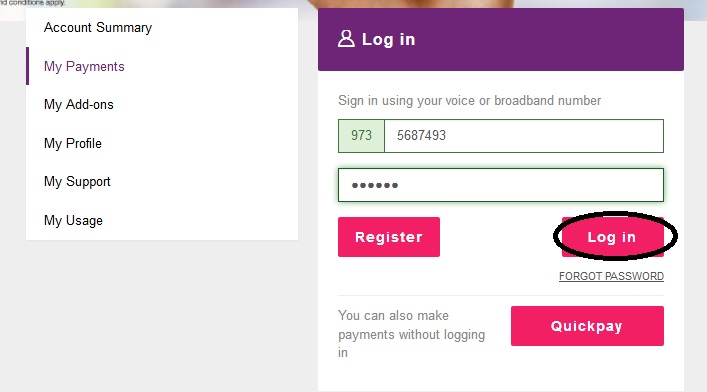
Note :
Yes, The payment transaction of this service is secured by using SSL encrypted connection. Please click on VeriSign logo at the footer of the page for more details.
Contact :
Please dial 124 or +973 33 124124
FAQs :
How do I activate my line?
** A PIN code is required (printed on SIM card holder)
** You need to make a call or send an SMS.
** You will receive a welcoming call from 124 stating that your SIM has been successfully activated
** You will also be invited to select the language of your choice
How do I recharge my line?
** Dial *100* followed by the recharge code and the # sign (e.g. *100*xxxxxxxxxxxx#) then click Send, or
** Dial 100 and follow the instructions
What is Credit Transfer?
VIVA Credit Transfer is a service enabling Prepaid voice subscribers to transfer credit to another Prepaid voice subscriber.
How can I transfer credit to another subscriber?
To transfer credit, the following channels are available :
1. USSD channel Type a command on your mobile screen as per below *121*33yyyyyy*1# (1 is the amount to transfer 33yyyyyy is the destination number, to whom credit is transferred)
2. STK menu (VIVA Menu on your phone) Go to the STK menu->my services->free services->Credit Transfer and follow the instructions
3. SMS command Send an SMS to 121 including the following content: T MSISDN
Are there any limits to the number of transfers?
No, a subscriber can make any number of transfers
How safe and secure is the Credit Transfer service?
The Credit Transfer service is an extremely safe and secure channel to transfer credit. The sender always receives a confirmation prompt before completing the transfer and a confirmation message after the completion of the transfer.
How can I get all paid bill details?
How to find easy process without the confusion promotion to simply find my bill and pay it.
Give me step by step .
Appreciate your help
To know your billed amount anytime and anywhere, please dial 98844 from your VIVA mobile or type *145# from your VIVA mobile to know your last billed amount.
1. Please enter “VIVA Post-paid Payment Details” then click on “Submit” button in the above link.
2. To obtain a copy of the payment receipt through your Email, please select the option “Yes” from “VIVA Post-paid Payment Details” table then enter “Contact Details”