bh.zain.com Bill Enquiry & Payment Bahrain
Name of the Organization : Zain Bahrain
Type of Facility : Bill Enquiry & Payment
Country : Bahrain
Website : https://eshop.bh.zain.com/
| Want to comment on this post? Go to bottom of this page. |
|---|
Zain Services Bahrain
Zain Telecommunication Company provides the following services in order to enable their customers, both post-paid and pre-paid account owners, to view and pay their outstanding bills and credit their balance via recharge vouchers – respectively, through the eGovernment Portal.
Related / Similar Service :
Apply For Mobile Banking
Zain eeZee Top up
Zain eeZee is a prepaid line, which allows you to enjoy Zain services without worrying about monthly bills. You can refill your eeZee line using this service.

Procedure :
** Please enter “Zain Pre-paid Payment Details” then click on “Submit”
** To check your available balance, please dial *142#
Zain Bill Payment
Zain Bill is related to postpaid lines, which allows you to enjoy Zain services with monthly based bills. You can pay your bills using this service.
Procedure :
Please enter “Zain Post-paid Payment Details” then click on “Submit”
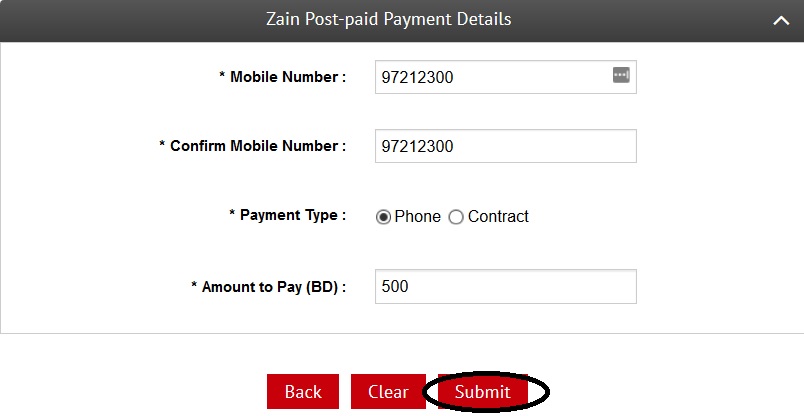
Promotions :
Settle your bills on time through any of our e-channels (107 Self Service, Website : bh.zain.com , Direct Debit or e-Banking), and you will enter a raffle draw to win back your total invoice amounts for up to 1 whole year, beside the chance to get valuable prizes if you continue to pay on time
Zain Bill Enquiry & Payment
This service requires you to logon to view your postpaid unbilled amount and total amount due. Also, allows you to pay your bills at the same time.
Procedure :
Please enter “Zain Account Details” then click on “Submit”
Pay Here : http://services.bahrain.bh/wps/porta…50A4KQBUOH3KJ7
eeZee Lines Recharge :
Use the link Zain eeZee Top up to recharge your line
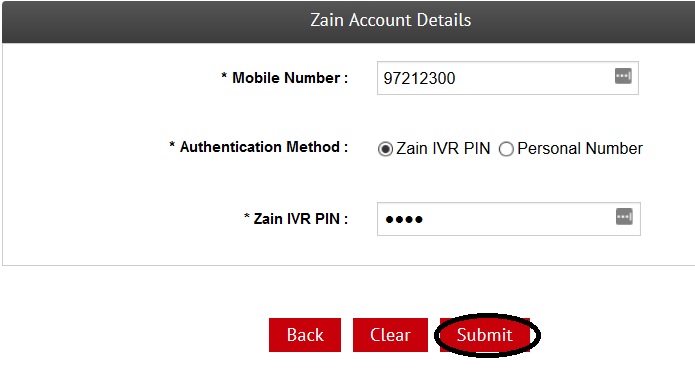
Zain Account :
Create a profile of your subscriber number by registering your email on bh.zain.com to and manage your Zain account
eeZee Line Balance Check :
To know your remaining points anytime and anywhere, please type *142# from your Zain mobile
Contact :
Please dial 107
Note :
The payment transaction of this service is secured by using SSL encrypted connection Please click on VeriSign logo at the footer of the page for more details
FAQ
I’m getting an error (SIM Card failed)
iPhone troubleshooting :
1- Settings > General > Reset > Reset Network Settings.
2- If it doesn’t work, try the followings
Check the SIM Card on another handset. If the problem continues, please click on the following link to chat with a Customer Care representative. Live Chat
Other handsets :
1- First Restart the handset.
2- If it doesn’t work, try the followings
Check the SIM Card on another handset. If the problem continues, please click on the following link to chat with a Customer Care representative. Live Chat
I can’t connect to the internet.
iPhone troubleshooting :
1- Settings > Cellular > Cellular Data should be enabled. If it doesn’t work, try the following
2- Settings > General > Reset > Reset Network Settings.
Android troubleshooting :
1- Settings > More networks > Mobile networks > Mobile data should be enabled.
If it doesn’t work, try the following
2- Settings > More networks > Mobile networks > Access Point Names > Zain Internet > Set internet for the APN, Username and Password.
If the problem continues, please click on Live Chat to chat with a Customer Care representative.
How can I check my pending GB for my 4g home broadband?
eeZee Line Balance Check :
To know your remaining points anytime and anywhere, please type *142# from your Zain mobile
Contact :
Please dial 107
How can I know my ivr pin?
How can I know my IVR pin?
I need my bill payment balance details please
Please enter your Subscriber Number and Zain IVR PIN in the above link to get your account details.