bnrs.dti.gov.ph Renew Business Name Registration Online Philippines : Department of Trade & Industry
Organisation : Department of Trade and Industry
Facility Name : Renew Your Business Name Registration Online
Country : Philippines
Website : https://bnrs.dti.gov.ph/
| Want to comment on this post? Go to bottom of this page. |
|---|
DTI Business Name Registration Renewal
Department of Trade and Industry Philippines, Renew Your Business Name Registration Online
Related / Similar Facility : BNRS DTI Business Name Search Philippines

How To Renew Business Name Registration Online?
Step 1:
Go to Renewal shown under the Business Name Services of the website. Confirm your agreement to the Terms and Conditions of the renewal by clicking “I Agree”
Renew Online : https://bnrs.dti.gov.ph/renewal
Step 2:
Input your Reference Code/Transaction Reference Number (TRN) and click search. Your Business Name should appear in the results.
Step 3:
Click on your Business Name and you will be redirected to the Transaction Summary page.
** Click “Next”
** A confirmation pop-up will appear (Figure D). Choose whether you want to “Renew Only” (skip to Step 5) or “Update Scope and Renew” (proceed to the next step)
Note: You may update your email address and residential address during the renewal process. You may also update your business address provided that it is within the previously registered territorial scope of the BN.
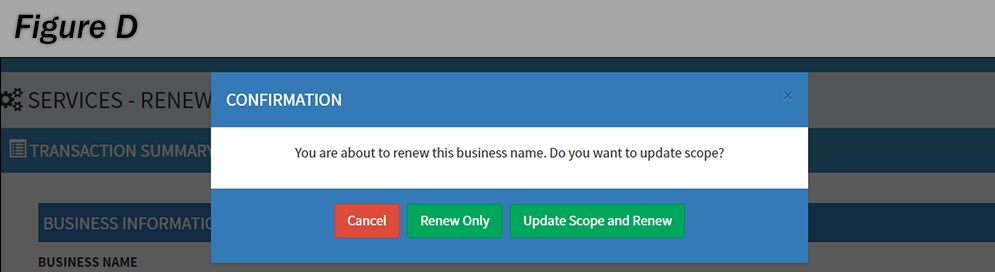
Step 4:
Choose your new Territorial Scope.
Note: Changing your scope will subject your Business Name to validation. Enter your Dominant Name and choose the appropriate Business Name Descriptor by typing keywords that describe the nature of your business, then click the “Check Name Availability” button. Once validated, click “Next”.
Step 5:
Review the details of your registration in the Regular Renewal page. Fill up the required fields and update your email, business address, and residential address if necessary.
Note: In the “Philippine Standard Industrial Classification” field, simply type in the words that best describe the nature of your business. Select the appropriate business name descriptor that appears based on what you filled in.
Step 6:
Once completed, click “Next” and you will be redirected to the Regular Renewal Summary page. Review the content for accuracy and click “Next”.
Step 7:
A pop-up with a new Reference Code will appear. Take note of it as this will be used in all your transactions with BNRS. Click “Continue” to proceed to the next step
Step 8:
Signify conformity to the Undertaking by clicking “Proceed”. You may download the Undertaking for your files.
Step 9:
** The payment section will subsequently appear whereupon you should select the payment method prescribed by the system (e.g. DTI Teller, GCash, PayMaya, Landbank Link.Biz, Credit/Debit Card). Effect payment via the payment channel selected.
** Pay the registration fee within seven (7) calendar days from the date of application. Otherwise, the BN application will be deemed abandoned and subsequently nullified.
** Once the transaction is confirmed, you have successfully renewed your Business Name Registration.
Disclaimer:
You are entering an official website which may be used for authorized purposes only. Unauthorized modification of any information on this website is prohibited and may result in criminal prosecution under Philippine Law.
This service is provided for the official purpose of registering business names only. This website is made available for the convenience of the public conducting business in the Philippines. Users assume all risks associated with any transfer of information to the DTI and/or its service provider, including those related to the use of this site.
The information downloaded from this website is available only on the date and time stamped by the system. The DTI will not be responsible for any direct, indirect, special or consequential damages caused as a result of the use of this online service.
The DTI may disable and or terminate without prior notice the account of users who violate the terms and conditions of the BNRS or misuse the information downloaded from this website.
Contact
Text/Viber: (0917) 863 0669 / (0917) 597 6362
Email : bnrshelpdesk@dti.gov.ph
its hard to renew online.