burs.org.bw File Tax Return Online : Botswana Unified Revenue Service
Name of the Organization : Botswana Unified Revenue Service
Type of Facility : File Tax Return Online
Country : Botswana
| Want to comment on this post? Go to bottom of this page. |
|---|
Official Website : http://www.burs.org.bw/
How To File BURS Tax Return Online?
As registered tax-payer, you have the obligation to submit the returns sent to you depending on the tax type. These returns cannot be downloaded but can be obtained from any BURS Income Tax Office.
Related : Botswana Unified Revenue Service VAT & Income Tax Registration : www.statusin.org/5121.html
There are a number of returns available for completion. These forms are as follows;
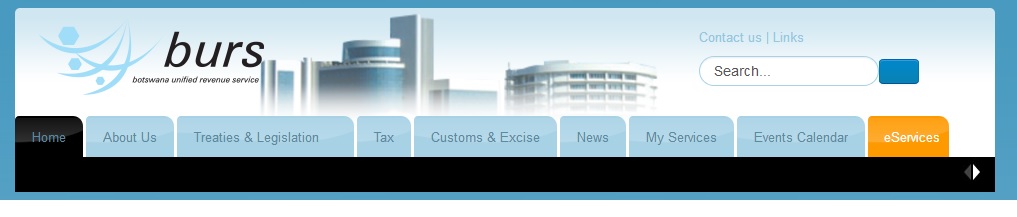
Employment, Business & Investment :
Form ITA20- Employment income
ITA20B- Employment plus Business
ITA20BF -Employment, Business plus Farming
ITA20F- Employment and or Farming
ITA 21 – Partnership and Trusts
ITA22 – SAT ITA 22 Company ( Self Assessment Tax) Income Tax Return SAT ITA 22
ITA25 – Charitable, Religious, Educational Institutions , Public Trusts, and Social and Sporting associations
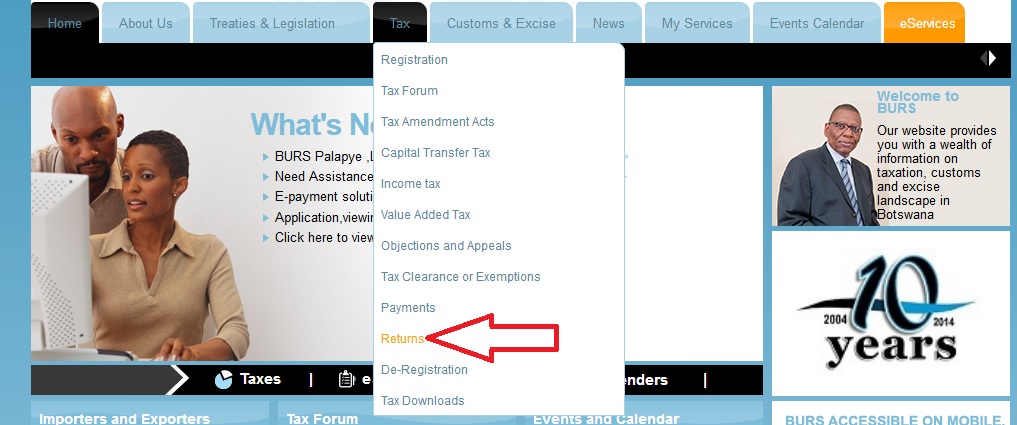
Pay As You Earn And Other Withholding Taxes :
Form ITW10(PAYE) – Annual Withholding Tax Return for (PAYE)
ITW 10 ( OWHT) – Annual Return for withholding taxes ie Construction Contract, Commercial Royalty(non resident),Management fees(non resident
ITW 10 A- Interest, Rent, Entertainment, and commission and brokerage
BURS Value Added Tax
For VAT 002.1 – Return for Remittance of Value Added Tax
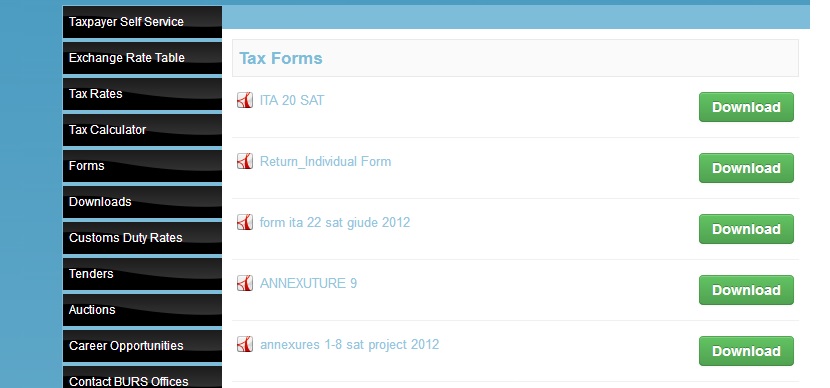
Issue of BURS Returns
Individuals and withholding Tax returns are issued in bulk at the end of June every year to all taxpayers registered with BURS. Date of issue for other returns, refer to FILING TIME.
VAT returns are divided in two categories :
** Category A & B are taxpayers whose turnover is less than P12m and
** Category C are taxpayers whose turnover P12m
BURS Filing Time
Individuals :
The returns dispatched at the end of June are expected back before the end of September.
Companies :
Returns dispatched at the end of June are expected back before end of October. Companies whose financial year is different from the tax year are issued with returns at the end of their financial year. Such returns are expected to be submitted within four months after the end of the financial year.
Withholding (PAYE and Other) :
All withholding tax returns for withholding taxes are given one month after the end of June to have been submitted
VAT :
Companies under category C are issued returns every 25th of every month and should file returns every 25th of the following month and those under category A & B are issued returns every 25th of the 2nd month and should file returns every 25th of the 2nd month.
BURS Attachments
Individual Return :
** Original copy of relevant certificate,(ITW8 or ITW9)
** Financial accounts where necessary,
** Partnership Accounts and original copies of Certificates on contract payment where necessary,
** Plant and Machinery (ITA 202) where necessary,
** Industrial and Commercial (ITA201) where necessary,
** Invoices/ receipts where necessary,
Company :
** Financial statements and capital allowances forms
** Industrial and Commercial Buildings (ITA 201),
** Plant or Machinery (ITA202),
** Contract Payments (ITW9) where necessary,
** Receipts for SAT Payments,
** Minutes of the Resolution declaring dividends
** For the purposes of claiming credit for Additional Company Tax brought forward (ITW21) & ITW 17
Withholding Taxes :
Copies of certificates(ITW 9)
VAT :
No attachments
What do I do if I have not received a return or I have misplaced it :
When the time you know you should have received a tax return has passed, either call our Tax Assistance Centre or come personally to inquire. We are always ready to help and supply a copy.
Extension of time to file a Return :
A taxpayer may apply for an extension of time to file a tax return giving reasons for the delay to file a return. An extension of time may be allowed or disallowed.
Penalties & Interest :
Penalties and Interest are charged for late submission of returns.
Appointment Of Agent :
Any taxpayer may appoint an Agent/ Representative to access or handle his or her tax affairs. The appointment is to be made in writing by the taxpayer to the Commissioner General stating the full particulars of the Agent / representative
Secrecy On Tax Records :
BURS undertakes not to pass any information to anyone who is not appointed Agent/Representative or not identifying himself as the taxpayer on whose records access is being requested.
FAQ On BURS
Sure, here are some FAQ on Botswana Unified Revenue Service (BURS):
What is BURS?
BURS stands for Botswana Unified Revenue Service. It is the government agency responsible for collecting taxes in Botswana. BURS was established in 2004 by the Botswana Unified Revenue Service Act of 2003.
What are the functions of BURS?
The main function of BURS is to collect taxes in Botswana. BURS also administers a number of other tax-related functions, such as issuing tax clearance certificates, enforcing tax laws, and providing taxpayer education and assistance.
Who are the taxpayers of BURS?
The taxpayers of BURS are all individuals and businesses that are resident in Botswana or that derive income from Botswana. This includes individuals who work in Botswana, businesses that are registered in Botswana, and businesses that sell goods or services in Botswana.
How do I register with BURS?
If you are a taxpayer of BURS, you must register with BURS. You can register online or at a BURS office. When you register, you will need to provide a number of documents, such as your identification card, your business registration certificate, and your tax returns.
I need assistance to submit tax return online, I don’t know my username and my password, please help.
thank you.
I WANT TO SUBMIT MY TAX RETURN HOW DO I GET TO IT. I HAVE A USERNAME
my password blocked
I need to return tax return how do I open the page
tax return
How long does it take for a person to be back paid if overtaxed? I am still waiting even now.
I have submitted my Tax returns and I have been overtaxed. How long will it take for my backpay? Its a year now, waiting for my backpay.
How do i do my Turnover return
my ID is 468116503 and forgotten my username and password
I have forgotten my password and username pliz help me with then I want return my tax
I want to summit my return I need ur assistant on line
FORGOT MY PASSWORD. MY NAME IS MASEGO BALIKI ID NO. 605823305. KINDLY RE-SET THE PASSWORD TO ENABLE ME SUBMIT MY TAX RETURN
Can someone tell me how to login to submit my returns. I once used this in 2016 but since then I have forgotten my username and password I used.
need help of feeling the forms and submit.
How do I login to submit tax return
I need assistance to submit tax returns form online
I need to register for individual tax return, please help me. not sure if I have an account with you. thank you
1. I cant remember my password to file my tax retuns
2. how do I submit do I enter my password first or I just go true websites.
Please send me my username because I want to submit tax return online.
I need an assistance to submit tax return online
CAN I PLEASE HAVE THE EMAIL ADDRESS TO SUBMIT THE COMPLETED FORM FOR ACCOUNT ACTIVATION. I WAS GIVEN efilingsupport AT burs.gov.bw, and the mails are coming back undelivered.
I NEED YOUR GUIDANCE PLEASE. THIS SERVICE IS NOT USER FRIENDLY.
please guide me on steps to follow when filing these forms.
I would like to file my tax return electronically. I registered last year. How do I get into my document to fill in the form?
I need to know the processes of individual/employment income tax returns online.
I have to see my missing tax for financial year 2011/12, now what can I do?
I want to correct my details. Please guide me.
How do I fill and submit the form online? I received tax certificate today.
I forgot my username and password for e-services.
I have forgotten my username and password for e-service filing of tax returns. My Omang ID is 608910309.
Afternoon, I am unable to complete form though I did register and received your confirmation. Please assist.
Tell me if it is possible to use TIN number that I have used last year.
I NEED TO FILE ONLINE. WHERE IS THE RIGHT ICON TO ENABLE ME TO DO THAT?
I want to fill my individual tax return online. Where do I go?
I NEED MY PASSWORD TO SUBMIT MY RETURN ONLINE. HOW CAN I GET IT? MY ID NUMBER IS 300777493.
I NEED TO SUBMIT MY RETURN ONLINE
I NEED TO CHANGE MY TEMPORARY PASSWORD SENT TO MY MOBILE. PLEASE DIRECT ME TO THE APPROPRIATE SECTION.
I WANT TO REGISTER FOR E-SERVICES OF MY COMPANY. HOW CAN I DO IT?
My ITW8 form is not showing my TIN number. Where do I get it?
I have been trying to open the URL you sent in order to file my TAX Returns,but it’s not working. What are steps that I should follow to file my returns?
How do I get my User ID and Passwords to complete and submit forms Online?
I want to return my individual tax return. How do I access the forms online and what will I do with the original ITW8 TO RICH YOUR Office?
HOW DO I ACCESS MY INDIVIDUAL TAX FORM ONLINE SO AS TO COMPLETE IT?
I am trying to access my individual tax return form online, please assist.
I AM TRYING TO ACCESS MY INDIVIDUAL TAX RETURN FORM ONLINE PLIEASE ASSIST
I have applied for e-services, attached a copy my Omang, as well the e-service form, now I want to attach my Tax Returns. How long should I wait?
You scan your certified id and application form ,then email them to efillingburs[AT]gov.bw. After that you wait for burs to activate you on line from there they gave you password and change it after password you fill the form in system using your ITW8 form(Tax return form)and submit. They will send you a message after receiving your submission.
GIVE ME GUIDANCE ON HOW CAN I FILL TAX RETURN ONLINE.
I NEED TO FILL INDIVIDUAL TAX FORM ONLINE. HOW DO I GET THERE?
The e-service tab seems to be having a problem. Please I need help as I want to fill the forms online. I also need instructions.
I NEED TO PRINT ITA20 FORM AND SUMMIT IT WITH ITW8, WHERE DO I GET IT?
I NEED TO FILL UP INDIVIDUAL TAX FORM ONLINE. What are the steps?
Please correct my ID.
378 724 605 not 378 724 806
I want to register for my tax return. Where do I go or which page need to open?
I want to register file individual tax return and pay online.
I have not received my tax returns up to date. What should I do to meet the closing date?
I need to print form ITA 20 to submit manually please.
I need to know the processes of individual/employment income tax returns online.
I need to print ITA 20 for filling in and to submit it with ITW8.
Under what heading do I need to register for the return of vat form 002.1 ?