surokkha.gov.bd : Vaccine Card Download Bangladesh
Organisation : Directorate General of Health Services (DGHS)
Facility Name : Vaccine Card Download
Country : Bangladesh
Website : https://surokkha.gov.bd/
| Want to comment on this post? Go to bottom of this page. |
|---|
How To Download SUROKKHA Vaccine Card?
You can Download Vaccine Card by verifying National Identity Card and Mobile Number from the “Vaccine Card Download” menu at www.surokkha.gov.bd
Related / Similar Facility :
Surokkha Download Your Vaccine Certificate Bangladesh
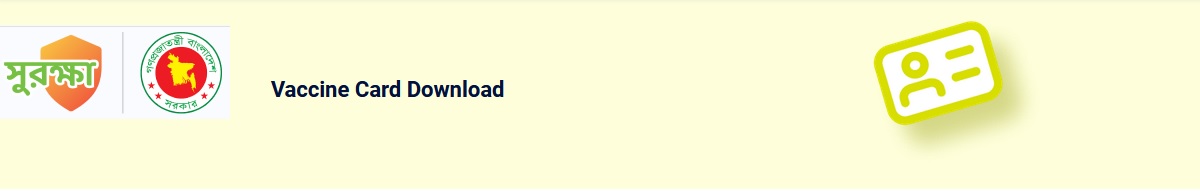
Step-1 : Go to the link https://surokkha.gov.bd/vaccine-card
Step-2 : Enter your National Identity Card number and date of birth (according to the National Identity Card)
Step-3 : Click on the “Verify” button.
Step-4 : An OTP code will be sent via SMS to the mobile number provided at the time of registration.
Step-5 : Then, you can download the Covid-19 Vaccine Card.
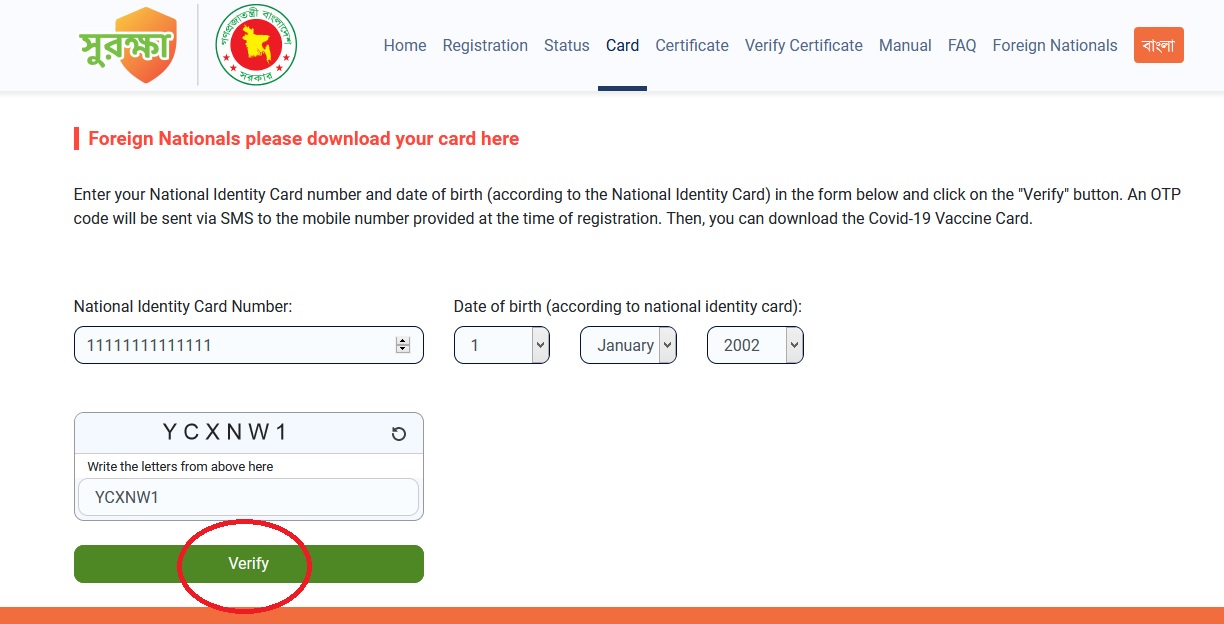
FAQ About Covid-19 Corona Vaccine
What to do if OTP is not received at the last step of the registration process?
You can resend OTP. If you unfortunately close the OTP providing screen, can re-register.
If I want to register for Covid-19 coronavirus vaccine, how do I register online?
You can register by logging on to www.surokkha.gov.bd web portal or by downloading the “Surokkha” app from Google Play Store. See “Manual” on the web portal for details.
I have registered for the vaccine online, what should I do next?
Download Vaccine Card from www.surokkha.gov.bd web portal. Later, the date and center of the vaccine will be informed via SMS on the mobile phone.
How to check the Registration status for Covid-19 vaccine online?
You can know the status of registration by verifying the national identity card and mobile number from the “Registration Status” menu on the web portal www.surokkha.gov.bd.
How many doses of Covid-19 vaccine should be taken?
Two doses of Covid-19 vaccine should be taken.
How can I get a vaccine certificate after completion of Covid-19 vaccine?
After completion of two doses of Covid-19 vaccine, you can collect the vaccine certificate by verifying the national identity card and mobile number from the “Vaccine Certificate Download” menu at the web portal www.suraksha.gov.bd
Who can receive Covid-19 vaccine?
According to the National Covid-19 immunization and action plan, everyone will be vaccinated according to the priority list.
Someone asked, my grandfather is 70 years old but can’t get out of bed as paralyzed, how can my grandfather get vaccinated?
Covid-19 immunization activities are service based, so the intended person has to come to the immunization center and get vaccinated.
Who cannot be vaccinated in this campaign?
Covid vaccine cannot be given to any person other than the target population of the registered / included in the line listing. Pregnant mothers and lactating mothers, under 18 years of age, sick and hospitalized, need to request a vaccination from the designated immunization center as advised by the doctor. Vaccination cannot be done against the will of the person.
Why so difficulties to download vaccine certificate. Here a certificate is shown, not a process or way.
Sir,
I had two doses of vaccine already. Now I received a message for the third dose but cannot download vaccine card. What shall I do now.
Yours sincerely,
Bernard P. Rozario
NID 261622056XXXX
SIR,
With Due respect, Please sent me the vaccine sms in my mobile, for my job it is important for me as I need to go outside for office work, without vaccine my office can not give any permit to entry the office, i will be grateful for ur kind help.In following I give my NID No.
Ur trulu
Muhammad enamul Hoque jewel
NID 8650577664