Download Account Statements : Qatar National Bank
Name of the Organization : Qatar National Bank
Type of Facility : Download Account Statements
Country : Qatar
| Want to comment on this post? Go to bottom of this page. |
|---|
Website : https://www.qnb.com/sites/qnb/qnbqatar/page/en/en-home.html
QNB Download Account Statements
Now you can download your account statements in PDF format!We would like to remind you of our E-statement service that you could benefit from today.
Related : Qatar National Bank Find ATM Location & Cheque Book Printing : www.statusin.org/5946.html
By registering in E-Statement service, you will receive a detailed account statement that gets sent automatically to you by email. The statement includes a summary of your accounts, balances and transaction details…
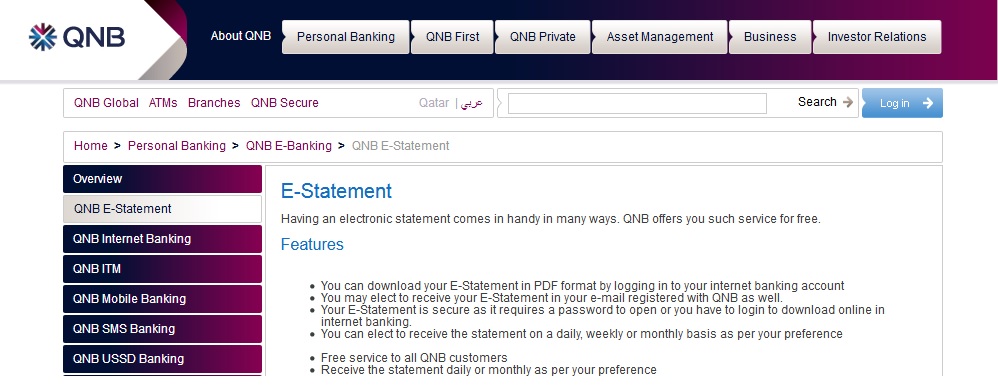
Advantages:
Convenience, simplicity, and peace of mind; E statement gives you convenient access to your account activity information without the need to leave your mail box.
** Free service to all QNB customers
** Receive the statement daily or monthly as per your preference
** The option to have up to three different emails
** Review the transaction details as well as accounts summary
** Help save the environment with paperless statements
How To Register?:
Send SMS: ES with your email address to 92777.
Example: ES myaddress [AT] email.com
Or login to your internet banking account and go to QNB e statement tab to register
Or Call (+974) 4440 7777 or visit your QNB branch
Apply Online : https://www.qnb.com/sites/qnb/qnbqatar/page/en/en-home.html
FAQs :
How do I know which mobile number the OTP was sent to?
** For security reasons QNB will not display the full mobile number to which the OTP has been sent to. However you will see the country code and first 4 digits from your mobile number.
** You can change your mobile numbers for your primary and supplementary cards to receive the OTP by calling our Customer Care Center or visiting any QNB branch.
What happens if I do not receive the OTP?
You can click the ‘Resend’ button from the authentication page and the OTP SMS will be sent again to your registered mobile number. You can use the Resend option a maximum of 10 times, with 30 seconds between each try.
When will the authentication page expire?
** The OTP authentication page will expire in 5 minutes if you do not input the correct OTP and click on the ‘Submit’ button.
** If the authentication page expires, the transaction will be declined, your card will not be charged and a page confirming the expiration will be shown.
What happens if I entered an invalid OTP 3 times in a row?
If you enter the OTP incorrectly 3 times in a row, the transaction will be declined and a page confirming the decline will be shown.
How do I register for the OTP service?
There is no registration required to use this service. The OTP SMS will be sent to your registered mobile number, the same number on which you receive the regular SMS alerts.
Are there any charges I need to pay for the OTP service?
QNB will not charge you for the OTP SMS you receive. Roaming charges might apply, depending on your mobile service provider.