QNB Apply For Phone Banking : Qatar National Bank
Name of the Organization : Qatar National Bank
Type of Facility : Apply For Phone Banking
Country : Qatar
| Want to comment on this post? Go to bottom of this page. |
|---|
Website : https://www.qnb.com/sites/qnb/qnbqatar/page/en/en-home.html
QNB Apply For Phone Banking
With our fully automated phone banking service, a simple phone call is all you need to manage your finances quickly and easily.
Related : Qatar National Bank Register For Mobile Banking : www.statusin.org/5942.html
Features:
** Pay Qtel and Kahramaa bills
** Transfer funds within accounts
** Check account balance and transactions
** Enquire about products and services
** Activate credit cards
** Request for cheque books
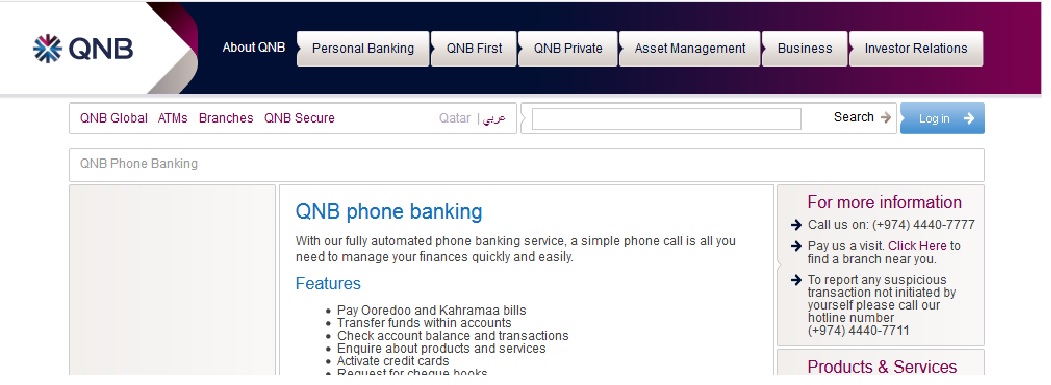
** Check debit and credit card account statements
** Obtain temporary credit card limit increase
** Locate QNB branches and ATMs
** Report lost or stolen credit cards
** Obtain assistance via the customer care center
To sign up for this service, please call 4440 7777.
Apply Online : https://www.qnb.com/sites/qnb/qnbqatar/page/en/en-home.html
FAQs :
1. What is 3D Secure?
** The 3D Secure authentication process is an additional fraud prevention scheme that protects your online purchases at e-stores that have enabled this service.
** In addition to the regular measures taken to secure an online purchase, you will authenticate the transaction using a One Time Password (OTP) which is known only by yourself and will be sent to your registered mobile number once you perform the online credit card transaction.
** The 3D Secure standards were developed by VISA and Mastercard and are applicable at any e-store that displays the “Verified by VISA” or “Mastercard SecureCode” logos.
2. What is One-Time Password (OTP)?
** The One-Time Password (OTP) is an added online authentication service provided by QNB to give you added security and peace of mind when conducting an online transaction at the 3D Secure participating merchant’s website using your QNB credit card.
** An OTP is a unique 6 digit numeric password that is used only for the particular transaction that it has been generated for.
** You will receive the OTP on your mobile phone once you perform an online transaction and you will need to enter it on the authentication page.
3. How does an online transaction with the One-Time Password (OTP) security feature work?
It simplifies online shopping because you no longer have to memorize a static password; instead, the OTP will be sent to your registered mobile phone.
There are 4 easy steps to follow when you purchase online through 3D Secure with an OTP :
1. Enter your card details, just as a regular online purchase,
2. After you click and proceed to payment, you will be automatically redirected to QNB’s 3D Secure authentication page,
3. Enter the OTP that you received on your mobile number and click Submit,
4. Your transaction will be approved if the OTP is correct and your card account has balance and is in standing order.
4. Are there any charges I need to pay for the OTP service?
QNB will not charge you for the OTP SMS you receive. Roaming charges might apply, depending on your mobile service provider.
5. How do I register for the OTP service?
There is no registration required to use this service. The OTP SMS will be sent to your registered mobile number, the same number on which you receive the regular SMS alerts.