revenue.nsw.gov.au Payroll Tax Online Payment : New South Wales
Organization : New South Wales Revenue Government
Facility : Payroll Tax Online Payment
State : New South Wales
Country : Australia
Website : https://www.revenue.nsw.gov.au/taxes-duties-levies-royalties/payroll-tax/make-a-payment
| Want to comment on this post? Go to bottom of this page. |
|---|
NSW Payroll Tax Online Payment
Contact your bank or financial institution if you need information on how to
** make BPAY payments from your cheque or savings account or
** pay with an electronic funds transfer (EFT).
Related / Similar Service : NSW FHBAS
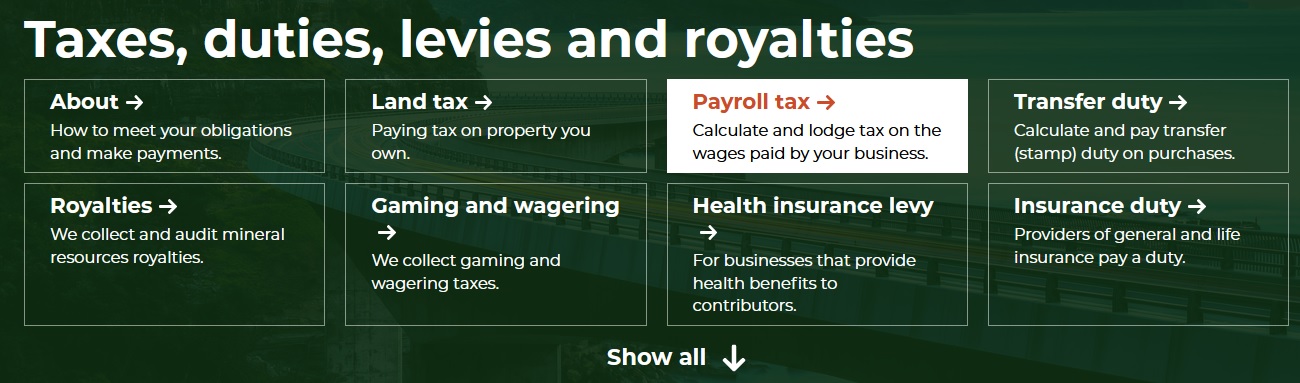
When you make your payment, you must provide the correct
** biller code
** reference number – shown on your letter, assessment notice or via your online account.
Payment Methods
Electronic Funds Transfer (EFT) :
| BSB | 032 001 |
| Account no | 205 573 |
| Account name | OSR EPS Tax Remitting Account |
| SWIFT Code | WPACAU2S |
| Lodgement reference | Electronic payment code (from your letter or via your online account) |
Pay by direct debit :
To pay by direct debit, you must register.
Pay by BPAY :
Contact your bank or financial institution to pay by BPAY. You’ll find the biller code and reference number on your letter, assessment notice or via your online account.
Pay in person at Australia Post :
Visit any Australia Post Office to pay by cash, cheque or EFTPOS.
If paying by cheque
** make your cheque payable to the Chief Commissioner of State Revenue
** write your Client ID and business name on the back.
Send your payment by mail :
Remove the remittance slip at the bottom of your assessment notice and include it with your payment.
| Make your cheque or money order payable to | Chief Commissioner of State Revenue |
| Write on the back of your cheque or money order | Your business name and client ID |
| Address | Revenue NSW GPO Box 530 SYDNEY NSW 1159 |
Instalment plans :
If you can’t pay the full amount by the due date, you can apply for a payment instalment plan. Contact us to find out if you’re eligible to make payment by instalments.
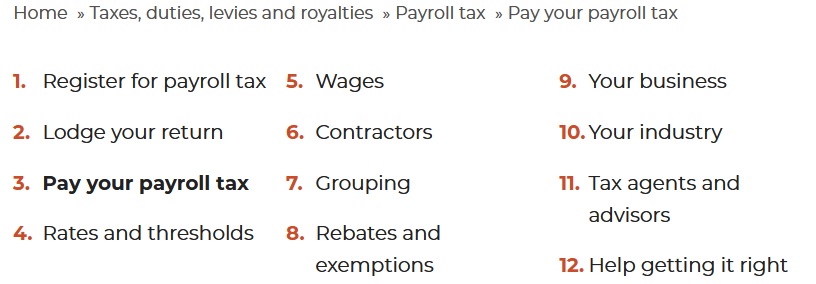
Overseas electronic funds transfer (EFT):
| Bank name | Westpac |
| Address | Level 3, 275 Kent Street, Sydney NSW 2000, Australia |
| SWIFT Code | WPACAU2S |
| Account Holder Address | 132 Marsden Street, Parramatta NSW 2150 |
| BSB | 032 001 |
| Account no | 205 573 |
| Account name | OSR EPS Tax Remitting Account |
| Lodgement reference | Electronic payment code (from your letter or via your online account) |
Pay by credit card :
You can pay by credit card now. You’ll find your reference number on your letter, assessment notice or online account. A card payment fee will apply. This is not subject to GST.
Pay by phone :
Call us on 1300 363 291. A card payment fee will apply. This is not subject to GST.
Terms & Conditions
When using our online payment service to pay your payroll tax, read the following terms and conditions
** Once registered for payroll tax online payment, Revenue NSW will debit your nominated account.
i. Clients will be deemed to have given approval to debit the nominated financial institution account upon receipt of the online payment forwarded to Revenue NSW. Once registered, a client must separately authorise a payment via the online payment form.
ii. Revenue NSW will not debit the nominated account for any purpose or at any time other than via an approved authorisation from the client.
** It is your responsibility to have sufficient cleared funds available in your account to permit the debiting of the authorised amount by Revenue NSW.
** Online payments authorised on or before 5:00 pm on a business day will be debited from the nominated account on that business day.
i. Online payments authorised after 5:00 pm on a business day, or on a day other than a business day, will be debited from the nominated account on the next business day. The date of receipt will be the same as the day that you authorised the online payment.
ii. When the future dated payment option is used, the date selected must be on or before the due date for payroll tax.
** Interest, and in some cases penalty tax, will apply for late payments in accordance with the Taxation Administration Act 1996.
** Revenue NSW’s online payment system only accepts one online payment per return period. If you need to make an additional payment for any reason, you will need to contact Revenue NSW to make arrangements.